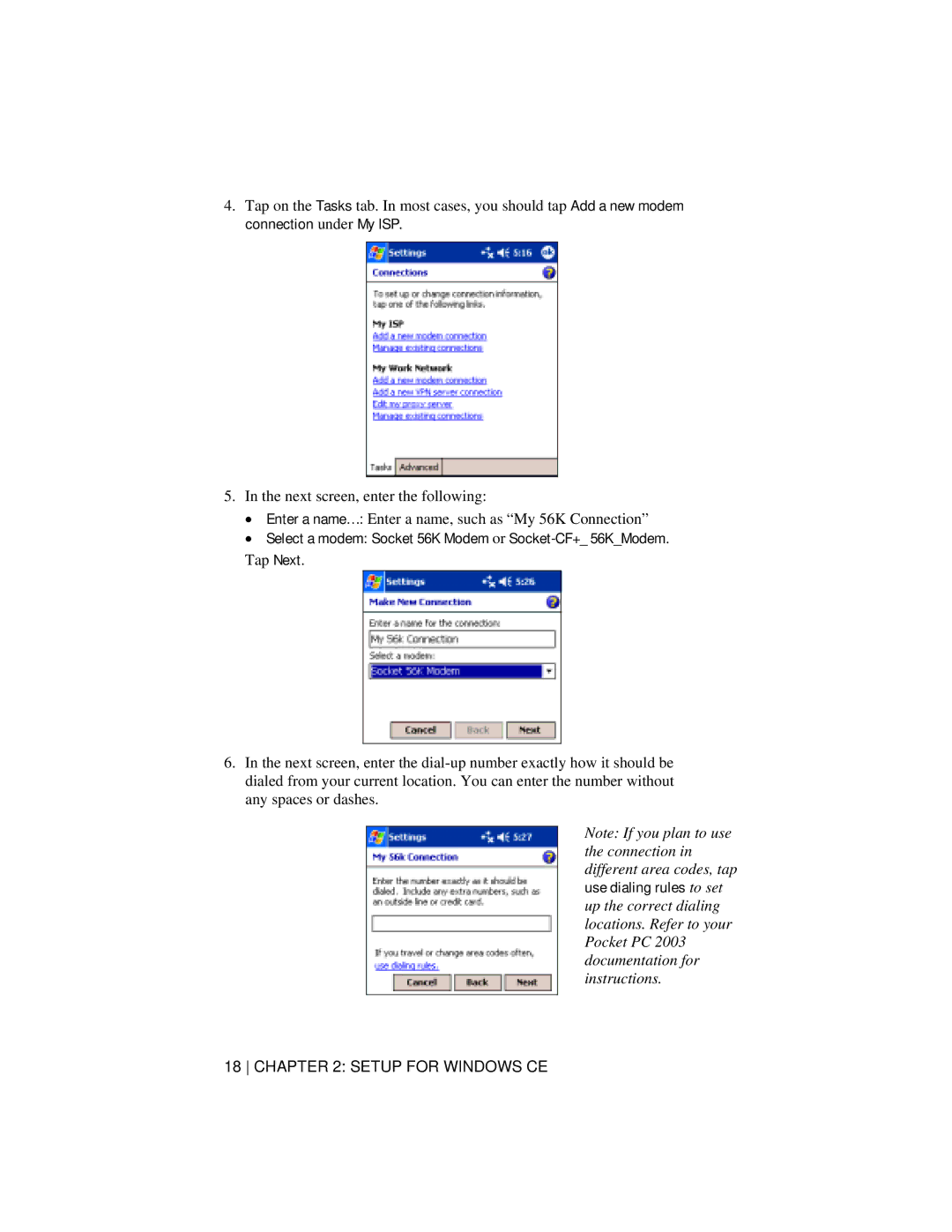4.Tap on the Tasks tab. In most cases, you should tap Add a new modem connection under My ISP.
5.In the next screen, enter the following:
•Enter a name…: Enter a name, such as “My 56K Connection”
•Select a modem: Socket 56K Modem or Socket-CF+_ 56K_Modem.
Tap Next.
6.In the next screen, enter the
Note: If you plan to use the connection in different area codes, tap use dialing rules to set up the correct dialing locations. Refer to your Pocket PC 2003 documentation for instructions.