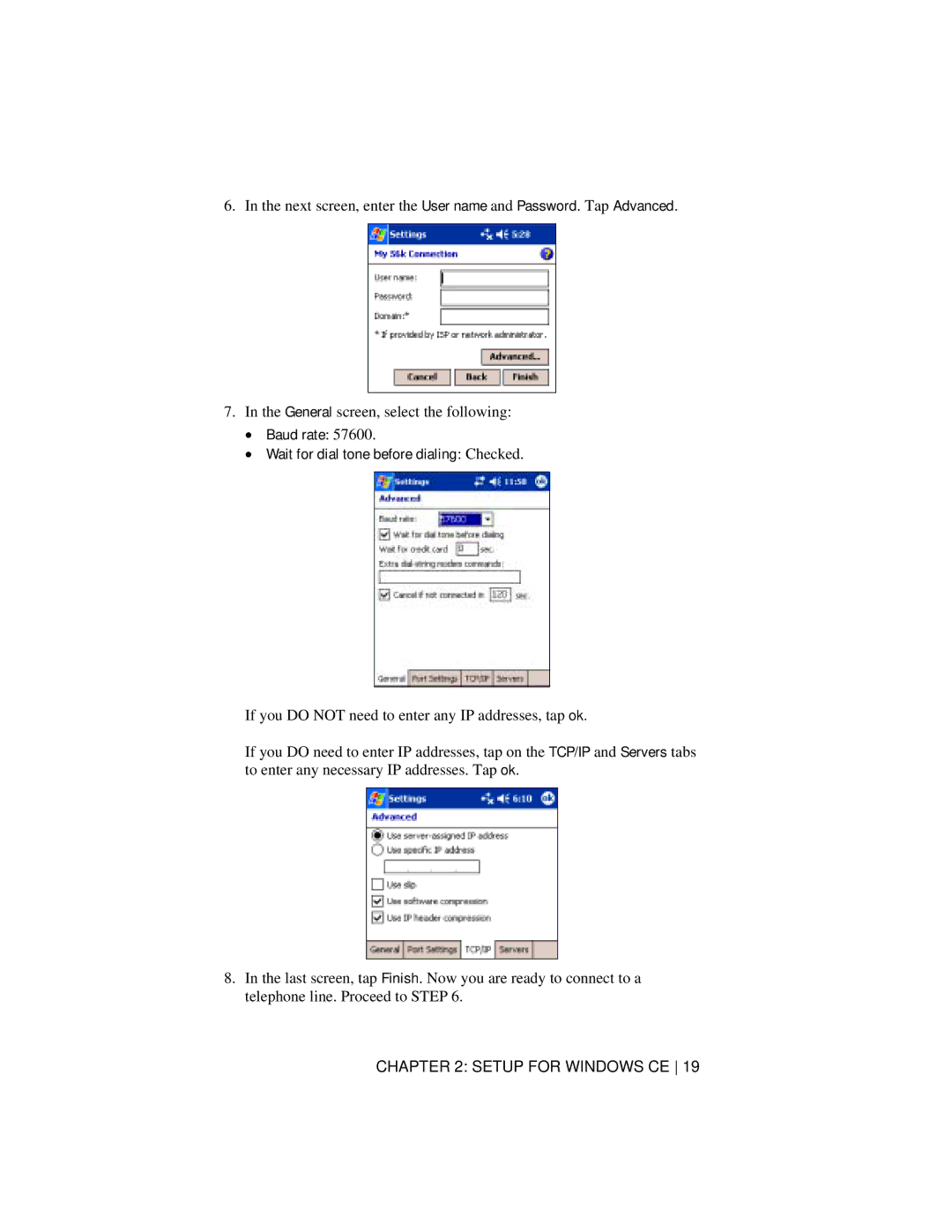6. In the next screen, enter the User name and Password. Tap Advanced.
7.In the General screen, select the following:
•Baud rate: 57600.
•Wait for dial tone before dialing: Checked.
If you DO NOT need to enter any IP addresses, tap ok.
If you DO need to enter IP addresses, tap on the TCP/IP and Servers tabs to enter any necessary IP addresses. Tap ok.
8.In the last screen, tap Finish. Now you are ready to connect to a telephone line. Proceed to STEP 6.