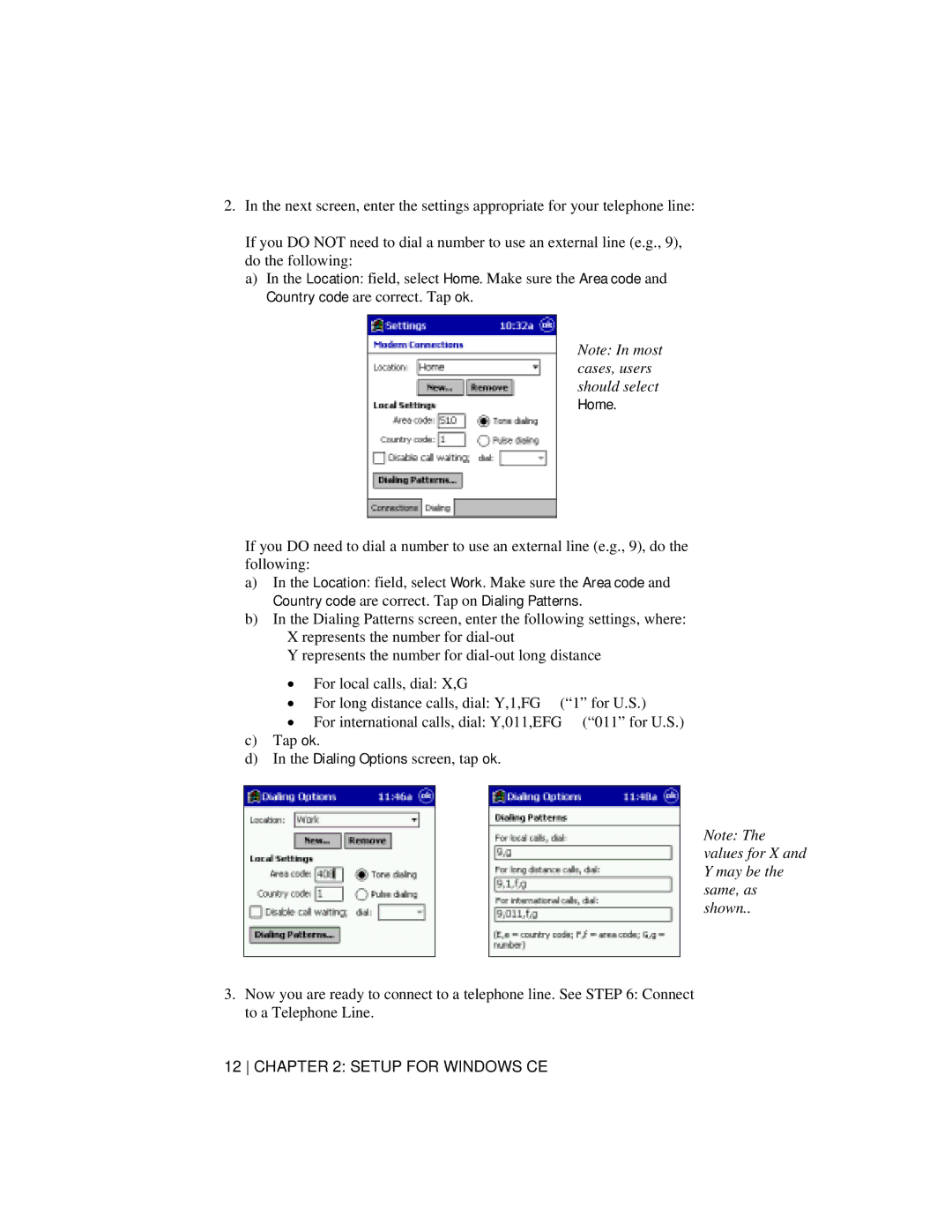2.In the next screen, enter the settings appropriate for your telephone line:
If you DO NOT need to dial a number to use an external line (e.g., 9), do the following:
a)In the Location: field, select Home. Make sure the Area code and Country code are correct. Tap ok.
Note: In most cases, users should select Home.
If you DO need to dial a number to use an external line (e.g., 9), do the following:
a)In the Location: field, select Work. Make sure the Area code and
Country code are correct. Tap on Dialing Patterns.
b)In the Dialing Patterns screen, enter the following settings, where: X represents the number for
Y represents the number for
•For local calls, dial: X,G
• | For long distance calls, dial: Y,1,FG (“1” for U.S.) |
• | For international calls, dial: Y,011,EFG (“011” for U.S.) |
c)Tap ok.
d)In the Dialing Options screen, tap ok.
Note: The values for X and Y may be the same, as shown..
3.Now you are ready to connect to a telephone line. See STEP 6: Connect to a Telephone Line.