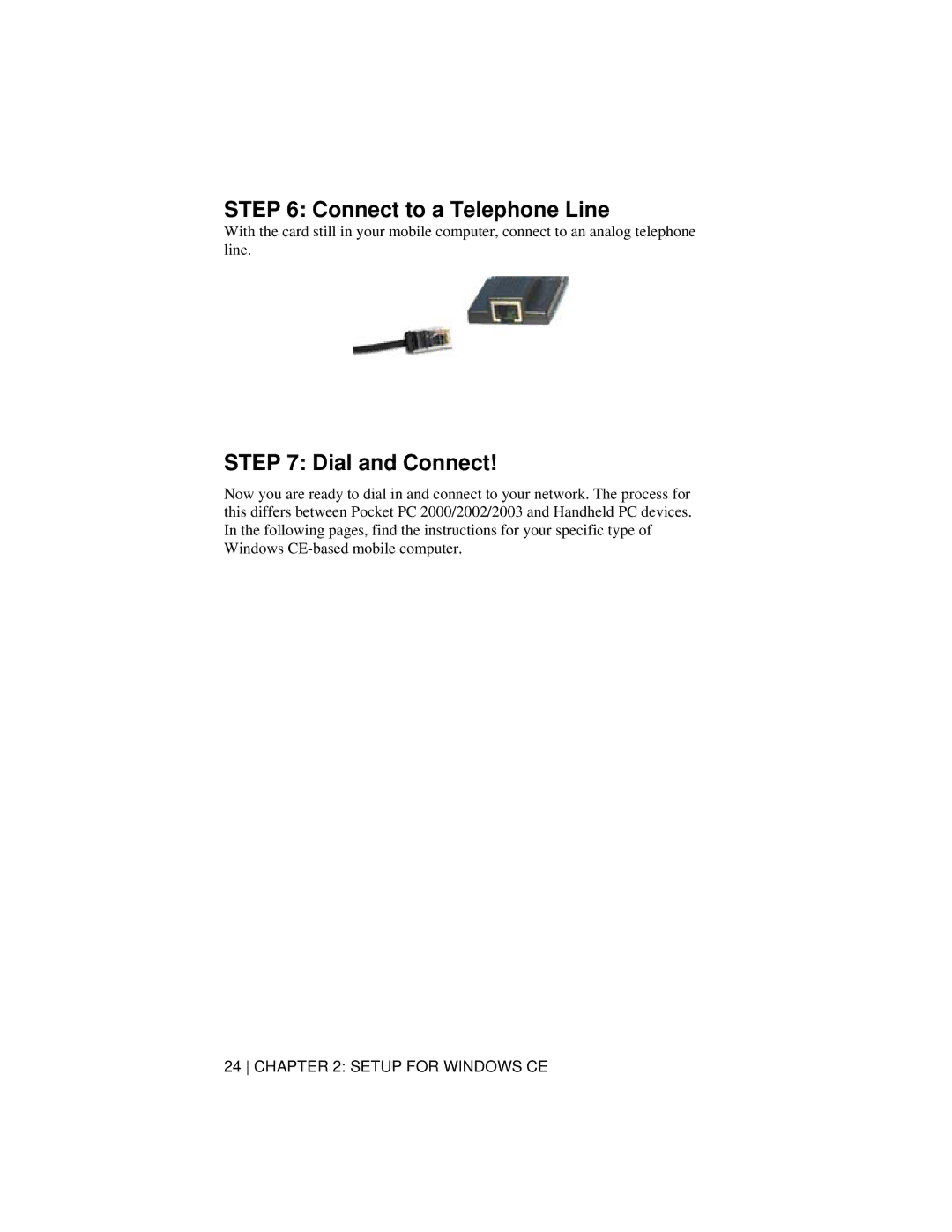STEP 6: Connect to a Telephone Line
With the card still in your mobile computer, connect to an analog telephone line.
STEP 7: Dial and Connect!
Now you are ready to dial in and connect to your network. The process for this differs between Pocket PC 2000/2002/2003 and Handheld PC devices. In the following pages, find the instructions for your specific type of Windows