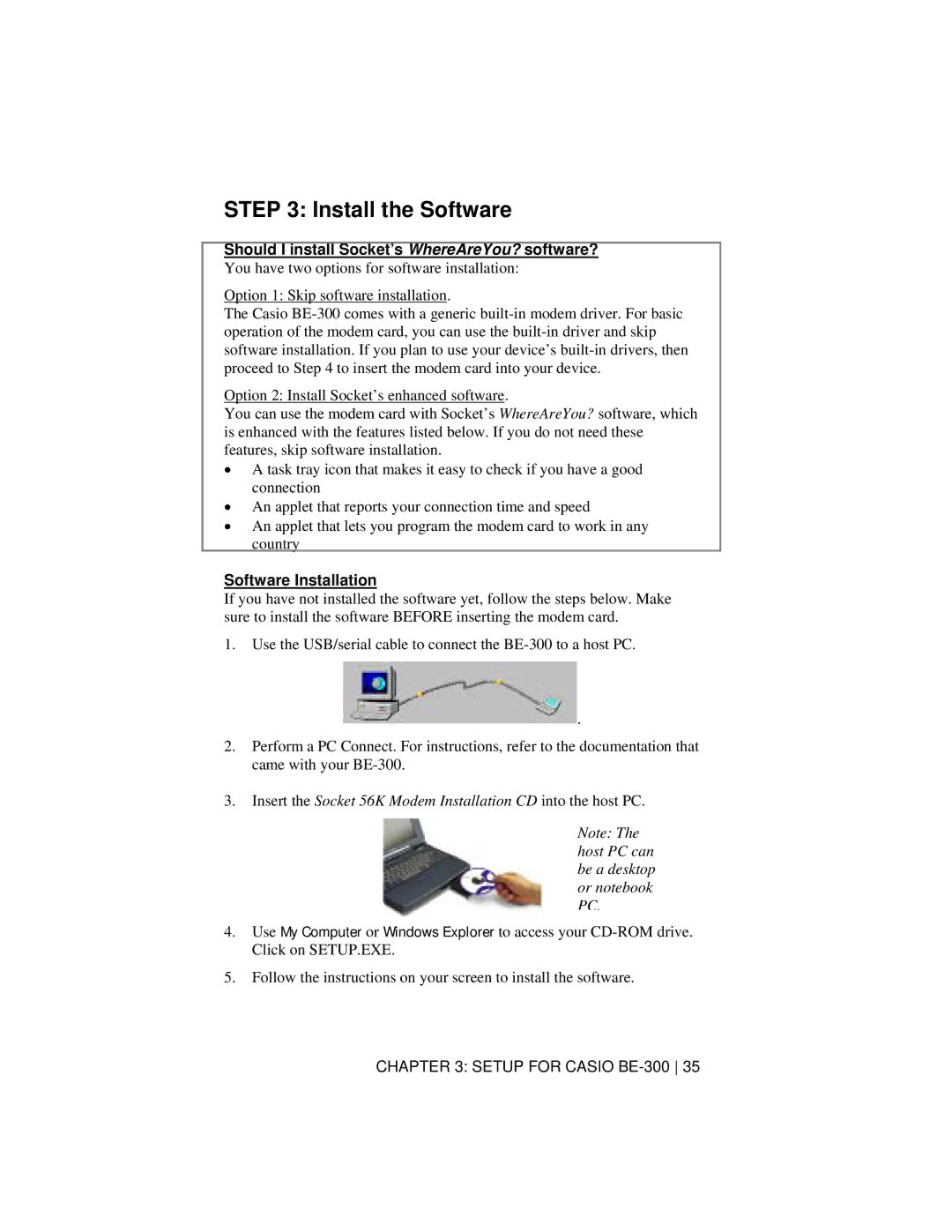STEP 3: Install the Software
Should I install Socket’s WhereAreYou? software? You have two options for software installation:
Option 1: Skip software installation.
The Casio
Option 2: Install Socket’s enhanced software.
You can use the modem card with Socket’s WhereAreYou? software, which is enhanced with the features listed below. If you do not need these features, skip software installation.
•A task tray icon that makes it easy to check if you have a good connection
•An applet that reports your connection time and speed
•An applet that lets you program the modem card to work in any country
Software Installation
If you have not installed the software yet, follow the steps below. Make sure to install the software BEFORE inserting the modem card.
1.Use the USB/serial cable to connect the
 .
.
2.Perform a PC Connect. For instructions, refer to the documentation that came with your
3.Insert the Socket 56K Modem Installation CD into the host PC.
Note: The host PC can be a desktop or notebook PC.
4.Use My Computer or Windows Explorer to access your
5.Follow the instructions on your screen to install the software.
CHAPTER 3: SETUP FOR CASIO