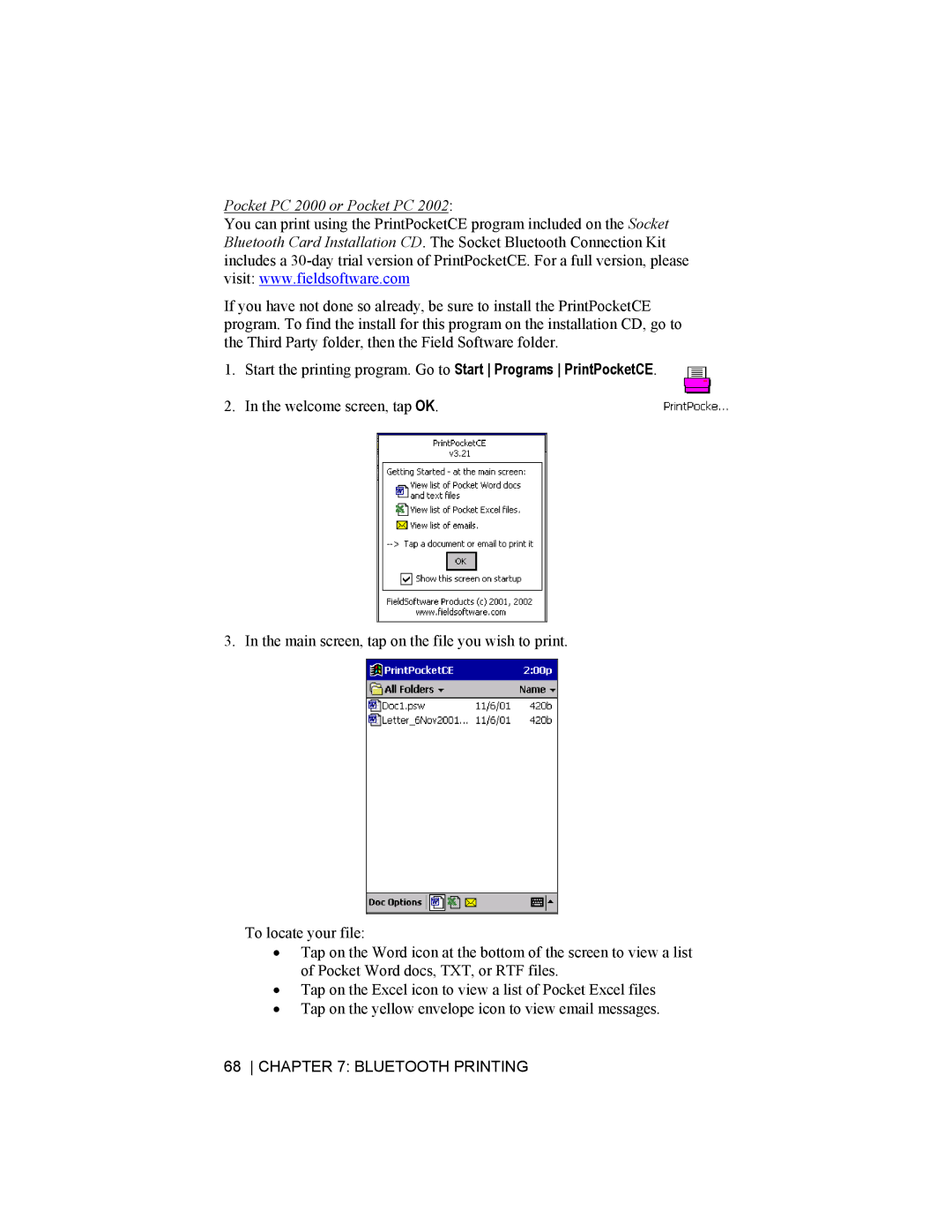Pocket PC 2000 or Pocket PC 2002:
You can print using the PrintPocketCE program included on the Socket Bluetooth Card Installation CD. The Socket Bluetooth Connection Kit includes a
If you have not done so already, be sure to install the PrintPocketCE program. To find the install for this program on the installation CD, go to the Third Party folder, then the Field Software folder.
1.Start the printing program. Go to Start Programs PrintPocketCE.
2.In the welcome screen, tap OK.
3. In the main screen, tap on the file you wish to print.
To locate your file:
•Tap on the Word icon at the bottom of the screen to view a list of Pocket Word docs, TXT, or RTF files.
•Tap on the Excel icon to view a list of Pocket Excel files
•Tap on the yellow envelope icon to view email messages.