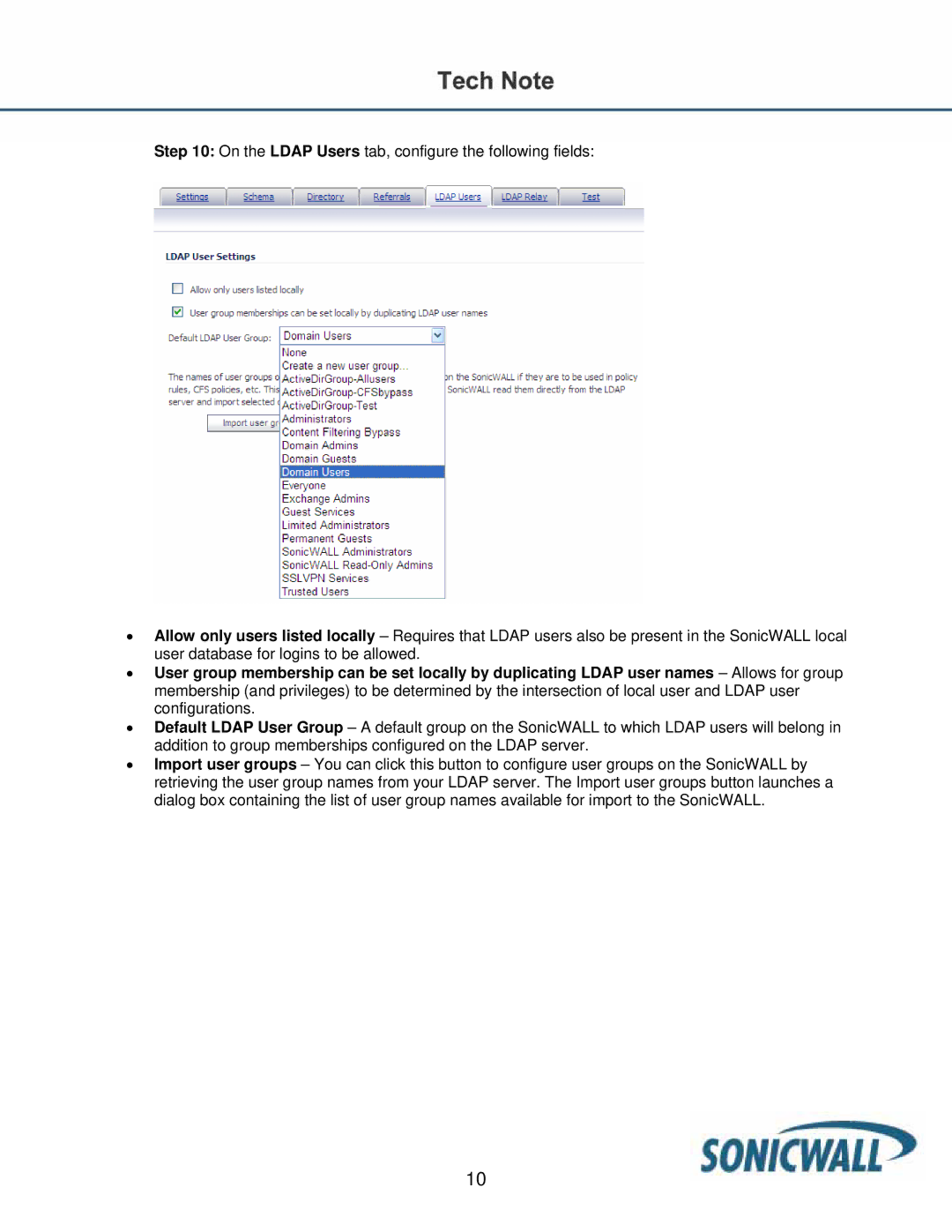Step 10: On the LDAP Users tab, configure the following fields:
•Allow only users listed locally – Requires that LDAP users also be present in the SonicWALL local user database for logins to be allowed.
•User group membership can be set locally by duplicating LDAP user names – Allows for group membership (and privileges) to be determined by the intersection of local user and LDAP user configurations.
•Default LDAP User Group – A default group on the SonicWALL to which LDAP users will belong in addition to group memberships configured on the LDAP server.
•Import user groups – You can click this button to configure user groups on the SonicWALL by retrieving the user group names from your LDAP server. The Import user groups button launches a dialog box containing the list of user group names available for import to the SonicWALL.
10