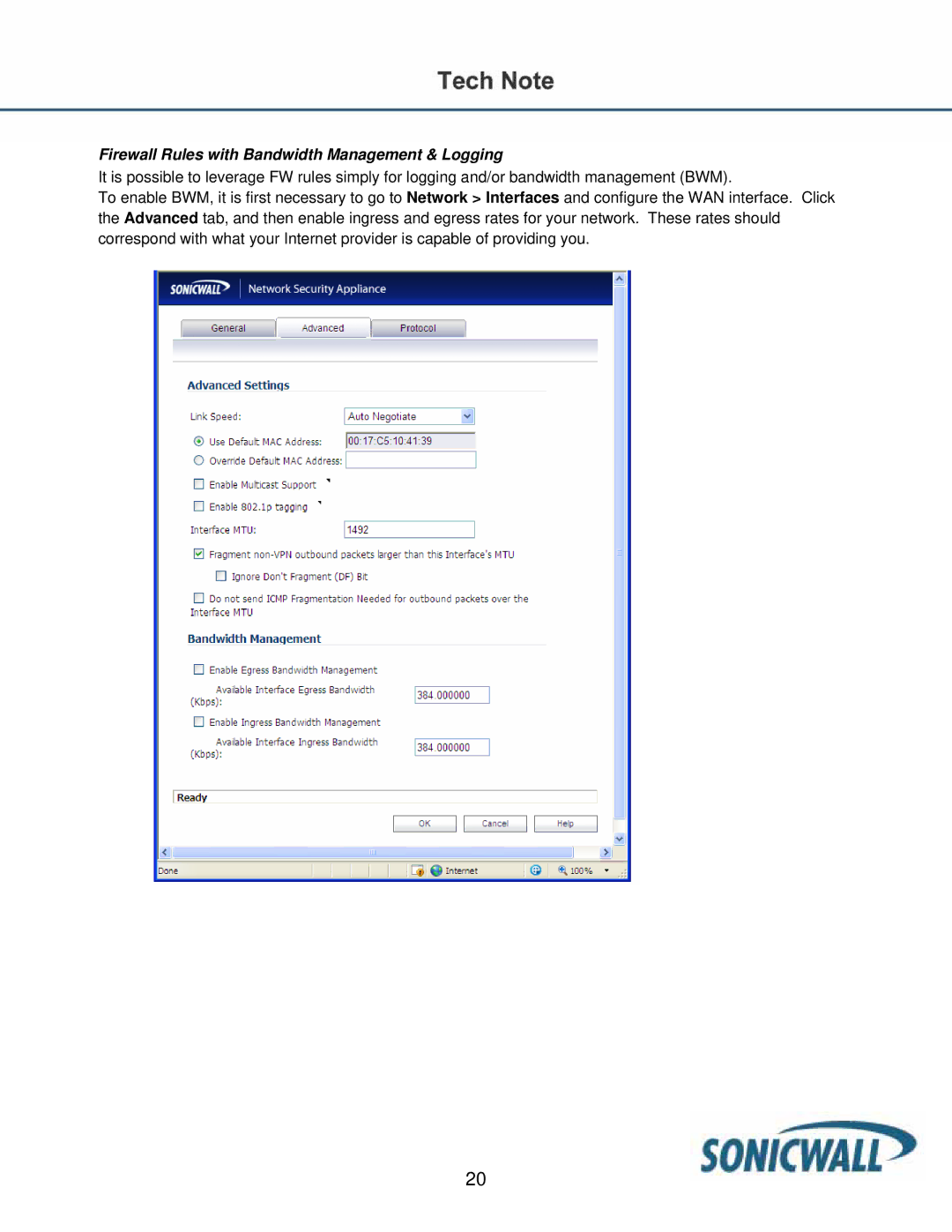Firewall Rules with Bandwidth Management & Logging
It is possible to leverage FW rules simply for logging and/or bandwidth management (BWM).
To enable BWM, it is first necessary to go to Network > Interfaces and configure the WAN interface. Click the Advanced tab, and then enable ingress and egress rates for your network. These rates should correspond with what your Internet provider is capable of providing you.
20