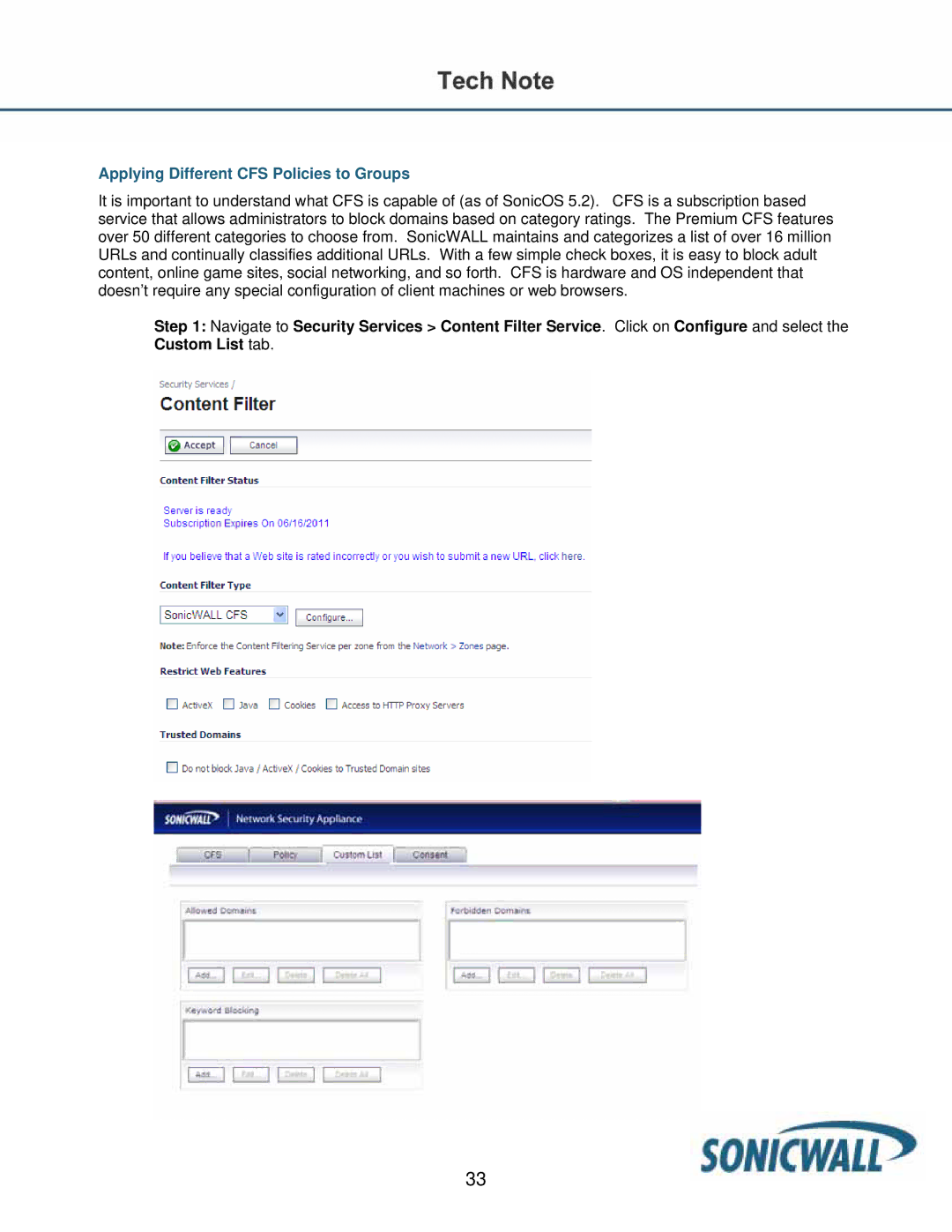Applying Different CFS Policies to Groups
It is important to understand what CFS is capable of (as of SonicOS 5.2). CFS is a subscription based service that allows administrators to block domains based on category ratings. The Premium CFS features over 50 different categories to choose from. SonicWALL maintains and categorizes a list of over 16 million URLs and continually classifies additional URLs. With a few simple check boxes, it is easy to block adult content, online game sites, social networking, and so forth. CFS is hardware and OS independent that doesn’t require any special configuration of client machines or web browsers.
Step 1: Navigate to Security Services > Content Filter Service. Click on Configure and select the Custom List tab.
33