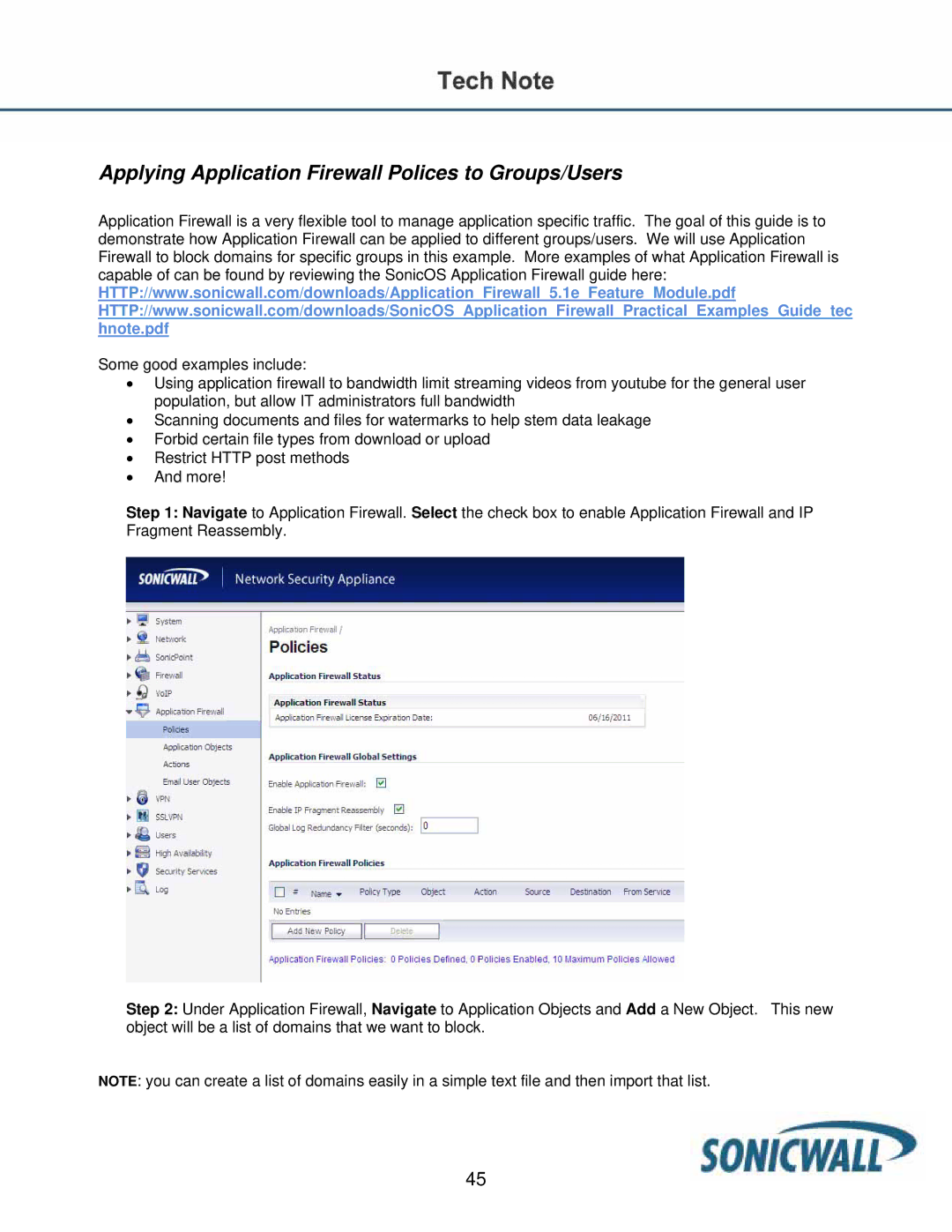Applying Application Firewall Polices to Groups/Users
Application Firewall is a very flexible tool to manage application specific traffic. The goal of this guide is to demonstrate how Application Firewall can be applied to different groups/users. We will use Application Firewall to block domains for specific groups in this example. More examples of what Application Firewall is capable of can be found by reviewing the SonicOS Application Firewall guide here:
HTTP://www.sonicwall.com/downloads/Application_Firewall_5.1e_Feature_Module.pdf HTTP://www.sonicwall.com/downloads/SonicOS_Application_Firewall_Practical_Examples_Guide_tec hnote.pdf
Some good examples include:
•Using application firewall to bandwidth limit streaming videos from youtube for the general user population, but allow IT administrators full bandwidth
•Scanning documents and files for watermarks to help stem data leakage
•Forbid certain file types from download or upload
•Restrict HTTP post methods
•And more!
Step 1: Navigate to Application Firewall. Select the check box to enable Application Firewall and IP Fragment Reassembly.
Step 2: Under Application Firewall, Navigate to Application Objects and Add a New Object. This new object will be a list of domains that we want to block.
NOTE: you can create a list of domains easily in a simple text file and then import that list.
45