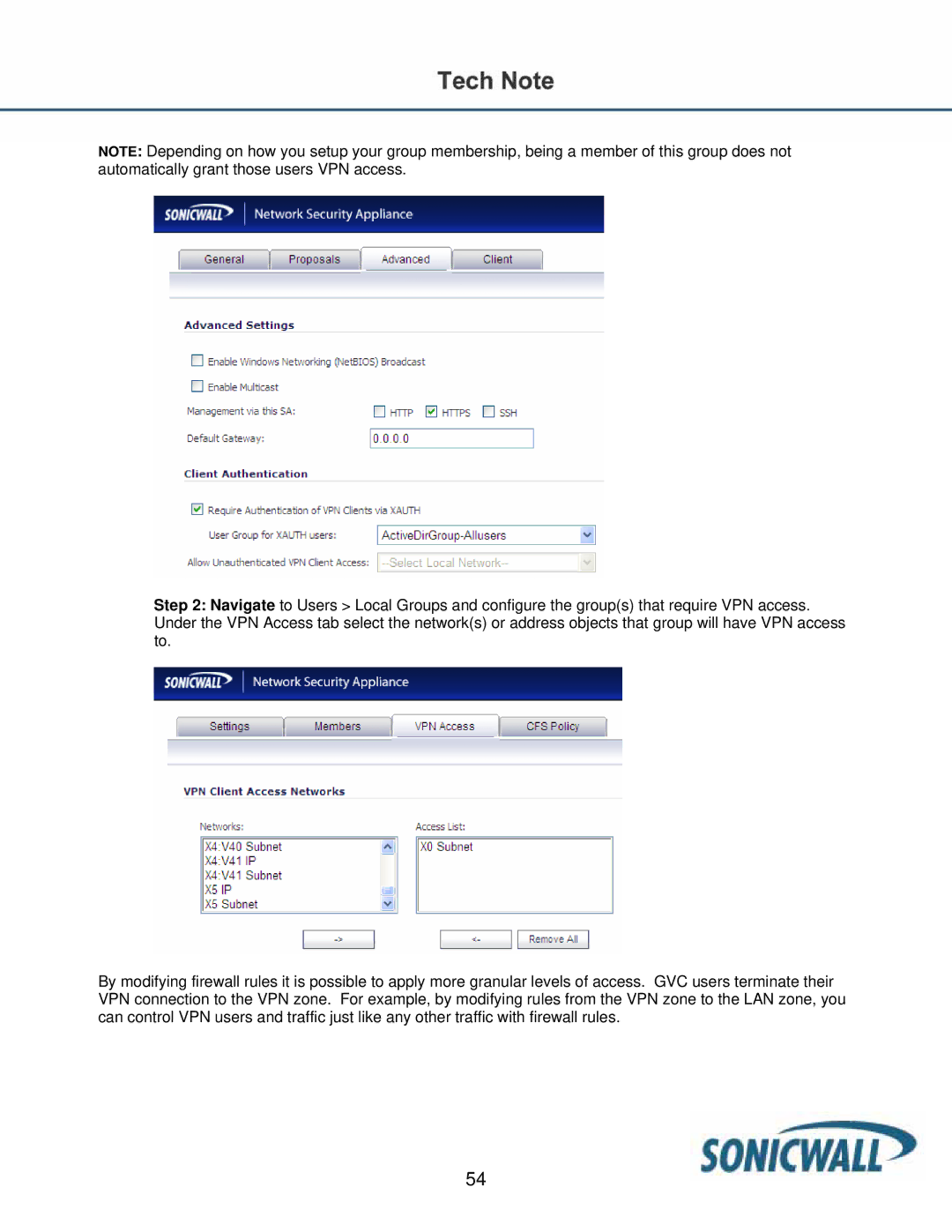NOTE: Depending on how you setup your group membership, being a member of this group does not automatically grant those users VPN access.
Step 2: Navigate to Users > Local Groups and configure the group(s) that require VPN access. Under the VPN Access tab select the network(s) or address objects that group will have VPN access to.
By modifying firewall rules it is possible to apply more granular levels of access. GVC users terminate their VPN connection to the VPN zone. For example, by modifying rules from the VPN zone to the LAN zone, you can control VPN users and traffic just like any other traffic with firewall rules.
54