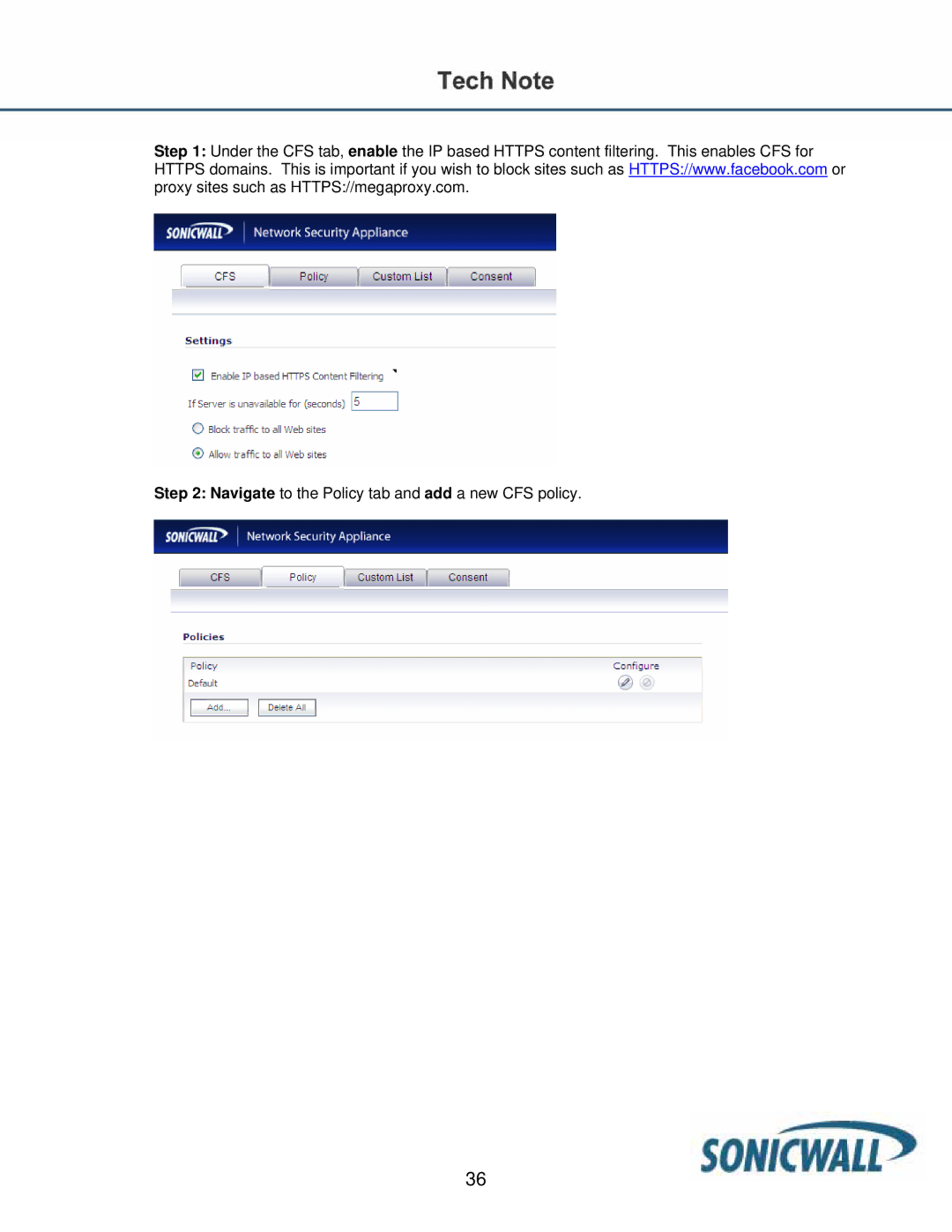Step 1: Under the CFS tab, enable the IP based HTTPS content filtering. This enables CFS for HTTPS domains. This is important if you wish to block sites such as HTTPS://www.facebook.com or proxy sites such as HTTPS://megaproxy.com.
Step 2: Navigate to the Policy tab and add a new CFS policy.
36