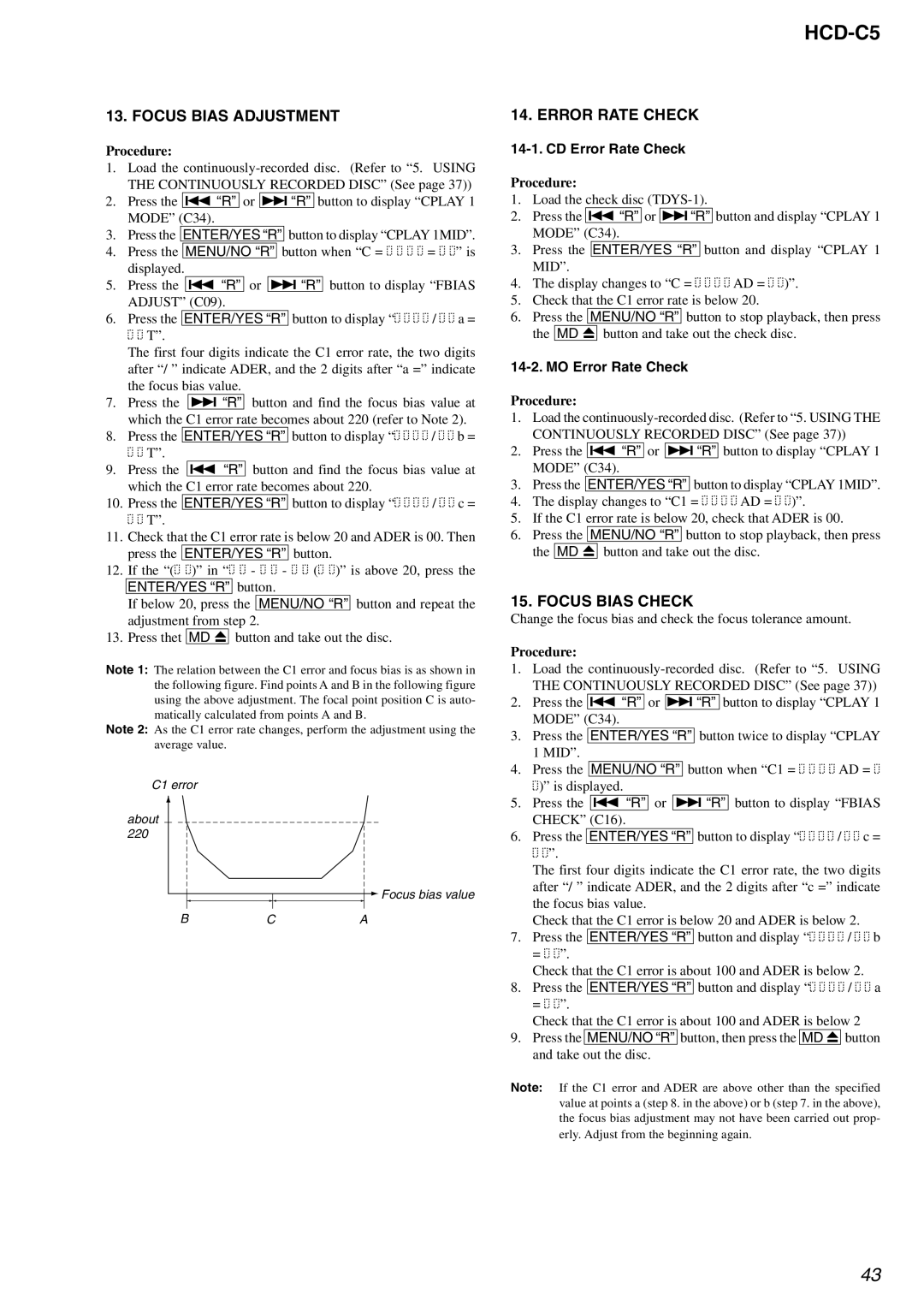13. FOCUS BIAS ADJUSTMENT
Procedure:
1.Load the
2.Press the . “R” or >“R” button to display “CPLAY 1 MODE” (C34).
3.Press the ENTER/YES “R” button to display “CPLAY 1MID”.
4.Press the MENU/NO “R” button when “C = ![]()
![]()
![]()
![]()
![]()
![]()
![]()
![]() =
= ![]()
![]()
![]()
![]() ” is displayed.
” is displayed.
5.Press the . “R” or > “R” button to display “FBIAS ADJUST” (C09).
6.Press the ENTER/YES “R” button to display “![]()
![]()
![]()
![]()
![]()
![]()
![]()
![]() /
/ ![]()
![]()
![]()
![]() a =
a =
![]()
![]() T”.
T”.
The first four digits indicate the C1 error rate, the two digits after “/ ” indicate ADER, and the 2 digits after “a =” indicate the focus bias value.
7.Press the > “R” button and find the focus bias value at which the C1 error rate becomes about 220 (refer to Note 2).
8.Press the ENTER/YES “R” button to display “![]()
![]()
![]()
![]() /
/ ![]()
![]()
![]()
![]() b =
b =
![]()
![]() T”.
T”.
9.Press the . “R” button and find the focus bias value at which the C1 error rate becomes about 220.
10.Press the ENTER/YES “R” button to display “![]()
![]()
![]()
![]() /
/ ![]()
![]()
![]()
![]() c =
c =
![]()
![]() T”.
T”.
11.Check that the C1 error rate is below 20 and ADER is 00. Then press the ENTER/YES “R” button.
12.If the “(![]()
![]()
![]()
![]() )” in “
)” in “![]()
![]()
![]()
![]() -
- ![]()
![]()
![]()
![]() -
- ![]()
![]()
![]()
![]() (
(![]()
![]()
![]()
![]() )” is above 20, press the
)” is above 20, press the
ENTER/YES “R” button.
If below 20, press the MENU/NO “R” button and repeat the adjustment from step 2.
13.Press thet MD Z button and take out the disc.
Note 1: The relation between the C1 error and focus bias is as shown in the following figure. Find points A and B in the following figure using the above adjustment. The focal point position C is auto- matically calculated from points A and B.
Note 2: As the C1 error rate changes, perform the adjustment using the average value.
C1 error
about 220
![]() Focus bias value
Focus bias value
BCA
HCD-C5
14. ERROR RATE CHECK
14-1. CD Error Rate Check
Procedure:
1.Load the check disc
2.Press the . “R” or >“R” button and display “CPLAY 1 MODE” (C34).
3.Press the ENTER/YES “R” button and display “CPLAY 1 MID”.
4.The display changes to “C = ![]()
![]()
![]()
![]()
![]()
![]()
![]()
![]() AD =
AD = ![]()
![]()
![]()
![]() )”.
)”.
5.Check that the C1 error rate is below 20.
6.Press the MENU/NO “R” button to stop playback, then press the MD Z button and take out the check disc.
14-2. MO Error Rate Check
Procedure:
1.Load the
2.Press the . “R” or >“R” button to display “CPLAY 1 MODE” (C34).
3.Press the ENTER/YES “R” button to display “CPLAY 1MID”.
4.The display changes to “C1 = ![]()
![]()
![]()
![]() AD =
AD = ![]()
![]() )”.
)”.
5.If the C1 error rate is below 20, check that ADER is 00.
6.Press the MENU/NO “R” button to stop playback, then press the MD Z button and take out the disc.
15. FOCUS BIAS CHECK
Change the focus bias and check the focus tolerance amount.
Procedure:
1.Load the
2.Press the . “R” or > “R” button to display “CPLAY 1 MODE” (C34).
3.Press the ENTER/YES “R” button twice to display “CPLAY 1 MID”.
4. Press the | MENU/NO “R” | button when “C1 = | AD = |
)” is displayed. |
| ||
5.Press the . “R” or > “R” button to display “FBIAS CHECK” (C16).
6.Press the ENTER/YES “R” button to display “![]()
![]()
![]()
![]()
![]()
![]()
![]()
![]() /
/ ![]()
![]()
![]()
![]() c =
c =
![]()
![]() ”.
”.
The first four digits indicate the C1 error rate, the two digits after “/ ” indicate ADER, and the 2 digits after “c =” indicate the focus bias value.
Check that the C1 error is below 20 and ADER is below 2.
7.Press the ENTER/YES “R” button and display “![]()
![]()
![]()
![]() /
/ ![]()
![]() b =
b = ![]()
![]() ”.
”.
Check that the C1 error is about 100 and ADER is below 2.
8. Press the ENTER/YES “R” button and display “![]()
![]()
![]()
![]()
![]()
![]()
![]()
![]() /
/ ![]()
![]()
![]()
![]() a =
a = ![]()
![]() ”.
”.
Check that the C1 error is about 100 and ADER is below 2
9.Press the MENU/NO “R” button, then press the MD Z button and take out the disc.
Note: If the C1 error and ADER are above other than the specified value at points a (step 8. in the above) or b (step 7. in the above), the focus bias adjustment may not have been carried out prop- erly. Adjust from the beginning again.
43