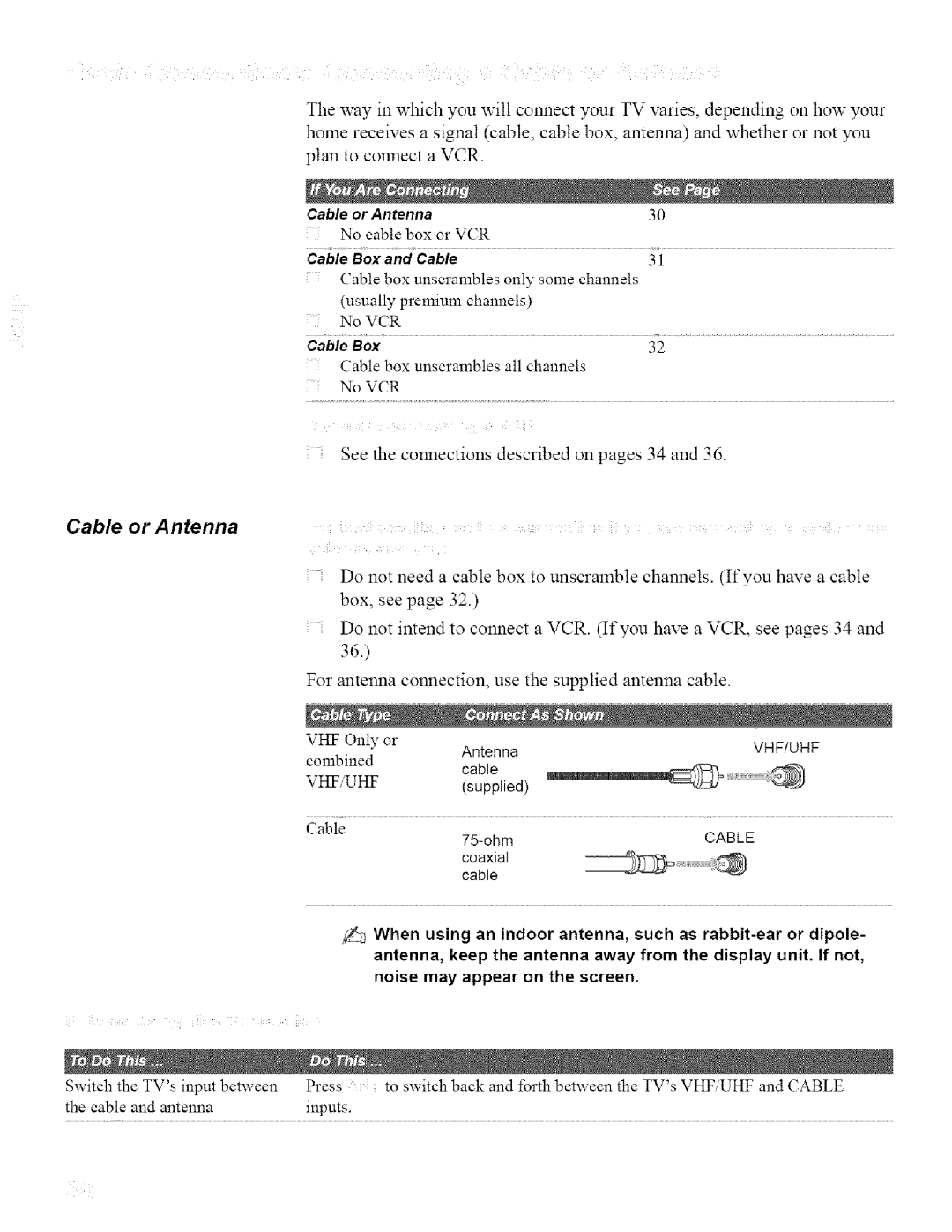The way in which you will connect your TV varies, depending on how your home receives a signal (cable, cable box, antenna) and whether or not you plan to connect a VCR.
Cable | or Antenna | 30 |
No cable box or VCR | ||
Cable | Box and Cable | 31 |
(;able box unscrambles only some channels | ||
(usually premium | channels) | |
No VCR |
| |
Cable | Box | 32 |
(;able box unscrambles all channels No VCR
See the connections described on pages 34 and 36.
Cable or Antenna
i | i | ii | i | i | ii |
i ¸ i i ¸¸
Do not need a cable box to unscramble channels. (If you have a cable box, see page 32.)
Do not intend to connect a VCR. (If you have a VCR, see pages 34 and 36.)
For antenna connection, use the supplied antenna cable.
VHF Only or | Antenna | VHF/UHF |
combined | cable |
|
|
| |
VHF UHF | (supplied) |
|
Cable |
| CABLE |
| ||
| coaxial |
|
| cable |
|
When using an indoor antenna, such as
Switch the TV's input between | Press | to switch back and forth between the TV's VHF UHF and CABLE |
the cable and antenna | inputs. |
|