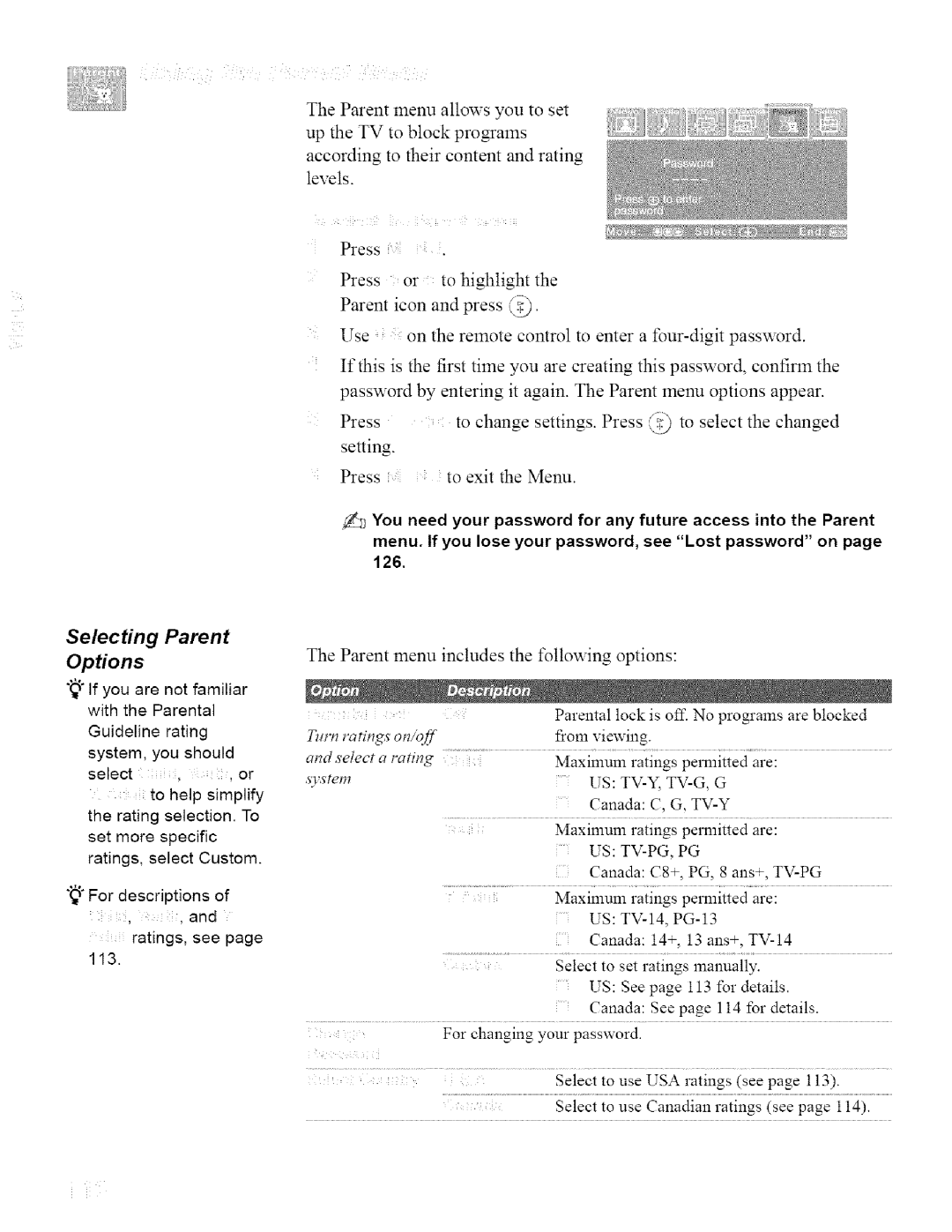Selecting Parent
Options
"_" If you are not familiar with the Parental
Guideline rating system, you should
select. or to help simplify the rating selection. To
set more specific ratings select Custom
";_" For descriptions of
• and
ratings, see page
113
The Parent menu allows you to set up the TV to block pro_ams according to their content and rating levels.
ii ¸¸¸41 i | il i | i | i |
Press |
| . |
|
Press | or | to highlight the | |
Parent icon and press (_. | |||
Use | on the remote | control to enter a | |
If this is the first time | you are creating this password, | confirm the | |
password by entering | it again. The Parent menu options appear. | ||
Press | to change settings. Press (_9 to select | the changed | |
setting. |
|
|
|
Press | to exit the Menu. |
| |
:(_ You need your password for any future access into the Parent
menu. If you lose your password, see "Lost password" on page 126.
The Parent menu includes the t\_llowing options:
| Parental lock is off. No programs are blocked | |||||
Tm'n rating_ ombff | from viewing. |
|
|
|
| |
at_d select a ratit_g | Maximum | ratings | permitted | are: | ||
system | US: | G |
| |||
| Canada: C, G, |
| ||||
| Maximum | ratings | permitted | are: | ||
| US: |
|
| |||
| Canada: | PG, | 8 ans ÷, | |||
| Maximum | ratings | permitted | are: | ||
| US: |
|
| |||
| Canada: | la ans + | , | |||
| Select to set ratings manually. | |||||
| US: See page 113 for details. | |||||
| Canada: See page 114 lbr details. | |||||
For changing | your password. |
|
|
|
|
|
Select to use USA ratings (see page 113).
Select to use Canadian ratings (see page 114).