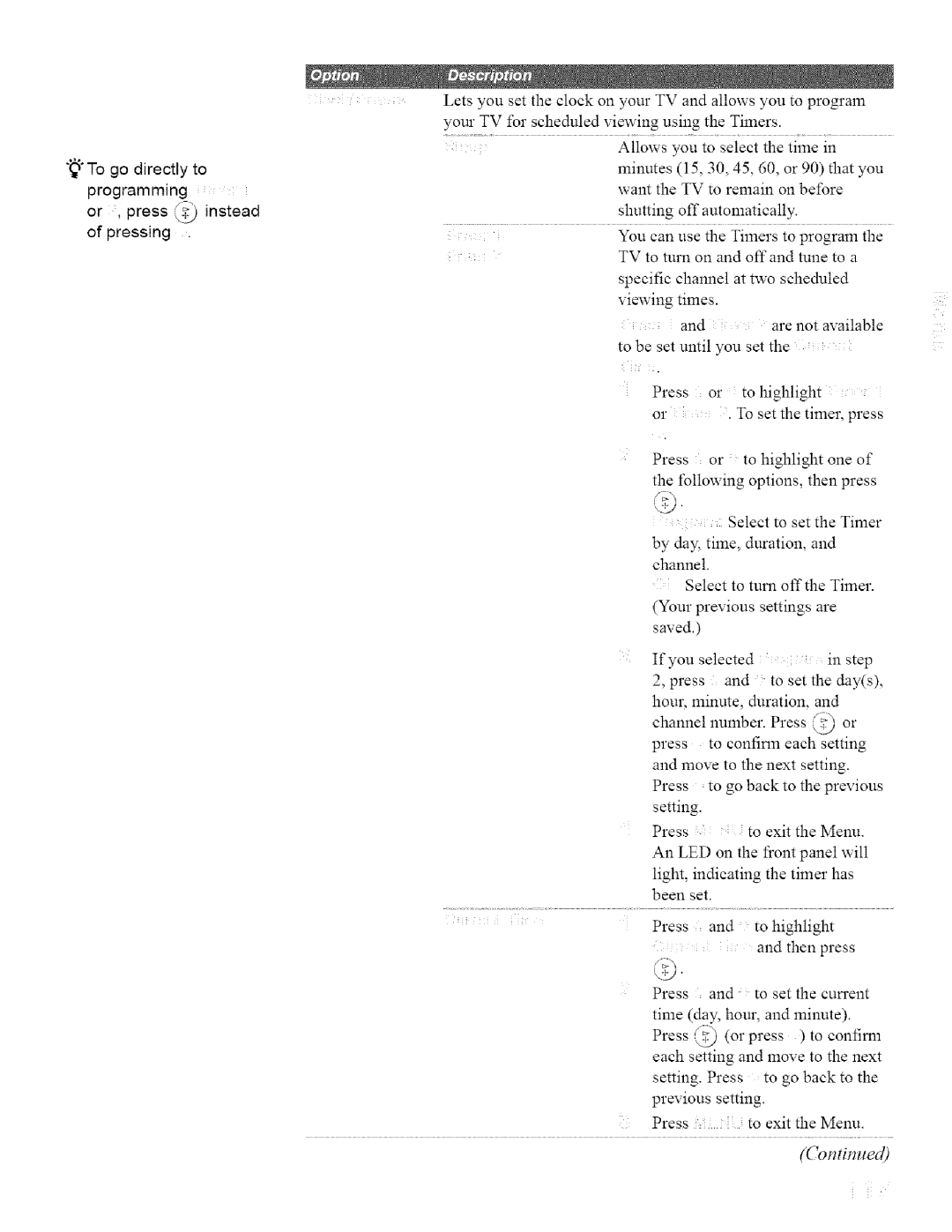";_"To go directly to
programming
or , press _ instead
of pressing .
Lets you set the clock on your TV and allows you to program
your TV for scheduled viewing using the Timers.
Allows you to select the time in minutes (15, 30.45, 60, or 90) that you want the TV to remain on before
shutting off automatically.
You can use the Timers to program the
TV to turn on and off and tune to a
specific channel at two scheduled |
| ||||||||
viewing | times. |
|
|
|
|
|
|
| |
| and |
|
| are | not | available | |||
to be set until you set the |
|
|
| ||||||
Press | or |
| to | highlight |
|
| |||
or |
|
| . To set the timer, | press | |||||
Press | or |
| to highlight | one of | |||||
the following options, then press | |||||||||
|
|
| Select to set the Timer | ||||||
by day, time, duration, and |
| ||||||||
channel• |
|
|
|
|
|
|
| ||
| Select to turn offthe Timer. | ||||||||
(Your | previous | settings | are |
| |||||
saved•) |
|
|
|
|
|
|
| ||
If | you | selected |
|
|
|
| in | step | |
2, | press | and | to | set the day(s), | |||||
hour, | minute, | duration, | and |
| |||||
channel number. Press _) | or | ||||||||
press | to | confirm | each | setting | |||||
and move to the next setting. |
| ||||||||
Press | to | go | back | to | the | previous | |||
setting. |
|
|
|
|
|
|
|
| |
Press |
|
| to | exit | the | Menu. | |||
An LED on the front panel will
light, indicating the timer has been set.
.............................. ? .....................................................
Press and to highlight and then press
Press and to set the cun'ent time (day, hour, and minute).
Press @ (or press ) to confiml each setting and move to the next
setting• Press to go back to the previous setting•
Press : to exit the Menu. (Continued)
H