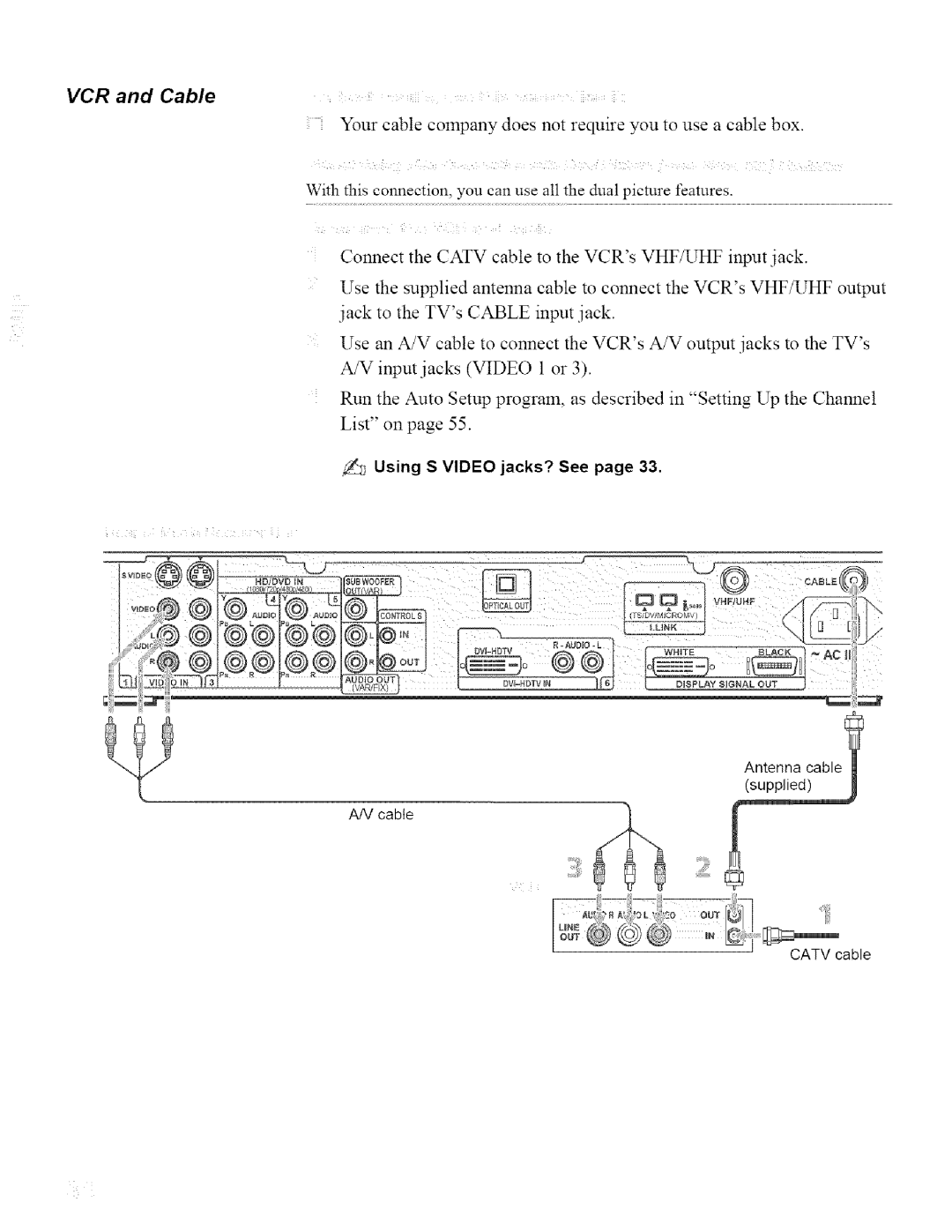VCR and Cable | ! i | iiii | ii | ii |
Your cable company does not require you to use a cable box.
With this connection, you can use all the dual picture features.
i | i | ! | ii |
Connect the CATV cable to the VCR's VHF/UHF input jack.
Use the supplied antenna cable to connect the VCR's VHF/UHF output jack to the TV's CABLE input jack.
Use an A/V cable to connect the VCR's A/V output jacks to the TV's
A/V input jacks (VIDEO 1 or 3).
Run the Auto Setup program, as described in "Setting Up the Channel
List" on page 55.
Using S VIDEO jacks? See page 33.
i | i ¸ | _ i |
i ¸
Antenna cable_
(Supp! led) | J |
A/V cable
!