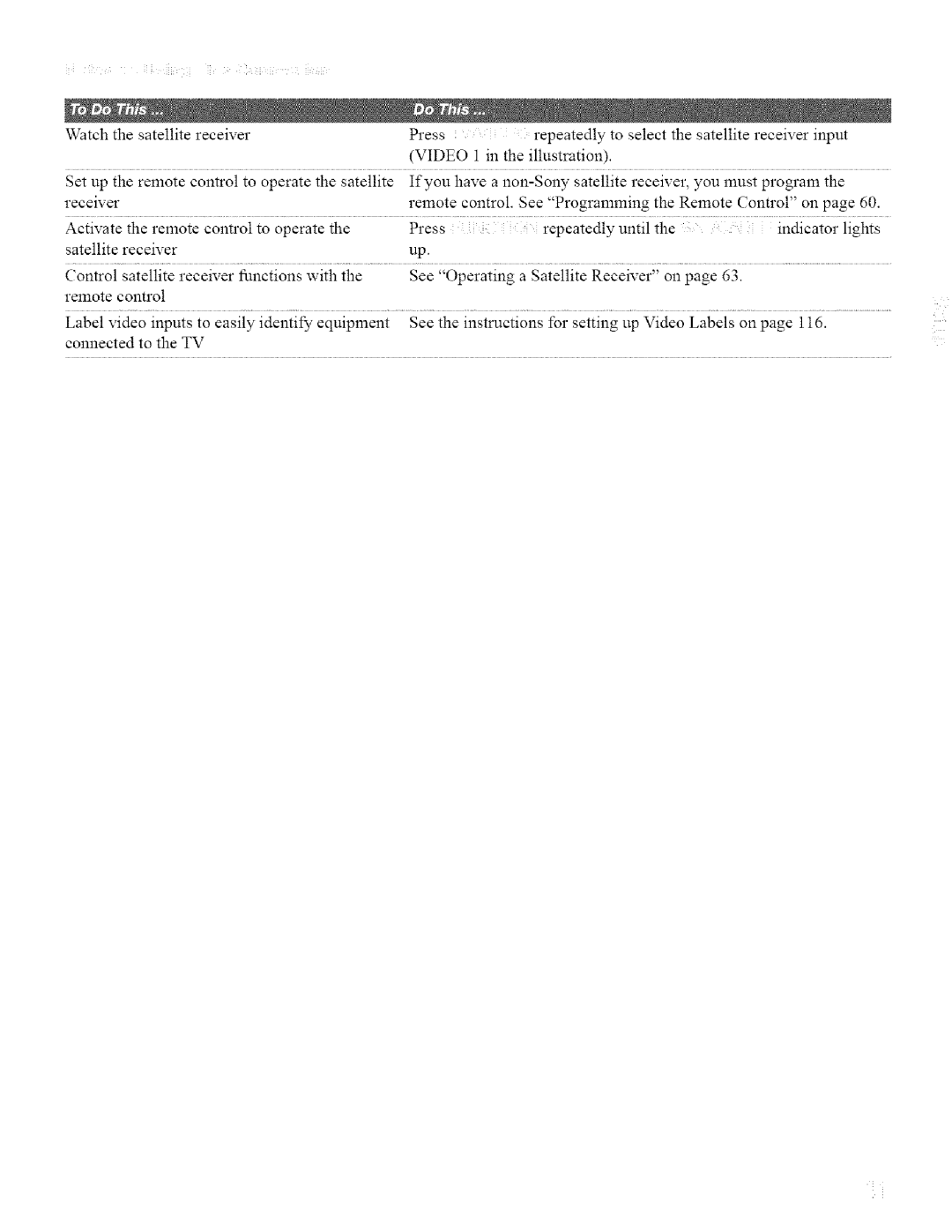Sony Corporation
01-428-11
Model No Display Unit Media Receiver Unit Serial No
Precaucion
SON* Table TOP Stand Model no
Ontimwd
With Cloth or
Contimwd
Ii ¸¸
Page
Page
Connector Camcorder Audio Receiver Sub Woofer
About Using
Player With Component Video Connectors
Audio Connectors Digital Satellite Receiver With
Displaying Twin
Using Guide Menu Program Options
Operating DVD
Laserdisc
About Memory
Selecting Audio
Selecting Setup
Selecting Video
102
Features
Package Contents
Page
High-bandwidth Digital Content Protection
Page
DVD
Video VCR
Control
KDL42XBR950
Display Unit
LED
Page
Dispiay
Media Receiver Unit Front Panel
Page
Media Receiver Unit Rear Pane
Contin¢ed
Display interface AC ower cord Cable supplied supplied
Cable cover
Only
Screw
Detaching Attaching Speakers KDL 42XBR950
Pull the speaker straight out to detach
When attaching the speakers, spread padding or
Screw
75-ohm
Cable or Antenna
Coaxial Cable
VHF/UHF
Cable Box and Cable Iiii
Cable
Catv Antenna cable Cable supplied
Cab/e Box
Audio cable
About Using
Antenna cable Supp! led Cable Catv cable
VCR and Cable
VHS
Video
VCR and Cable Box
Catve cable Coaxial cable not supplied Cable
Editing
Two VCRs for Tape
OUT
Set up Remote Control to If you Have a non-Sony
Sate//ite Receiver
Repeatedly until Indicator
Antenna cable supplied Cable
Sate/lite Receiver VCR
Is connected
Component video cable
DVD Player with Component Video Connectors
Watch DVD player
Video cable Audio cable
DVD Player with Video and Audio Connectors
DVI-D single link cable Audio cable
Digital Satellite Receiver with DVI-HD TV connector
Cable To AN output
Camcorder
To ineinput Audio cable
Audio Receiver
Monaural audio cable not supplied Sub woofer input
Sub Woofer Device with an Optical Digital Audio Connector
Optical cable
Pin i.LINK cable
Device with i.LINK
Cable not supplied
Do not connect i.LINK devices in a way that creates a loop
Controls OUT
Using the Control S Feature
Using Auto Setup
Page
Page
VHF
Fr Sio dipiythe it@i progrmguidel
ProgrammingtheRemoteControlpage60 PresstotunaonandofftheTV
VHS VCR
Yii ixKi
AVD-ST00ES
RCA
Proscan
STR-DE695 STR-DE595
SAT
All Equipment
Operating a VCR or
Opera ting a Sa tellite Receiver
MDP
Operating a Cable
Operating a DVD Player
Operating an MDP Laserdisc Player
Page
VHF.UHF Cable
For a complete list of all the functions Remote control, see
Zoom
When Viewing
Wide Zoom
NormN
Pictures
Displaying Twin
Factors Affecting Twin View
Picture
Activating
Changing the Picture Size
Displaying a List of Favorite Channels
Creating a List of Favorite Channels
Preview of highlighted Favorite Channel Favorite Channels
Current program Frozen picture Progress
This feature turns off the display unit only
Page
Analog channels are not available in this guide
Navigating Digital Program Menus Using the Guide Menu
Using the Caption Vision Menu
Using the Program Options Menu
Customizing Caption Vision
Using the Digital Setup Menu
Stored on Memory Stick media. You can view
Jpeg
Stick
Inserting a Memory
Memory Stick Duo Adapter
Inserting Memory Stick Duo
Pull the Memory Stick completely out of the slot
Removing a Memory Stick
Page
Using the Memory Stick Index
Photo Controls
Photo Menu Bar Options
Using Rotate
Using Zoom Pan
Indicates Zoom increment Zoom and Pan Controls
Movie Controls
Press Toselect To select Desired option
Movie Menu Bar Options
Options
Slide Show Menu
Folder menu includes the l\tlowing options
Folder Menu Options
About DCF File Names
Label Area
Memory Stick
ProductcontainsanIEEE1394connector
For instructions on connecting i.LINK devices, see
Comimwd
Change Audio
For details
Page
Menu gives you access to the following features
Pictme
Selecting Video Options
Clear White
Are not available When watching 480p 720p, and 1080i sources
Set to
Available When
DRC
Adjusttodecreaseorincreasebacklightluminance
Mono Programs
Selec ting a udio Options
SelecttoturnontheTVspeakers
Selecting Screen
Options
Soz,1ces
Is set Anything But Setting Changes
Receiver Connected
Selecting Channel Options
PresstoreturntotheChannelmenu,orpress to exittheMenus
US TV-Y, TV-G
Selecting Parent Options
US TV-PG, PG
Age-Based Ratings
Content-Based Ratings
US Models Selecting Custom Rating Options
Viewing Blocked Programs
Children 8 years and older General programming
To move from within one Menu to the main Menu Icons, press
Selecting Setup Options
If you Select Skip
When You Press
Label is useful
For the inputs to which any equipment is Connected
To go directly to Programming Or , press instead Pressing
Page
Page
Aspect ratio
Widescreenaspectratio,asopposedtoa43aspectratio
Twin View
SAT/CABLE
Remote Control
Jpeg
Mpegi
MemoryStickisejectedor Imageagain
Picture OFF
Video
Channe
Audio
VHF UHF
LED on the display unit isiii
General
Contimled
MBD-XBR950L
Page
Page
DRC. See Digital Realio, Creation. DVD player
Link Standby 1 18 Illuminated
VCR
Printed on 100% recycled paper