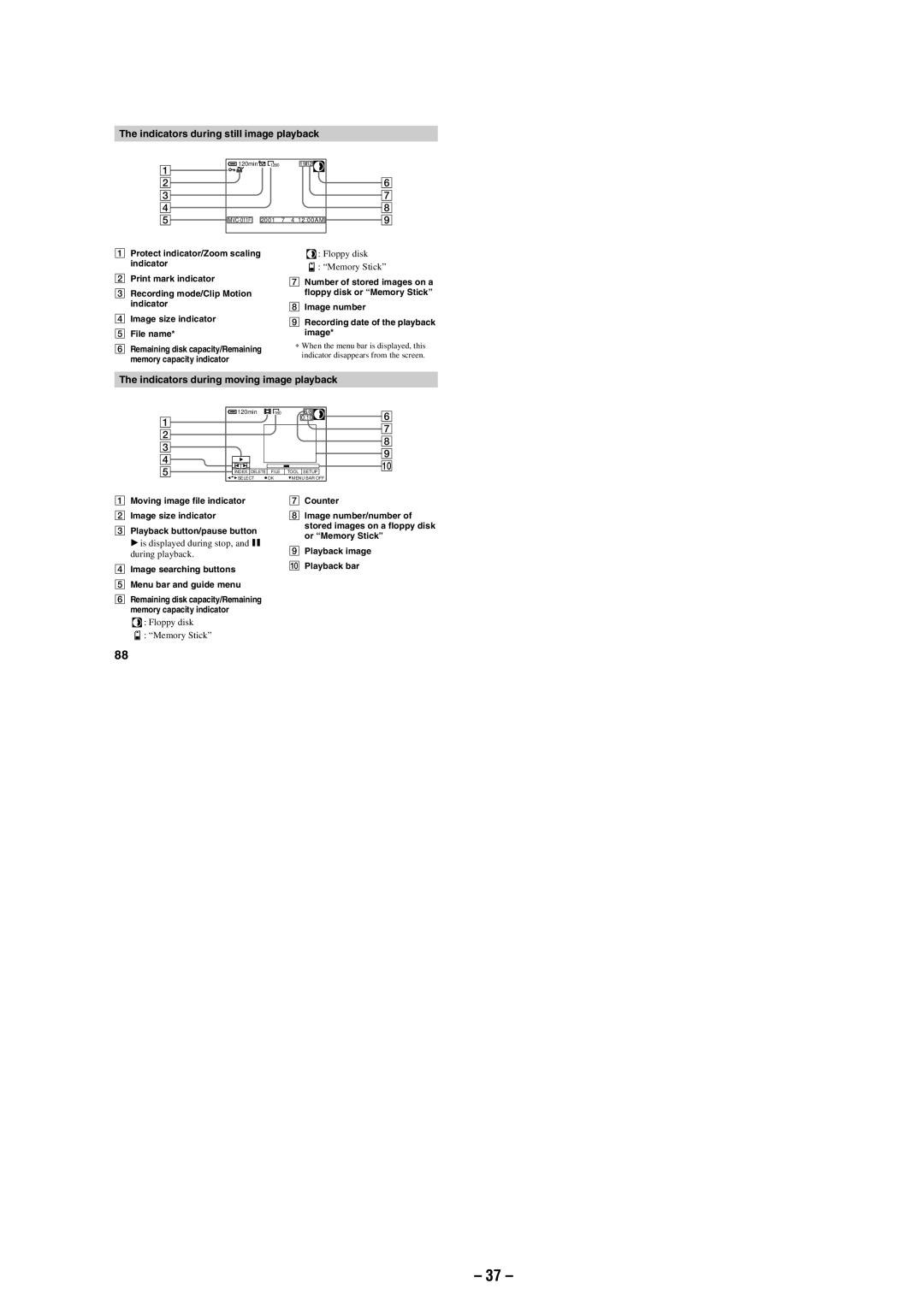The indicators during still image playback
1
2
3
4
5
120min | 1280 |
| 11/12 |
2001 | 7 | 4 12:00AM |
6
7
8
9
AProtect indicator/Zoom scaling indicator
BPrint mark indicator
CRecording mode/Clip Motion indicator
DImage size indicator
EFile name*
FRemaining disk capacity/Remaining memory capacity indicator
![]() : Floppy disk
: Floppy disk
![]() : “Memory Stick”
: “Memory Stick”
GNumber of stored images on a floppy disk or “Memory Stick”
HImage number
IRecording date of the playback image*
∗When the menu bar is displayed, this indicator disappears from the screen.
The indicators during moving image playback
1
2
3
4
5
120min | 160 |
| 6/8 |
|
|
| 0:10 |
INDEX DELETE | FILE | TOOL | SETUP |
SELECT | OK | MENU BAR OFF | |
6
7
8
9
0
AMoving image file indicator
BImage size indicator
CPlayback button/pause button
B is displayed during stop, and X during playback.
DImage searching buttons
EMenu bar and guide menu
FRemaining disk capacity/Remaining memory capacity indicator
![]() : Floppy disk
: Floppy disk
![]() : “Memory Stick”
: “Memory Stick”
88
GCounter
HImage number/number of stored images on a floppy disk or “Memory Stick”
IPlayback image
JPlayback bar
– 37 –