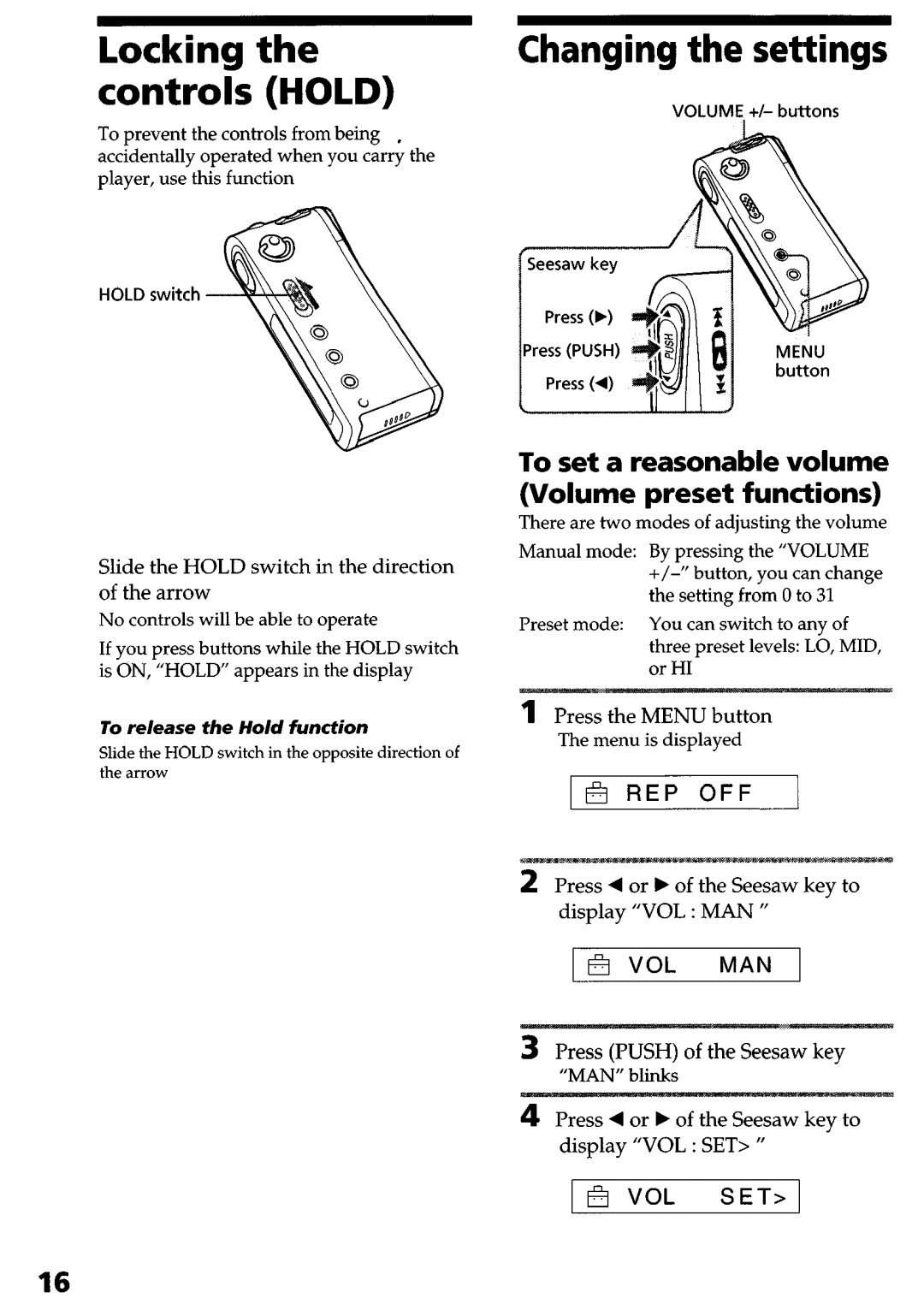Locking the controls (HOLD)
To prevent the controls from being ,
accidentally operated when you carry the player, use this function
HOLD switch
Slide the HOLD switch in the direction of the arrow
No controls will be able to operate
If | you | press | buttons | while | the | HOLD | switch |
is | ON, | “HOLD” | appears | in the | display |
| |
To release the Hold function
Slide the HOLD switch in the opposite direction of the arrow
Changing the settings
VOLUME. +I- buttons
Press (4) | II | I |
|
|
To set a reasonable volume (Volume preset functions)
There are two modes of adjusting the volume
Manual | mode: | By | pressing | the | “VOLUME | ||
|
| button, | you |
| can | change | |
|
| the | setting | from | 0 | to 31 | |
Preset | mode: | You | can switch | to | any | of | |
|
| three | preset | levels: | LO, | MID, | |
or HI
1 Press the MENU button The menu is displayed
2Press 4 or F of the Seesaw key to display “VOL : MAN ”
3Press (PUSH) of the Seesaw key
“MAN” blinks