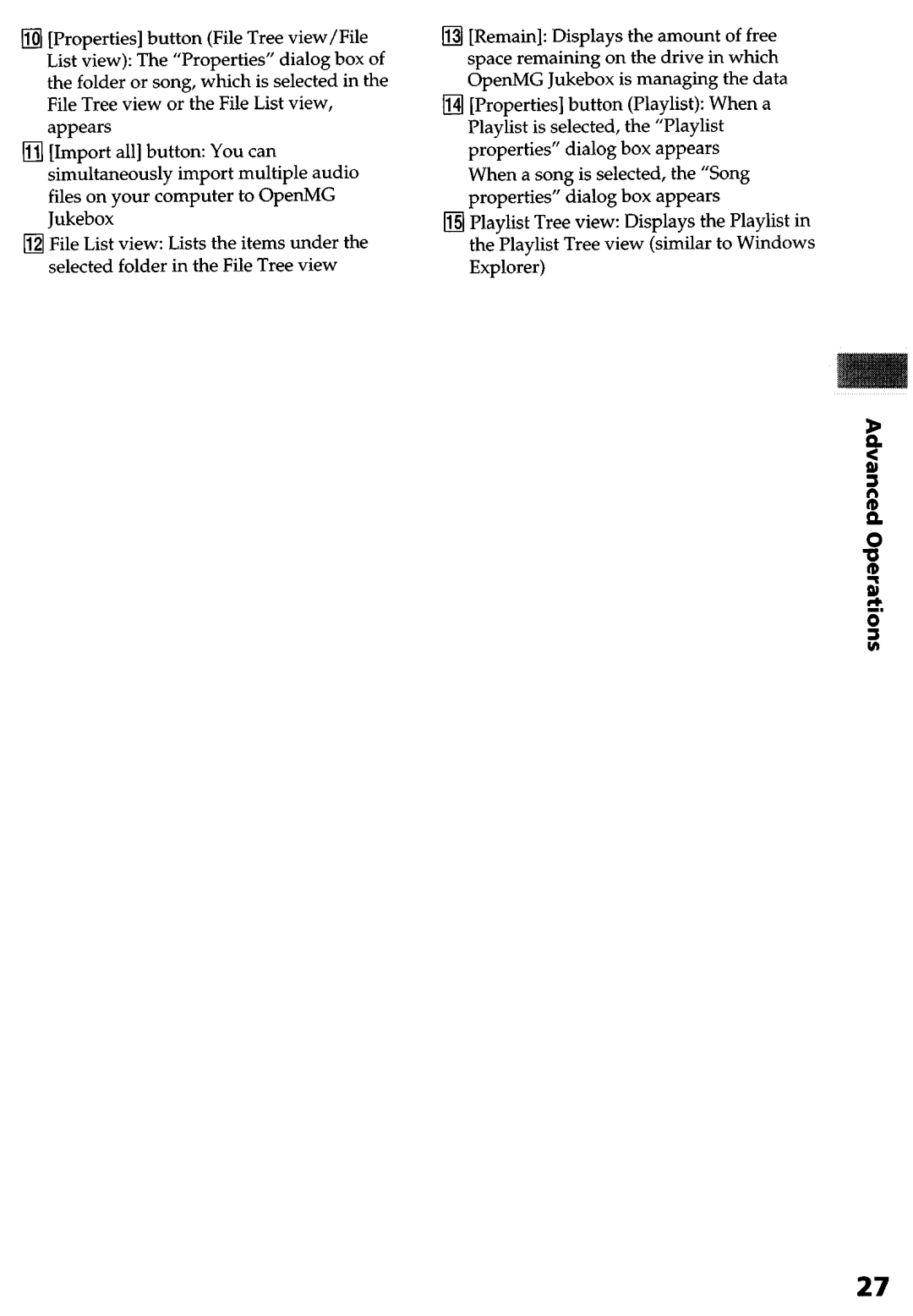q
q
q
[Properties] | button | (File | Tree | view/File |
| |||||
List | view): | The “Properties” |
| dialog | box | of | ||||
the | folder | or | song, | which |
| is selected | in | the | ||
File | Tree | view | or the | File List view, |
|
| ||||
appears |
|
|
|
|
|
|
|
|
| |
[Import | all] button: |
| You |
| can |
|
|
| ||
simultaneously | import | multiple | audio |
| ||||||
files | on your | computer |
| to | OpenMG |
|
| |||
Jukebox |
|
|
|
|
|
|
|
|
| |
File | List | view: | Lists |
| the | items | under | the |
| |
selected | folder | in | the | File | Tree | view |
|
| ||
q [Remain]: | Displays |
| the | amount |
| of | free |
| ||
space | remaining | on | the | drive | in | which |
| |||
OpenMG |
| Jukebox | is | managing | the | data |
| |||
q [Properties] |
| button |
| (Playlist): | When | a |
| |||
Playlist |
| is selected, | the | “Playlist |
|
|
|
| ||
properties” |
| dialog | box | appears |
|
|
|
| ||
When | a | song | is selected, | the | “Song |
|
| |||
properties” |
| dialog | box | appears |
|
|
|
| ||
q Playlist |
| Tree | view: | Displays | the | Playlist | in | |||
the Playlist | Tree | view |
| (similar | to | Windows |
| |||
Explorer) |
|
|
|
|
|
|
|
|
|
|
27