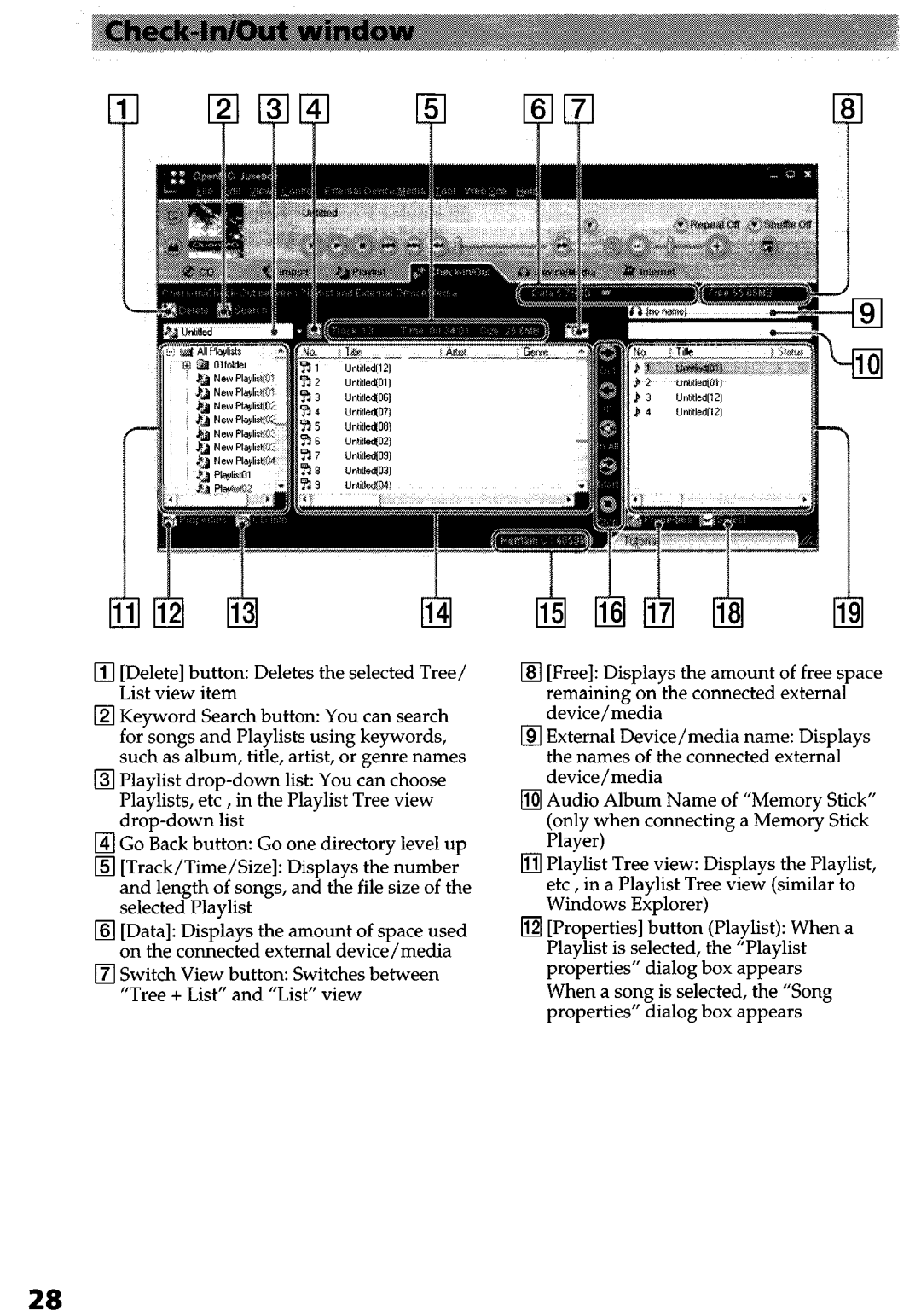q [Delete] button: Deletes the selected Tree/ List view item
q Keyword Search button: You can search for songs and Playlists using keywords, such as album, title, artist, or genre names
q Playlist
list |
|
|
|
|
|
| ||
q Go | Back | button: | Go | one | directory | level | up | |
q [Track/Time/Size]: |
| Displays | the | number |
| |||
and | length | of | songs, | and | the | file | size of | the |
selected Playlist
q [Data]: Displays the amount of space used
on the connected external device/media q Switch View button: Switches between
“Tree + List” and “List” view
q [Free]: Displays the amount of free space
remaining on the connected external device/media
q External Device/media name: Displays
the names of the connected external device/media
q Audio Album Name of “Memory Stick”
(only when connecting a Memory Stick Player)
q Playlist Tree view: Displays the Playlist, etc , in a Playlist Tree view (similar to
Windows |
| Explorer) |
|
|
|
|
q [Properties] | button | (Playlist): | When | a | ||
Playlist |
| is selected, | the | “Playlist |
|
|
properties” | dialog | box | appears |
|
| |
When | a song is selected, | the | “Song |
| ||
properties” | dialog | box | appears |
|
| |
28