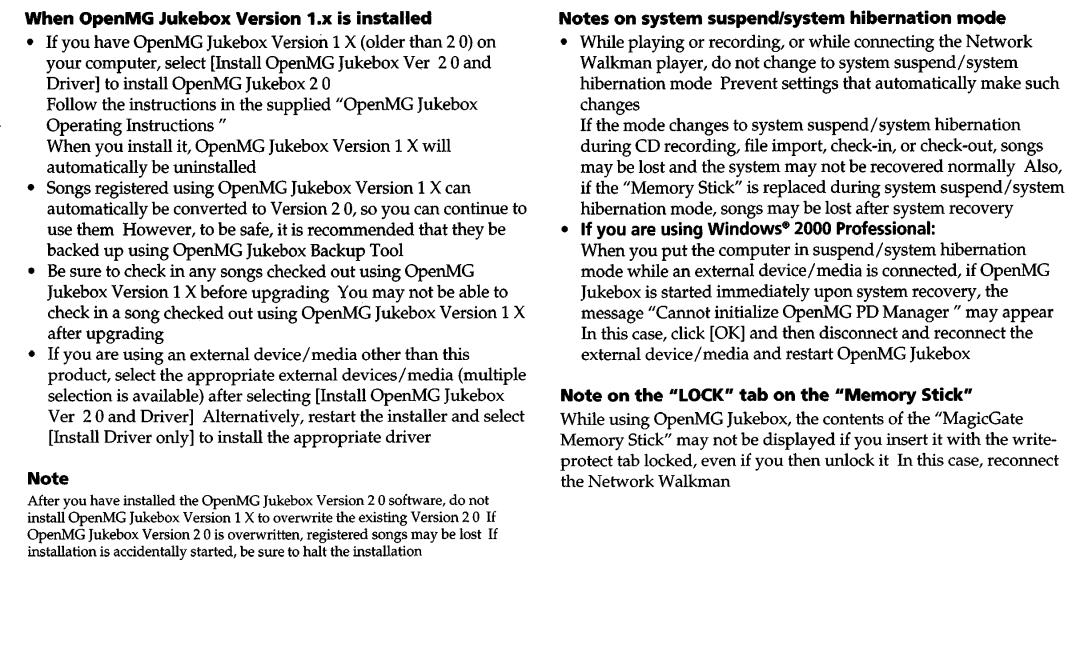When OpenMG Jukebox Version 1.x is installed
lIf you have OpenMG Jukebox Version 1 X (older than 2 0) on your computer, select [Install OpenMG Jukebox Ver 2 0 and Driver] to install OpenMG Jukebox 2 0
Follow the instructions in the supplied “OpenMG Jukebox
Operating Instructions ”
When you install it, OpenMG Jukebox Version 1 X will automatically be uninstalled
lSongs registered using OpenMG Jukebox Version 1 X can automatically be converted to Version 2 0, so you can continue to use them However, to be safe, it is recommended that they be
backed up using OpenMG Jukebox Backup Tool
lBe sure to check in any songs checked out using OpenMG Jukebox Version 1 X before upgrading You may not be able to
check in a song checked out using OpenMG Jukebox Version 1 X after upgrading
lIf you are using an external device/media other than this product, select the appropriate external devices/media (multiple selection is available) after selecting [Install OpenMG Jukebox Ver 2 0 and Driver] Alternatively, restart the installer and select [Install Driver only] to install the appropriate driver
Note
After you have installed the OpenMG Jukebox Version 2 0 software, do not
install OpenMG Jukebox Version 1 X to overwrite the existing Version 2 0 If
OpenMG Jukebox Version 2 0 is overwritten, registered songs may be lost If
installation is accidentally started, be sure to halt the installation
Notes on system suspend/system hibernation mode
lWhile playing or recording, or while connecting the Network Walkman player, do not change to system suspend/system hibernation mode Prevent settings that automatically make such changes
If the mode changes to system suspend/system hibernation during CD recording, file import,
if the “Memory Stick” is replaced during system suspend/system hibernation mode, songs may be lost after system recovery
l If you are using Windows” 2000 Professional:
When you put the computer in suspend/system hibernation mode while an external device/media is connected, if OpenMG Jukebox is started immediately upon system recovery, the message “Cannot initialize OpenMG PD Manager Umay appear In this case,click [OK] and then disconnect and reconnect the external device/media and restart OpenMG Jukebox
Note on the “LOCK” tab on the “Memory Stick”
While using OpenMG Jukebox, the contents of the “MagicGate Memory Stick“ may not be displayed if you insert it with the write- protect tab locked, even if you then unlock it In this case,reconnect the Network Walkman