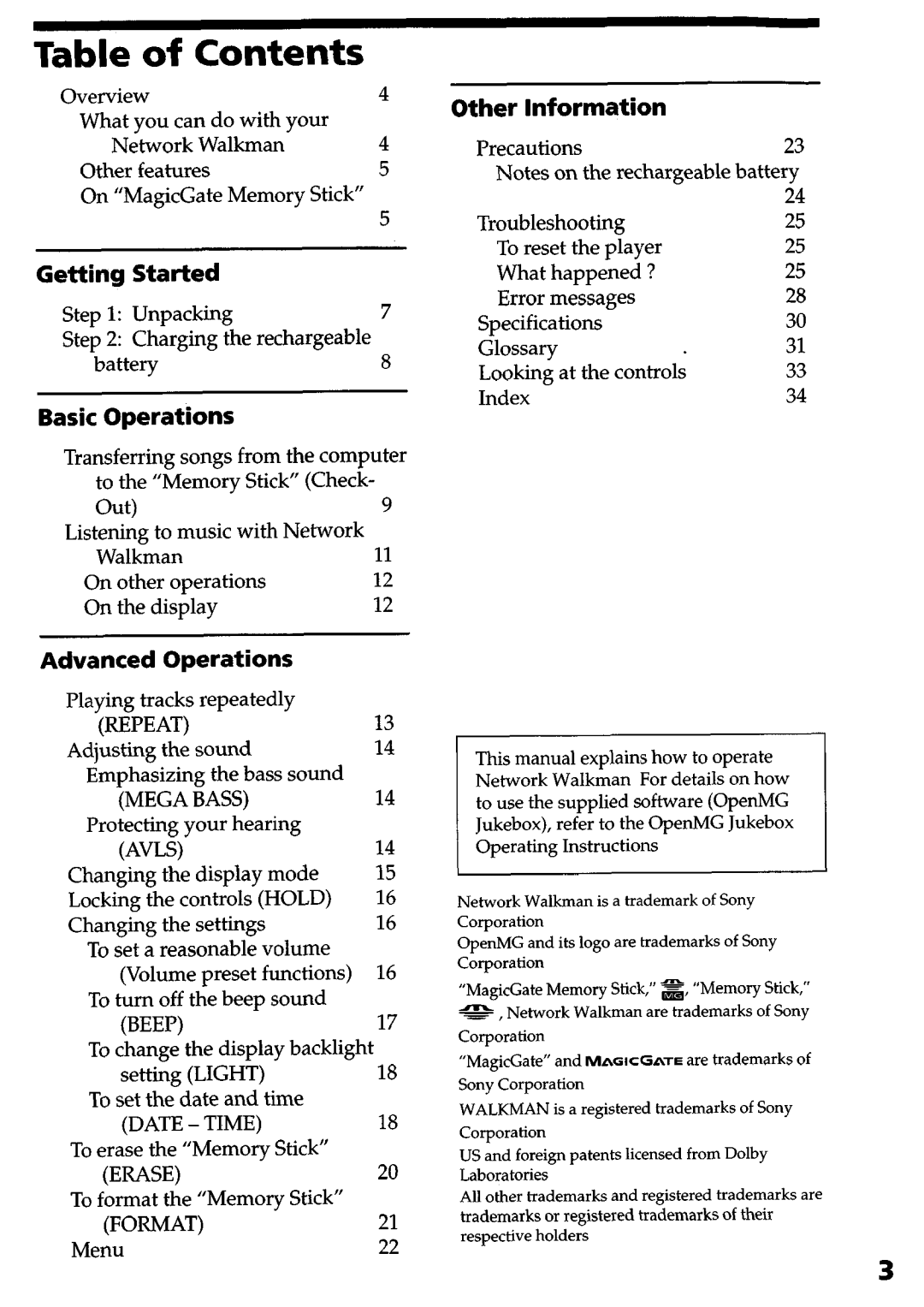Table of Contents
Overview |
| 4 |
What you can do with your | ||
Network | Walkman | 4 |
Other features |
| 5 |
On “MagicGate | Memory | Stick” |
|
| 5 |
Getting | Started |
|
Step | 1: Unpacking | 7 |
Step | 2: Charging | the rechargeable |
battery | 8 | |
Basic Operations
Transferring | songs from the computer | ||
to | the | “Memory | Stick” (Check- |
Out) |
| 9 | |
Listening to music with Network | |||
Walkman | 11 | ||
On | other | operations | 12 |
On | the display | 12 | |
Advanced | Operations |
|
| |||
Playing | tracks | repeatedly |
| |||
(REPEAT) |
|
|
|
| 13 | |
Adjusting | the | sound |
|
| 14 | |
Emphasizing |
| the | bass sound |
| ||
(MEGA |
| BASS) |
|
| 14 | |
Protecting | your hearing |
| ||||
(AVLS) |
|
|
|
| 14 | |
Changing | the | display | mode | 15 | ||
Locking | the | controls | (HOLD) | 16 | ||
Changing | the | settings |
| 16 | ||
To set a reasonable |
| volume |
| |||
(Volume |
| preset | functions) | 16 | ||
To turn off the beep sound | 17 | |||||
(BEEP) |
|
|
|
| ||
To change the display backlight |
| |||||
setting |
| (LIGHT) |
| 18 | ||
To set the date and time | 18 | |||||
(DATE |
| - TIME) |
| |||
To erase | the | “Memory | Stick” |
| ||
(ERASE) |
|
|
|
| 20 | |
To format the | “Memory | Stick” |
| |||
(FORMAT) |
|
|
| 21 | ||
Menu |
|
|
|
|
| 22 |
Other Information
Precautions |
|
| 23 | |
Notes | on the | rechargeable | battery | |
Troubleshooting |
|
| 24 | |
|
| 25 | ||
To reset the | player |
| 25 | |
What | happened | ? | 25 | |
Error | messages |
| 28 | |
Specifications |
|
| 30 | |
Glossary |
|
|
| 31 |
Looking | at the | controls | 33 | |
Index |
|
|
| 34 |
This manual explains how to operate Network Walkman For details on how to use the supplied software (OpenMG Jukebox), refer to the OpenMG Jukebox Operating Instructions
Network Walkman is a trademark of Sony corporation
OpenMG and its logo are trademarks of Sony Corporation
“MagicGate Memory Stick,” s, “Memory Stick,”
e, Network Walkman are trademarks of Sony Corporation
“MagicGate” and MAGICGATE are trademarks of Sony Corporation
WALKMAN is a registered trademarks of Sony Corporation
US and foreign patents licensed from Dolby Laboratories
All other trademarks and registered trademarks are
trademarks or registered trademarks of their respective holders