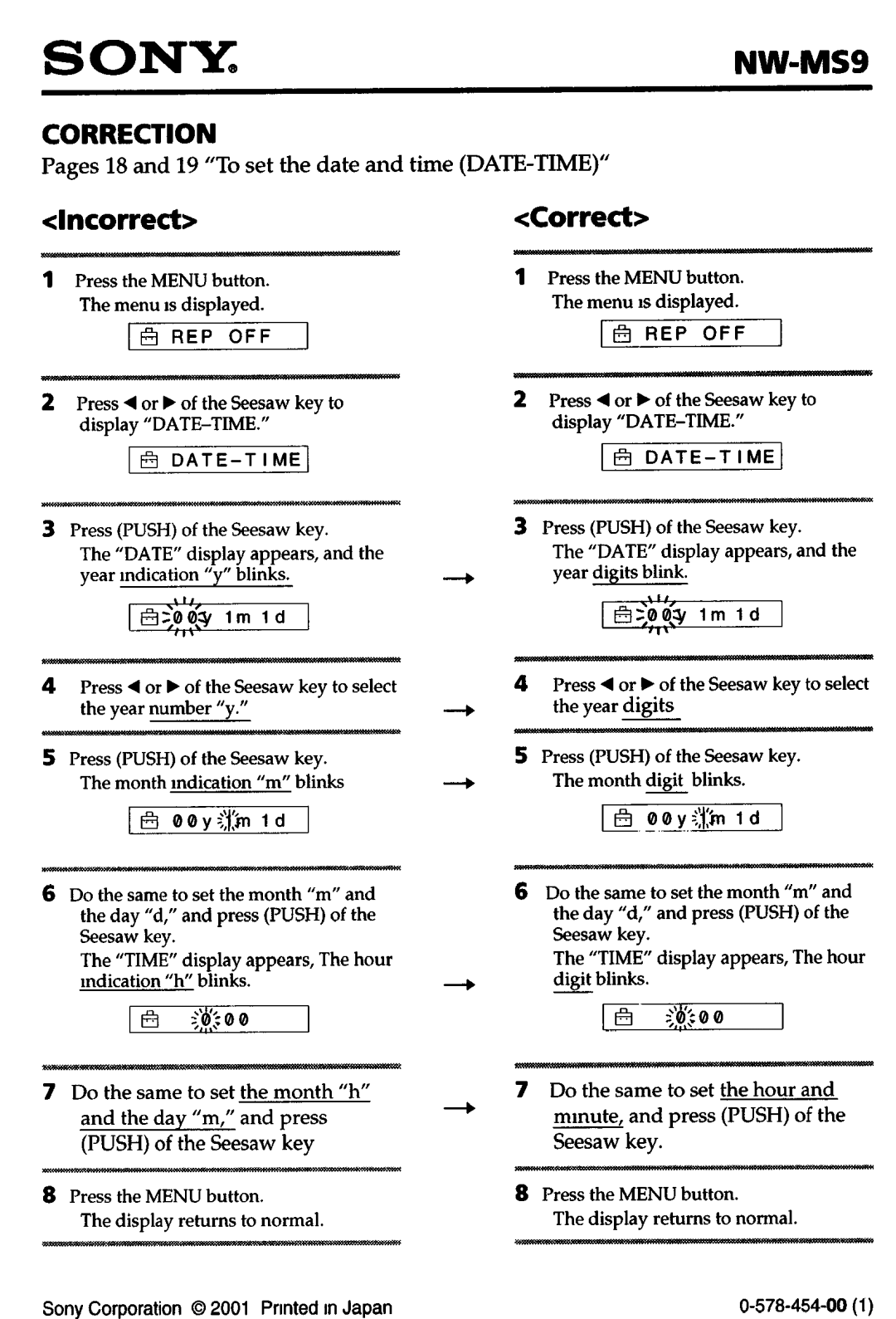SONY
NW-MS9
CORRECTION
Pages 18 and 19 “To set the date and time
clncorrecb
1Press the MENU button. The menu 1sdisplayed.
1 a | REP | OFF | 1 |
2Press 4 or F of the Seesaw key to display “DATE-TIME.”
1~3
3Press (PUSH) of the Seesaw key.
The “DATE” display appears, and the year indication “y” blinks.
4Press 4 or F of the Seesaw key to select the year number “y.”
5Press (PUSH) of the Seesaw key. The month Indication “m” blinks
6Do the same to set the month “m” and the day “d,” and press (PUSH) of the Seesaw key.
The “TIME” display appears, The hour Indication
7Do the same to set the month “h” and the day “m,” and press (PUSH) of the Seesaw key
8Press the MENU button.
The display returns to normal.
<Correct>
1Press the MENU button. The menu IS displayed_ . .
1 Q REP OFF 1
2Press 4 or b of the Seesaw key to display “DATE-TIME.”
1@
3Press (PUSH) of the Seesaw key.
The “DATE” display appears, and the year digits blink.
4Press 4 or b of the Seesaw key to select the year dinits
5Press (PUSH) of the Seesaw key. The month digit blinks.
~3_oBy,$rn ld ]
6Do the same to set the month “m” and the day “d,” and press (PUSH) of the Seesaw key.
The “TIME” display appears, The hour digit blinks.
7Do the same to set the hour and
8Press the MENU button.
The display returns to normal.
Sony Corporation | 0 2001 | Printed | m Japan | (1) |