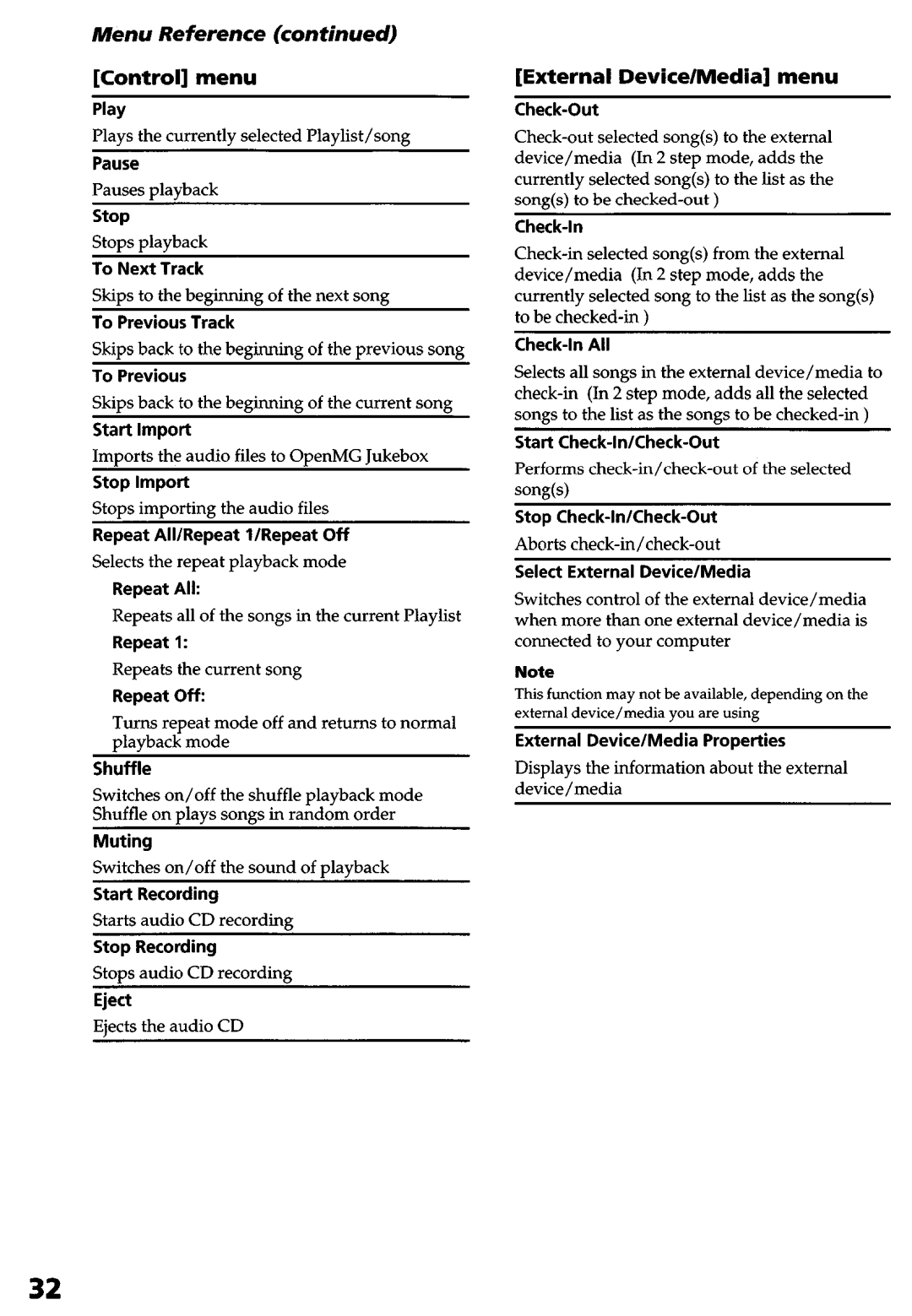Menu |
| Reference |
| (continued) |
|
| |||||||||
[Control] |
|
|
| menu |
|
|
|
|
|
|
|
| |||
Play |
|
|
|
|
|
|
|
|
|
|
|
|
|
| |
Plays | the |
| currently | selected | Playlist/song |
|
| ||||||||
Pause |
|
|
|
|
|
|
|
|
|
|
|
|
|
| |
Pauses | playback |
|
|
|
|
|
|
|
|
|
| ||||
stop |
|
|
|
|
|
|
|
|
|
|
|
|
|
| |
Stovs | vlavback |
|
|
|
|
|
|
|
|
|
| ||||
To | Next | Track |
|
|
|
|
|
|
|
|
|
| |||
Skivs | to | the | beginnina |
| of | the | next | sow |
|
| |||||
To | Previous |
| Track |
|
|
|
|
|
|
|
| ||||
Skips | back |
| to | the | beginning | of | the | previous | song | ||||||
To | Previous |
|
|
|
|
|
|
|
|
|
|
|
| ||
Skips | back |
| to | the | beginning | of | the | current | song | ||||||
Start | Import |
|
|
|
|
|
|
|
|
|
|
| |||
Imports |
| the | audio | files | to | OpenMG | Jukebox | ||||||||
Stop | Import |
|
|
|
|
|
|
|
|
|
|
| |||
Stops | importing |
| the | audio | files |
|
|
| |||||||
Repeat | All/Repeat |
| l/Repeat |
| Off |
|
|
| |||||||
Selects | the |
| repeat | playback | mode |
|
|
| |||||||
| Repeat |
| All: |
|
|
|
|
|
|
|
|
|
| ||
| Repeats |
|
| all | of | the | songs | in | the current |
| Playlist | ||||
| Repeat |
|
| 1: |
|
|
|
|
|
|
|
|
|
| |
| Repeats |
|
| the | current |
| song |
|
|
|
|
| |||
| Repeat |
| Off: |
|
|
|
|
|
|
|
|
|
| ||
| Turns | repeat | mode |
| off | and |
| returns | to | normal | |||||
| playback |
| mode |
|
|
|
|
|
|
|
|
| |||
Shuffle |
|
|
|
|
|
|
|
|
|
|
|
|
|
| |
Switches |
| on/off |
| the | shuffle | playback | mode | ||||||||
Shuffle | on |
| plays | songs | in | random | order |
|
| ||||||
Switches |
| on/off |
| the | sound | of |
| playback |
|
| |||||
Start | Recording |
|
|
|
|
|
|
|
|
|
| ||||
Starts | audio | CD | recording |
|
|
|
|
|
| ||||||
Stop | Recording |
|
|
|
|
|
|
|
|
|
| ||||
Stops | audio | CD | recording |
|
|
|
|
|
| ||||||
Eject |
|
|
|
|
|
|
|
|
|
|
|
|
|
| |
Eiects | the | audio | CD |
|
|
|
|
|
|
|
| ||||
[External Device/Media] menu
device/media (In 2 step mode, adds the
currently selected song(s) to the list as the
song(s) to be
device/media (In 2 step mode, adds the
currently selected song to the list as the song(s)
to be
Selects all songs in the external device/media to
Start |
|
| ||
Performs | of the selected |
| ||
song(s) |
|
|
|
|
Stop |
|
| ||
Aborts |
|
| ||
Select | External | Device/Media |
|
|
Switches | control | of the external | device/media |
|
when more than | one external | device/media | is | |
connected | to your | computer |
|
|
Note
This function may not be available, depending on the
external device/media you are using
External Device/Media Properties
Displays the information about the external device/media
32