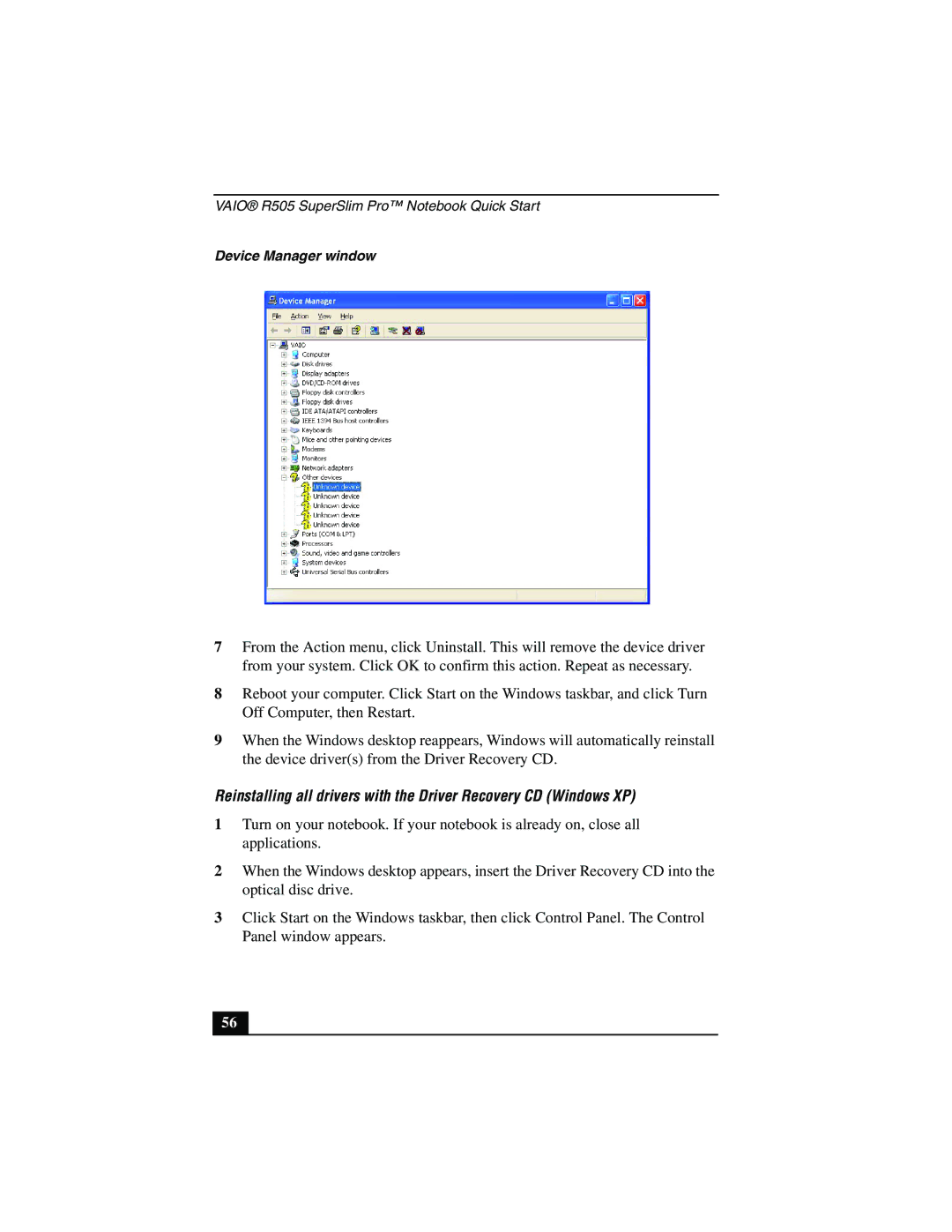VAIO® R505 SuperSlim Pro™ Notebook Quick Start
Device Manager window
7From the Action menu, click Uninstall. This will remove the device driver from your system. Click OK to confirm this action. Repeat as necessary.
8Reboot your computer. Click Start on the Windows taskbar, and click Turn Off Computer, then Restart.
9When the Windows desktop reappears, Windows will automatically reinstall the device driver(s) from the Driver Recovery CD.
Reinstalling all drivers with the Driver Recovery CD (Windows XP)
1Turn on your notebook. If your notebook is already on, close all applications.
2When the Windows desktop appears, insert the Driver Recovery CD into the optical disc drive.
3Click Start on the Windows taskbar, then click Control Panel. The Control Panel window appears.
56