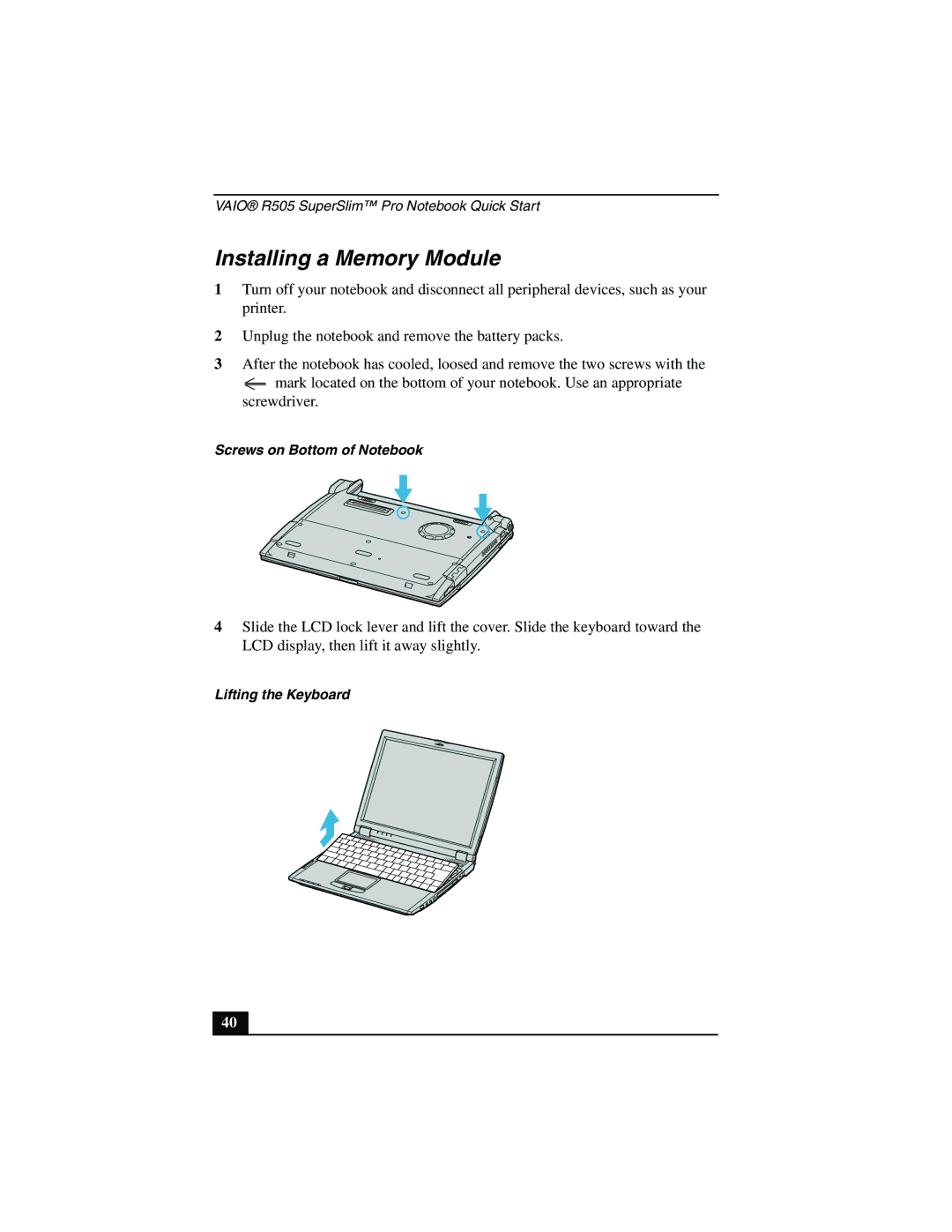VAIO® R505 SuperSlim™ Pro Notebook Quick Start
Installing a Memory Module
1Turn off your notebook and disconnect all peripheral devices, such as your printer.
2Unplug the notebook and remove the battery packs.
3After the notebook has cooled, loosed and remove the two screws with the
![]() mark located on the bottom of your notebook. Use an appropriate screwdriver.
mark located on the bottom of your notebook. Use an appropriate screwdriver.
Screws on Bottom of Notebook
4Slide the LCD lock lever and lift the cover. Slide the keyboard toward the LCD display, then lift it away slightly.
Lifting the Keyboard
40