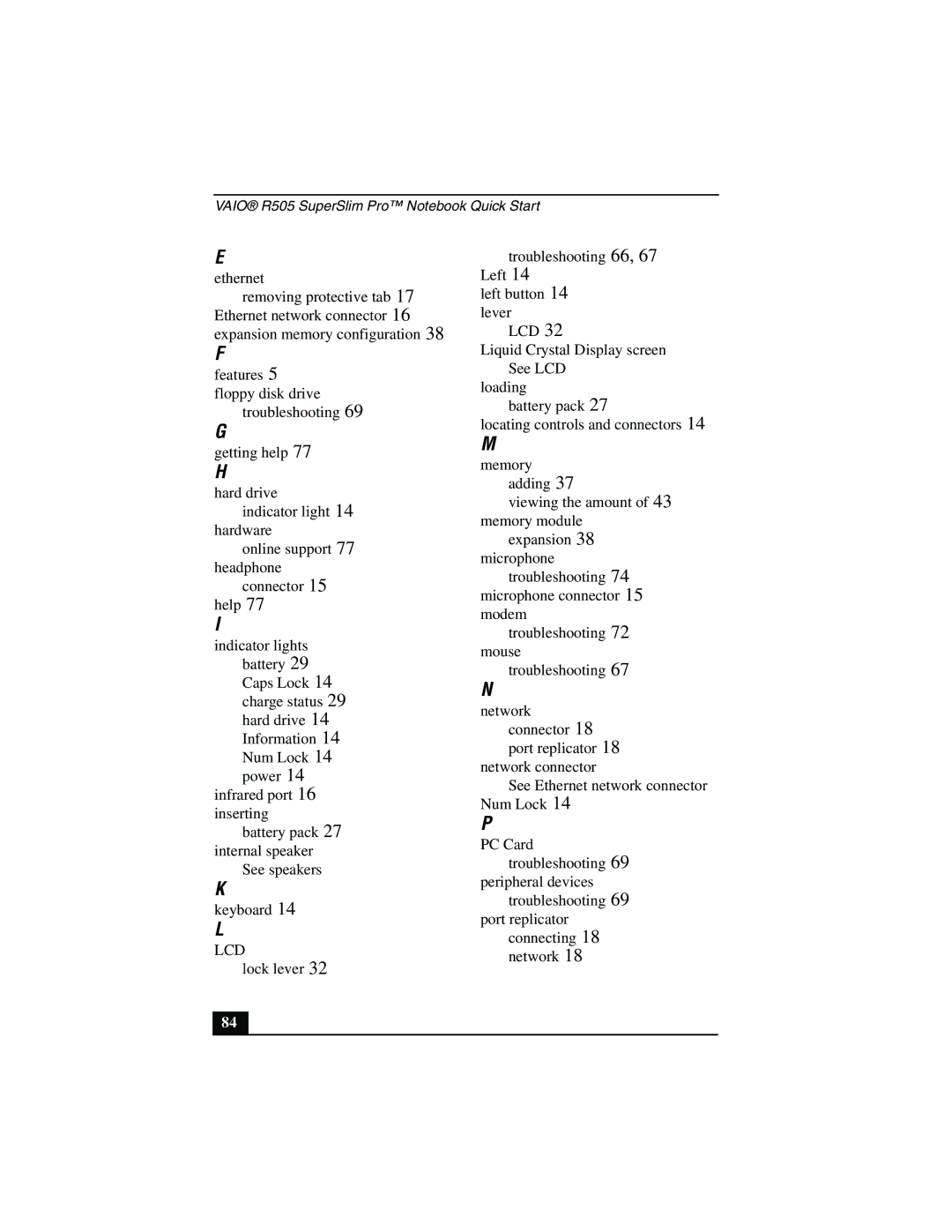VAIO® R505 SuperSlim Pro™ Notebook Quick Start
E
ethernet
removing protective tab 17 Ethernet network connector 16 expansion memory configuration 38
F
features 5 floppy disk drive
troubleshooting 69
G
getting help 77
H
hard drive indicator light 14
hardware
online support 77 headphone
connector 15 help 77
I
indicator lights battery 29 Caps Lock 14 charge status 29 hard drive 14 Information 14 Num Lock 14 power 14
infrared port 16 inserting
battery pack 27 internal speaker
See speakers
K
keyboard 14
L
LCD
lock lever 32
troubleshooting 66, 67 Left 14
left button 14 lever
LCD 32
Liquid Crystal Display screen See LCD
loading
battery pack 27
locating controls and connectors 14
M
memory adding 37
viewing the amount of 43 memory module
expansion 38 microphone
troubleshooting 74 microphone connector 15 modem
troubleshooting 72 mouse
troubleshooting 67
N
network connector 18 port replicator 18
network connector
See Ethernet network connector Num Lock 14
P
PC Card troubleshooting 69
peripheral devices troubleshooting 69
port replicator connecting 18 network 18
84