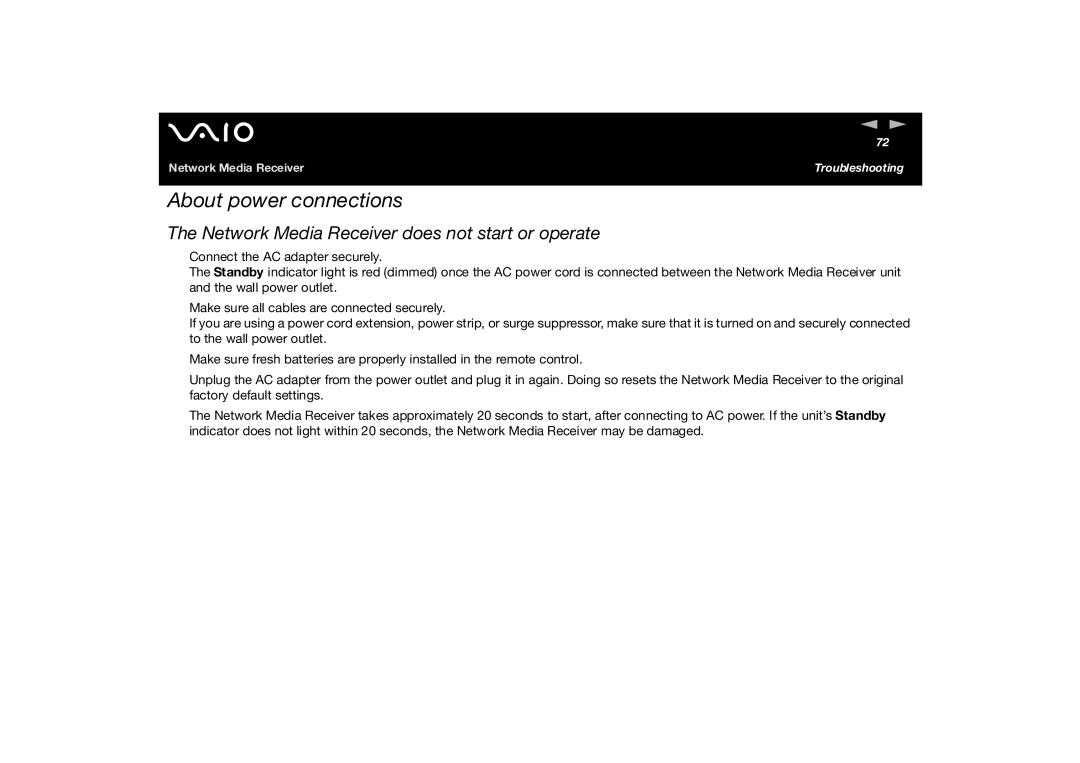n N
72
Network Media Receiver | Troubleshooting |
About power connections
The Network Media Receiver does not start or operate
❑Connect the AC adapter securely.
The Standby indicator light is red (dimmed) once the AC power cord is connected between the Network Media Receiver unit and the wall power outlet.
❑Make sure all cables are connected securely.
If you are using a power cord extension, power strip, or surge suppressor, make sure that it is turned on and securely connected to the wall power outlet.
❑Make sure fresh batteries are properly installed in the remote control.
❑Unplug the AC adapter from the power outlet and plug it in again. Doing so resets the Network Media Receiver to the original factory default settings.
❑The Network Media Receiver takes approximately 20 seconds to start, after connecting to AC power. If the unit’s Standby indicator does not light within 20 seconds, the Network Media Receiver may be damaged.