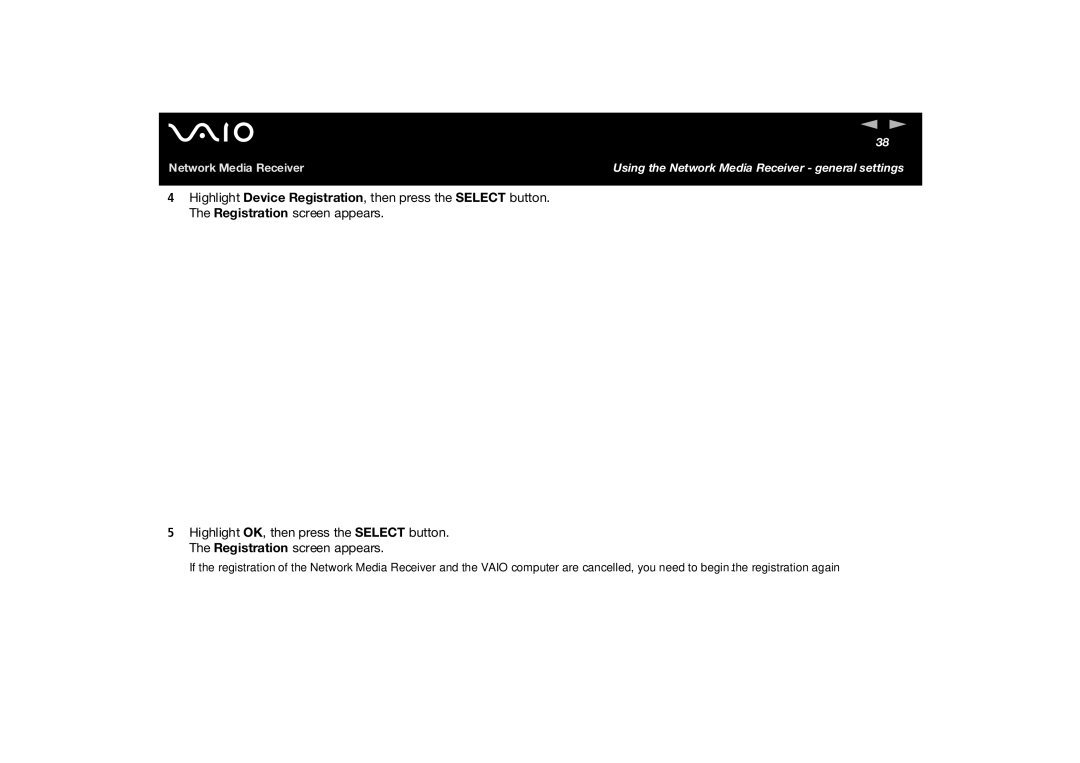n N
38
Network Media Receiver | Using the Network Media Receiver - general settings |
4Highlight Device Registration, then press the SELECT button. The Registration screen appears.
5Highlight OK, then press the SELECT button. The Registration screen appears.
✍ If the registration of the Network Media Receiver and the VAIO computer are cancelled, you need to begin the registration again.