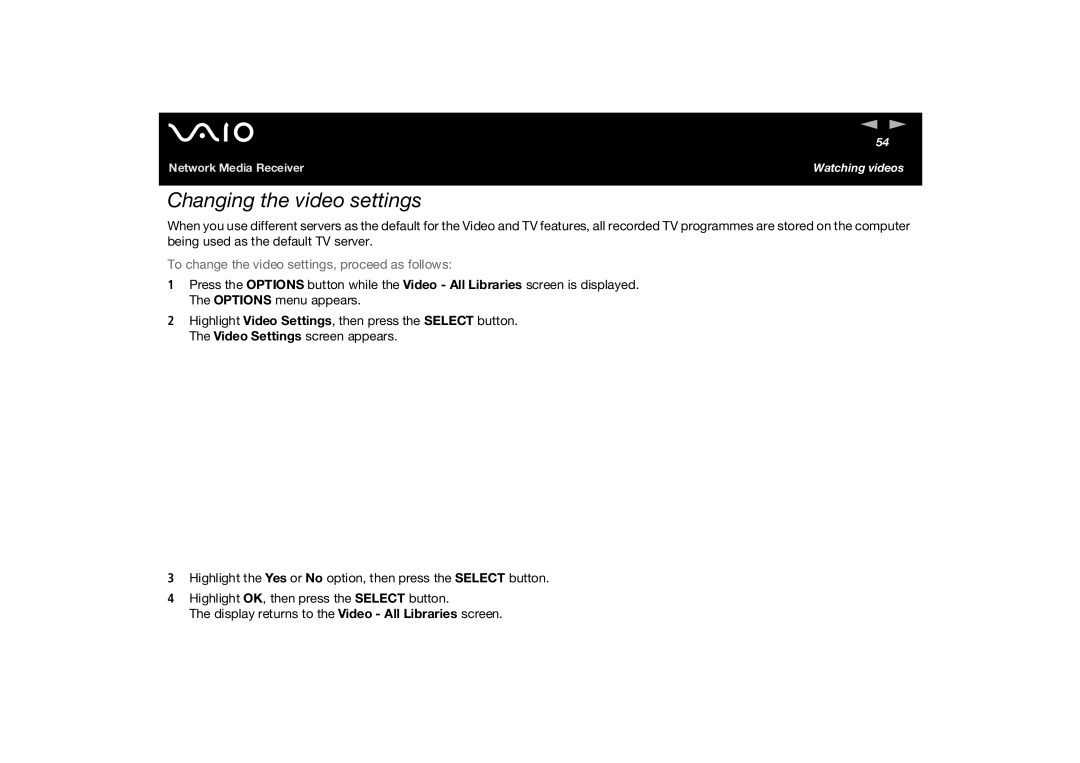n N
54
Network Media Receiver | Watching videos |
Changing the video settings
When you use different servers as the default for the Video and TV features, all recorded TV programmes are stored on the computer being used as the default TV server.
To change the video settings, proceed as follows:
1Press the OPTIONS button while the Video - All Libraries screen is displayed. The OPTIONS menu appears.
2Highlight Video Settings, then press the SELECT button. The Video Settings screen appears.
3Highlight the Yes or No option, then press the SELECT button.
4Highlight OK, then press the SELECT button.
The display returns to the Video - All Libraries screen.