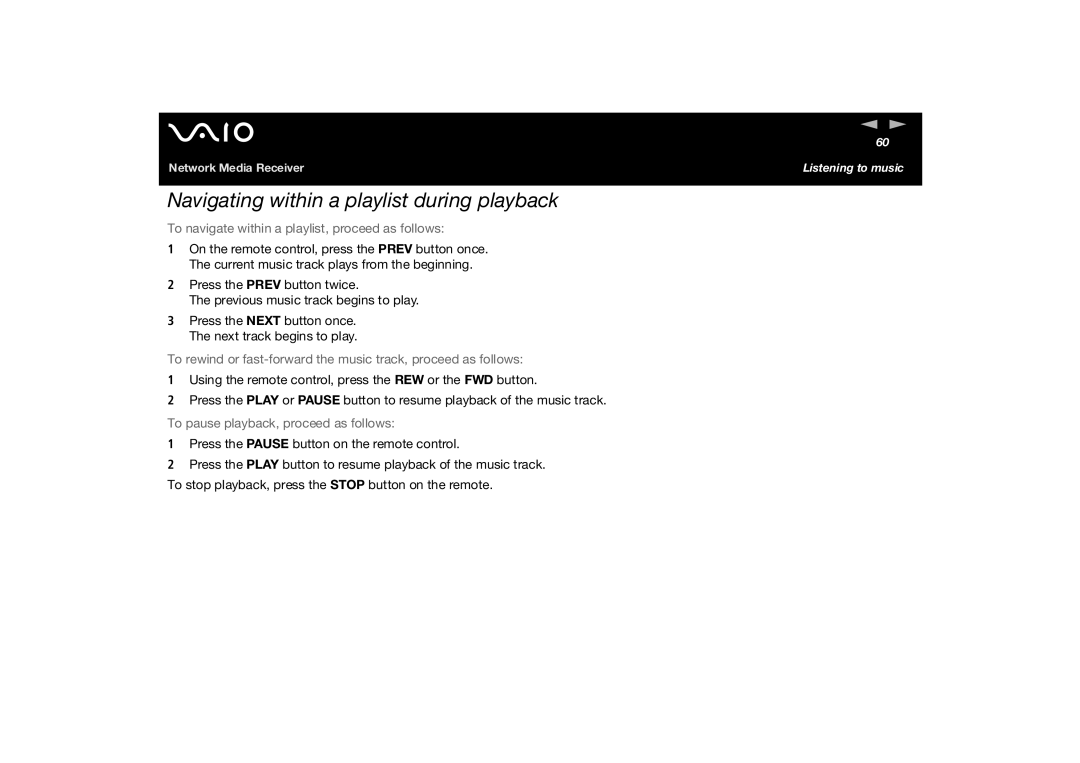n N
60
Network Media Receiver | Listening to music |
Navigating within a playlist during playback
To navigate within a playlist, proceed as follows:
1On the remote control, press the PREV button once. The current music track plays from the beginning.
2Press the PREV button twice.
The previous music track begins to play.
3Press the NEXT button once. The next track begins to play.
To rewind or
1Using the remote control, press the REW or the FWD button.
2Press the PLAY or PAUSE button to resume playback of the music track.
To pause playback, proceed as follows:
1Press the PAUSE button on the remote control.
2Press the PLAY button to resume playback of the music track. To stop playback, press the STOP button on the remote.