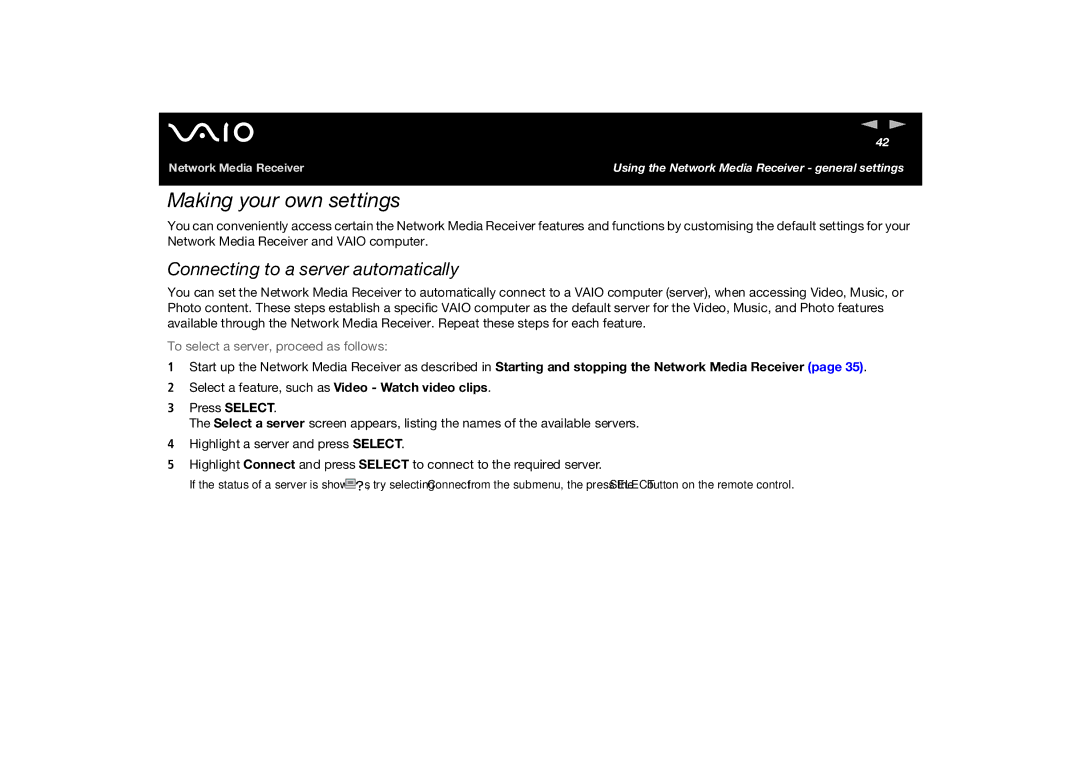n N
42
Network Media Receiver | Using the Network Media Receiver - general settings |
Making your own settings
You can conveniently access certain the Network Media Receiver features and functions by customising the default settings for your Network Media Receiver and VAIO computer.
Connecting to a server automatically
You can set the Network Media Receiver to automatically connect to a VAIO computer (server), when accessing Video, Music, or Photo content. These steps establish a specific VAIO computer as the default server for the Video, Music, and Photo features available through the Network Media Receiver. Repeat these steps for each feature.
To select a server, proceed as follows:
1Start up the Network Media Receiver as described in Starting and stopping the Network Media Receiver (page 35).
2Select a feature, such as Video - Watch video clips.
3Press SELECT.
The Select a server screen appears, listing the names of the available servers.
4Highlight a server and press SELECT.
5Highlight Connect and press SELECT to connect to the required server.
✍ If the status of a server is shown as ![]()
![]()
![]() , try selecting Connect from the submenu, the press the SELECT button on the remote control.
, try selecting Connect from the submenu, the press the SELECT button on the remote control.