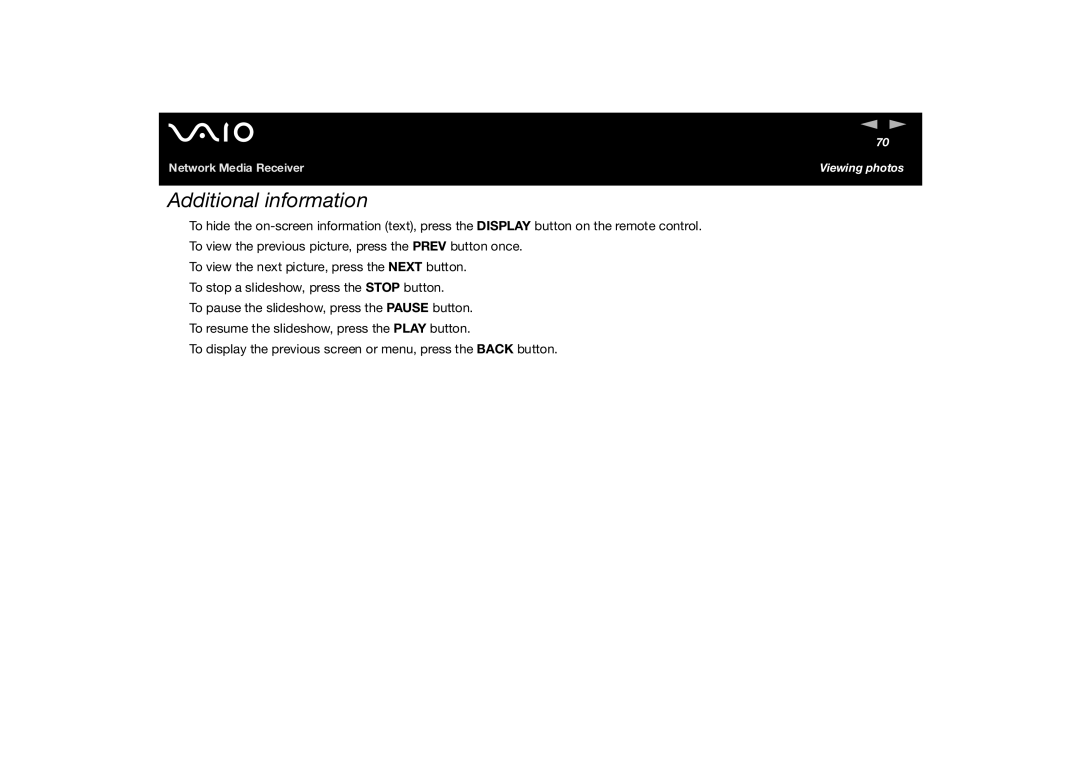n N
70
Network Media Receiver | Viewing photos |
Additional information
❑To hide the
❑To view the previous picture, press the PREV button once.
❑To view the next picture, press the NEXT button.
❑To stop a slideshow, press the STOP button.
❑To pause the slideshow, press the PAUSE button.
❑To resume the slideshow, press the PLAY button.
❑To display the previous screen or menu, press the BACK button.