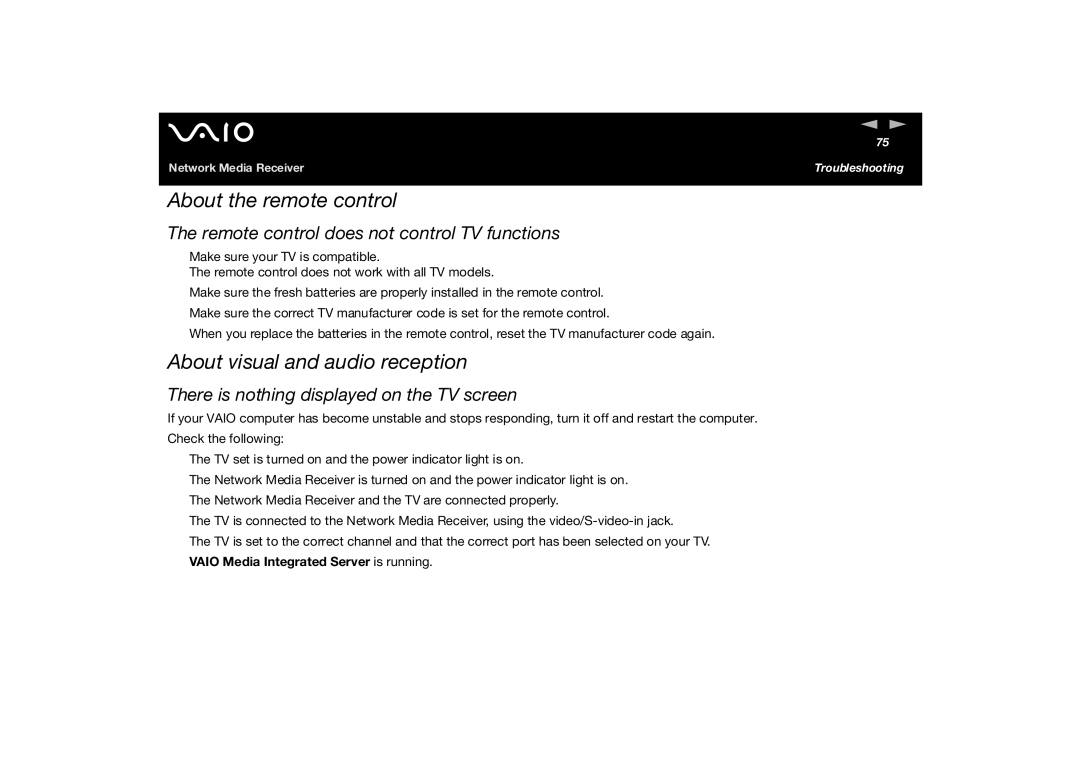n N
75
Network Media Receiver | Troubleshooting |
About the remote control
The remote control does not control TV functions
❑Make sure your TV is compatible.
The remote control does not work with all TV models.
❑Make sure the fresh batteries are properly installed in the remote control.
❑Make sure the correct TV manufacturer code is set for the remote control.
❑When you replace the batteries in the remote control, reset the TV manufacturer code again.
About visual and audio reception
There is nothing displayed on the TV screen
If your VAIO computer has become unstable and stops responding, turn it off and restart the computer. Check the following:
❑The TV set is turned on and the power indicator light is on.
❑The Network Media Receiver is turned on and the power indicator light is on.
❑The Network Media Receiver and the TV are connected properly.
❑The TV is connected to the Network Media Receiver, using the
❑The TV is set to the correct channel and that the correct port has been selected on your TV.
❑VAIO Media Integrated Server is running.