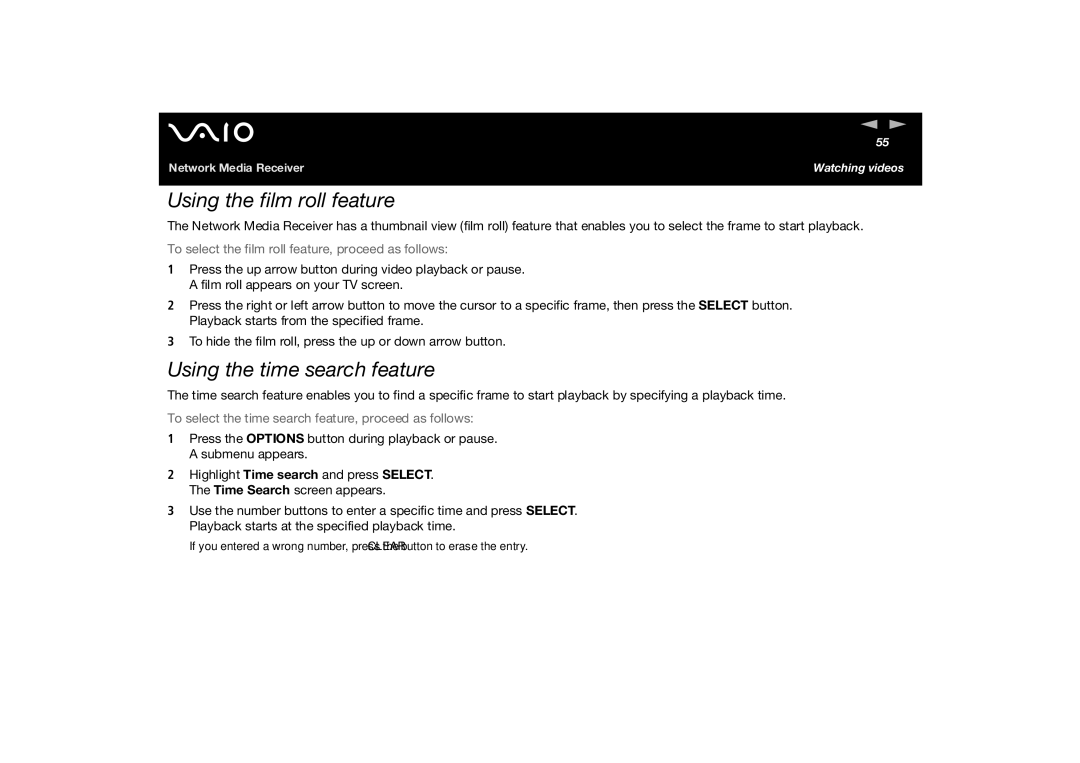n N
55
Network Media Receiver | Watching videos |
Using the film roll feature
The Network Media Receiver has a thumbnail view (film roll) feature that enables you to select the frame to start playback.
To select the film roll feature, proceed as follows:
1Press the up arrow button during video playback or pause. A film roll appears on your TV screen.
2Press the right or left arrow button to move the cursor to a specific frame, then press the SELECT button. Playback starts from the specified frame.
3To hide the film roll, press the up or down arrow button.
Using the time search feature
The time search feature enables you to find a specific frame to start playback by specifying a playback time.
To select the time search feature, proceed as follows:
1Press the OPTIONS button during playback or pause. A submenu appears.
2Highlight Time search and press SELECT. The Time Search screen appears.
3Use the number buttons to enter a specific time and press SELECT. Playback starts at the specified playback time.
✍ If you entered a wrong number, press the CLEAR button to erase the entry.