Operation
Adjusting Sound Fields
Adjusting the speaker settings
1Touch SETUP on the SOUND FIELD screen.
The SETUP screen appears.
2Use the JOG DIAL or touch 4 or $to scroll through the list.
3Scroll JOG DIAL to select a parameter or touch the parameter you want to adjust.
4Touch  or
or  to adjust to the desired setting.
to adjust to the desired setting.
5Repeat steps 2 through 4 when there is more than one parameter that you wish to adjust.
6Touch EXIT when speaker setup is finished.
Notes
•Items that cannot be adjusted due to the current speaker settings or sound field mode are grayed out.
•If the alarm sounds, or all items appear to be grayed out, touch
RELOAD.
Adjusting the Commander’s Operating Environment
The following explanations allow you to adjust various settings and customize the commander’s operating environment.
Displaying the SETUP screen
To adjust the operating environment, first display the SETUP screen.
Touch SETUP.
SETUP
The SETUP screen appears.
22