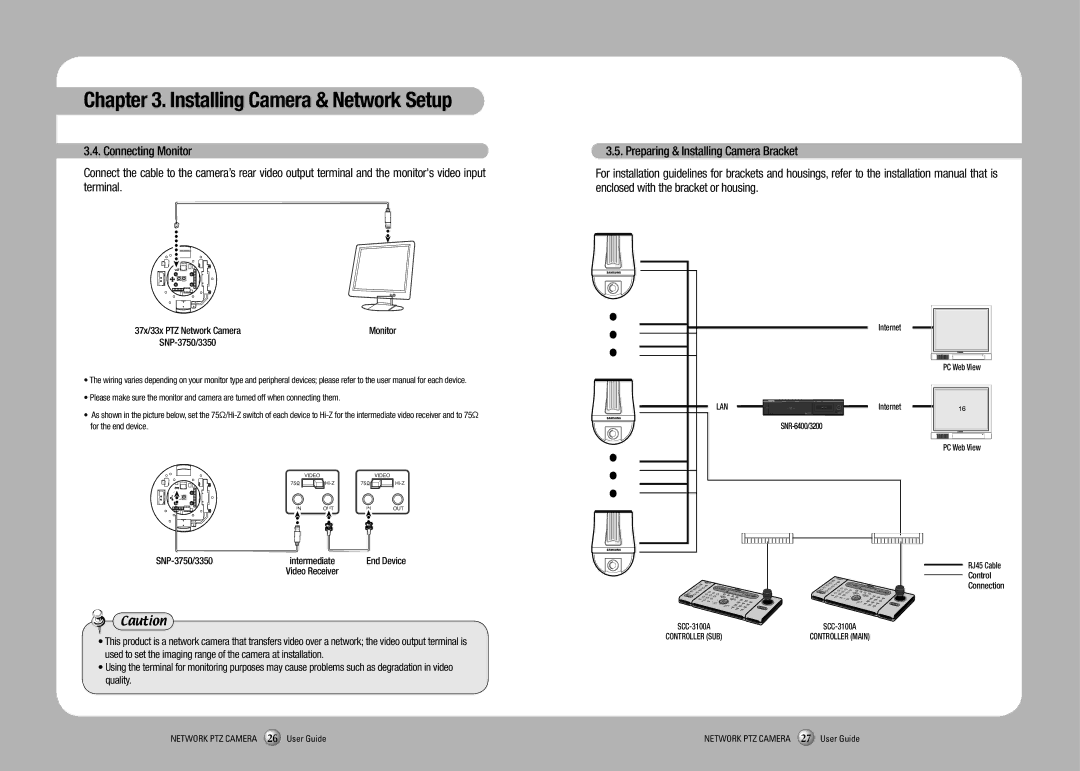Chapter 3. Installing Camera & Network Setup
3.4. Connecting Monitor
Connect the cable to the camera’s rear video output terminal and the monitor's video input terminal.
3.5. Preparing & Installing Camera Bracket
For installation guidelines for brackets and housings, refer to the installation manual that is enclosed with the bracket or housing.
37x/33x PTZ Network Camera | Monitor |
|
•The wiring varies depending on your monitor type and peripheral devices; please refer to the user manual for each device.
•Please make sure the monitor and camera are turned off when connecting them.
•As shown in the picture below, set the
LAN ![]()
![]()
![]()
![]()
![]()
![]()
Internet
Internet
PC Web View
PC Web View
| intermediate | End Device |
| Video Receiver |
|
Caution
•This product is a network camera that transfers video over a network; the video output terminal is used to set the imaging range of the camera at installation.
•Using the terminal for monitoring purposes may cause problems such as degradation in video quality.
RJ45 Cable
Control
Connection
CONTROLLER (SUB) | CONTROLLER (MAIN) |
NETWORK PTZ CAMERA 26 User Guide | NETWORK PTZ CAMERA 27 User Guide |