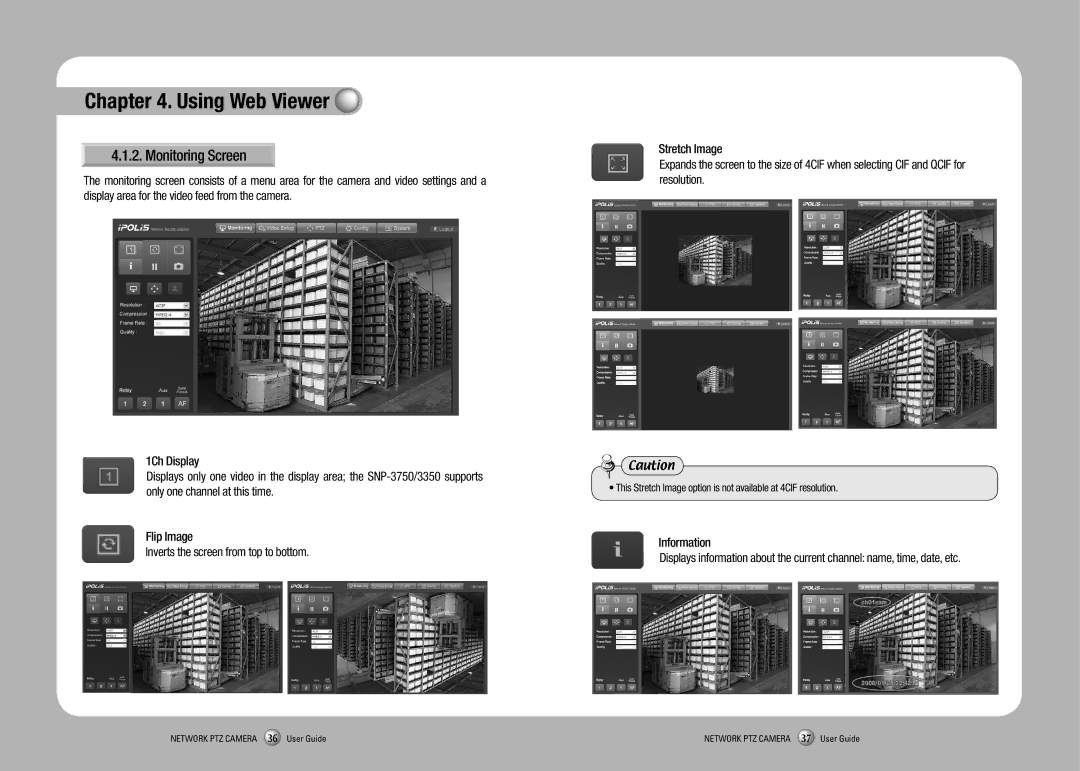Chapter 4. Using Web Viewer
4.1.2. Monitoring Screen
The monitoring screen consists of a menu area for the camera and video settings and a display area for the video feed from the camera.
1Ch Display
Displays only one video in the display area; the
Flip Image
Inverts the screen from top to bottom.
Stretch Image
Expands the screen to the size of 4CIF when selecting CIF and QCIF for resolution.
Caution
• This Stretch Image option is not available at 4CIF resolution.
Information
Displays information about the current channel: name, time, date, etc.
NETWORK PTZ CAMERA 36 User Guide | NETWORK PTZ CAMERA 37 User Guide |