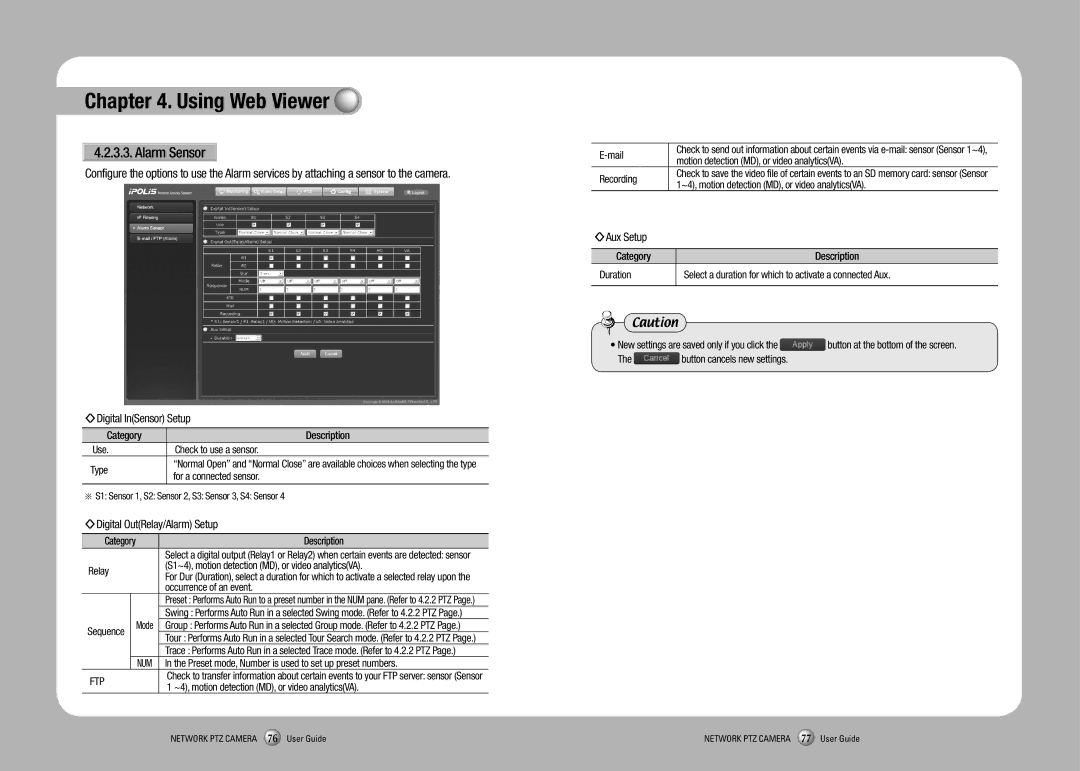Chapter 4. Using Web Viewer
4.2.3.3. Alarm Sensor
Configure the options to use the Alarm services by attaching a sensor to the camera.
◊Digital In(Sensor) Setup
Category | Description | |
Use. | Check to use a sensor. | |
Type | “Normal Open” and “Normal Close” are available choices when selecting the type | |
for a connected sensor. | ||
| ||
|
|
※S1: Sensor 1, S2: Sensor 2, S3: Sensor 3, S4: Sensor 4
◊Digital Out(Relay/Alarm) Setup
Category |
| Description | |
|
|
| Select a digital output (Relay1 or Relay2) when certain events are detected: sensor |
Relay |
| (S1~4), motion detection (MD), or video analytics(VA). | |
| For Dur (Duration), select a duration for which to activate a selected relay upon the | ||
|
|
| |
|
|
| occurrence of an event. |
|
|
| Preset : Performs Auto Run to a preset number in the NUM pane. (Refer to 4.2.2 PTZ Page.) |
|
|
| Swing : Performs Auto Run in a selected Swing mode. (Refer to 4.2.2 PTZ Page.) |
Sequence |
| Mode | Group : Performs Auto Run in a selected Group mode. (Refer to 4.2.2 PTZ Page.) |
|
| Tour : Performs Auto Run in a selected Tour Search mode. (Refer to 4.2.2 PTZ Page.) | |
|
|
| |
|
|
| Trace : Performs Auto Run in a selected Trace mode. (Refer to 4.2.2 PTZ Page.) |
|
| NUM | In the Preset mode, Number is used to set up preset numbers. |
FTP |
| Check to transfer information about certain events to your FTP server: sensor (Sensor | |
| 1 ~4), motion detection (MD), or video analytics(VA). | ||
|
|
| |
Check to send out information about certain events via | ||
motion detection (MD), or video analytics(VA). | ||
| ||
Recording | Check to save the video file of certain events to an SD memory card: sensor (Sensor | |
1~4), motion detection (MD), or video analytics(VA). | ||
| ||
◊Aux Setup |
|
Category | Description |
Duration | Select a duration for which to activate a connected Aux. |
|
|
Caution
•New settings are saved only if you click the ![]() button at the bottom of the screen.
button at the bottom of the screen.
The ![]() button cancels new settings.
button cancels new settings.
NETWORK PTZ CAMERA 76 User Guide | NETWORK PTZ CAMERA 77 User Guide |