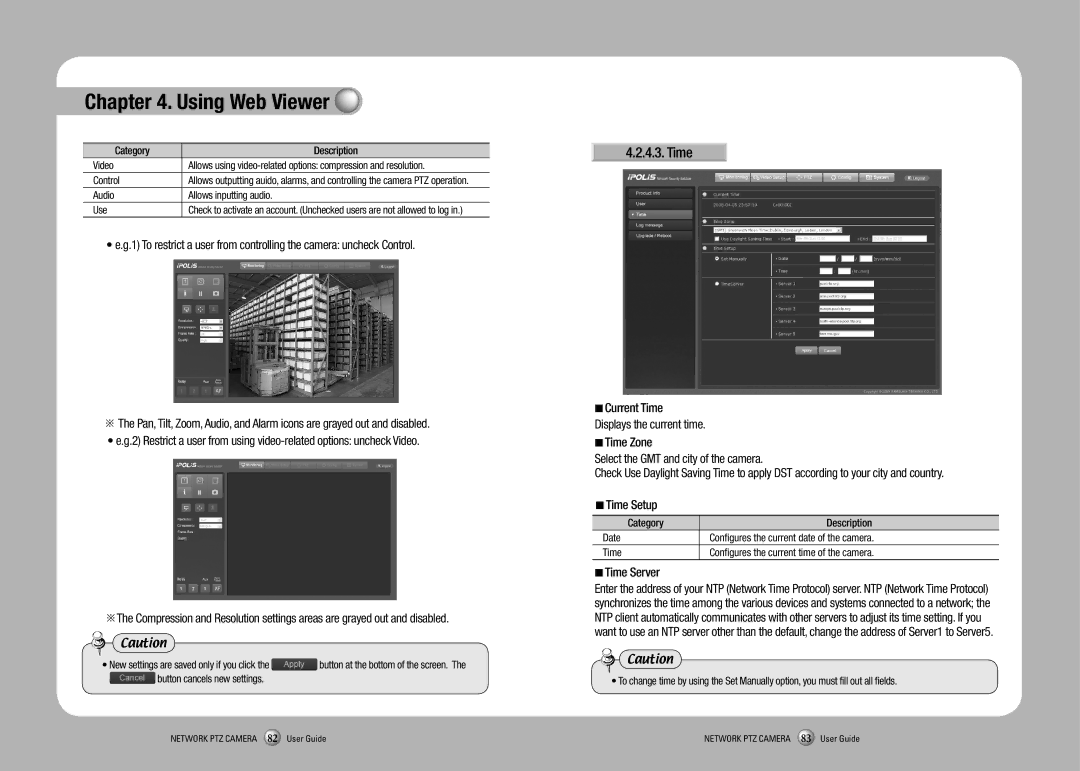Chapter 4. Using Web Viewer
Category | Description |
Video | Allows using |
Control | Allows outputting auido, alarms, and controlling the camera PTZ operation. |
Audio | Allows inputting audio. |
Use | Check to activate an account. (Unchecked users are not allowed to log in.) |
• e.g.1) To restrict a user from controlling the camera: uncheck Control.
※The Pan, Tilt, Zoom, Audio, and Alarm icons are grayed out and disabled.
• e.g.2) Restrict a user from using
※The Compression and Resolution settings areas are grayed out and disabled.
Caution
•New settings are saved only if you click the ![]() button at the bottom of the screen. The
button at the bottom of the screen. The ![]() button cancels new settings.
button cancels new settings.
4.2.4.3. Time
■Current Time
Displays the current time.
■Time Zone
Select the GMT and city of the camera.
Check Use Daylight Saving Time to apply DST according to your city and country.
■Time Setup
Category | Description |
Date | Configures the current date of the camera. |
Time | Configures the current time of the camera. |
■Time Server
Enter the address of your NTP (Network Time Protocol) server. NTP (Network Time Protocol) synchronizes the time among the various devices and systems connected to a network; the NTP client automatically communicates with other servers to adjust its time setting. If you want to use an NTP server other than the default, change the address of Server1 to Server5.
Caution
• To change time by using the Set Manually option, you must fill out all fields.
NETWORK PTZ CAMERA 82 User Guide | NETWORK PTZ CAMERA 83 User Guide |