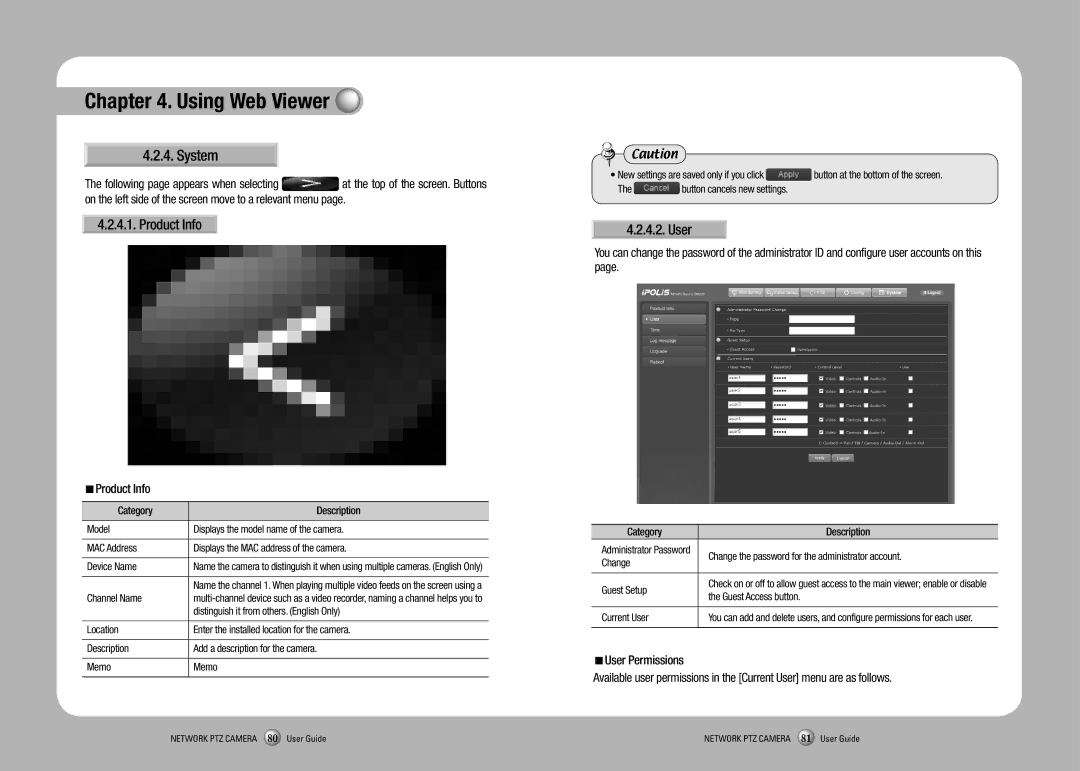Chapter 4. Using Web Viewer
4.2.4. System
The following page appears when selecting ![]() at the top of the screen. Buttons on the left side of the screen move to a relevant menu page.
at the top of the screen. Buttons on the left side of the screen move to a relevant menu page.
4.2.4.1. Product Info
■Product Info
Category | Description |
|
|
Model | Displays the model name of the camera. |
|
|
MAC Address | Displays the MAC address of the camera. |
|
|
Device Name | Name the camera to distinguish it when using multiple cameras. (English Only) |
|
|
| Name the channel 1. When playing multiple video feeds on the screen using a |
Channel Name | |
| distinguish it from others. (English Only) |
|
|
Location | Enter the installed location for the camera. |
|
|
Description | Add a description for the camera. |
|
|
Memo | Memo |
|
|
Caution
•New settings are saved only if you click ![]() button at the bottom of the screen.
button at the bottom of the screen.
The ![]() button cancels new settings.
button cancels new settings.
4.2.4.2. User
You can change the password of the administrator ID and configure user accounts on this page.
Category | Description | |
Administrator Password | Change the password for the administrator account. | |
Change | ||
| ||
|
| |
Guest Setup | Check on or off to allow guest access to the main viewer; enable or disable | |
the Guest Access button. | ||
| ||
|
| |
Current User | You can add and delete users, and configure permissions for each user. | |
|
|
■User Permissions
Available user permissions in the [Current User] menu are as follows.
NETWORK PTZ CAMERA 80 User Guide | NETWORK PTZ CAMERA 81 User Guide |