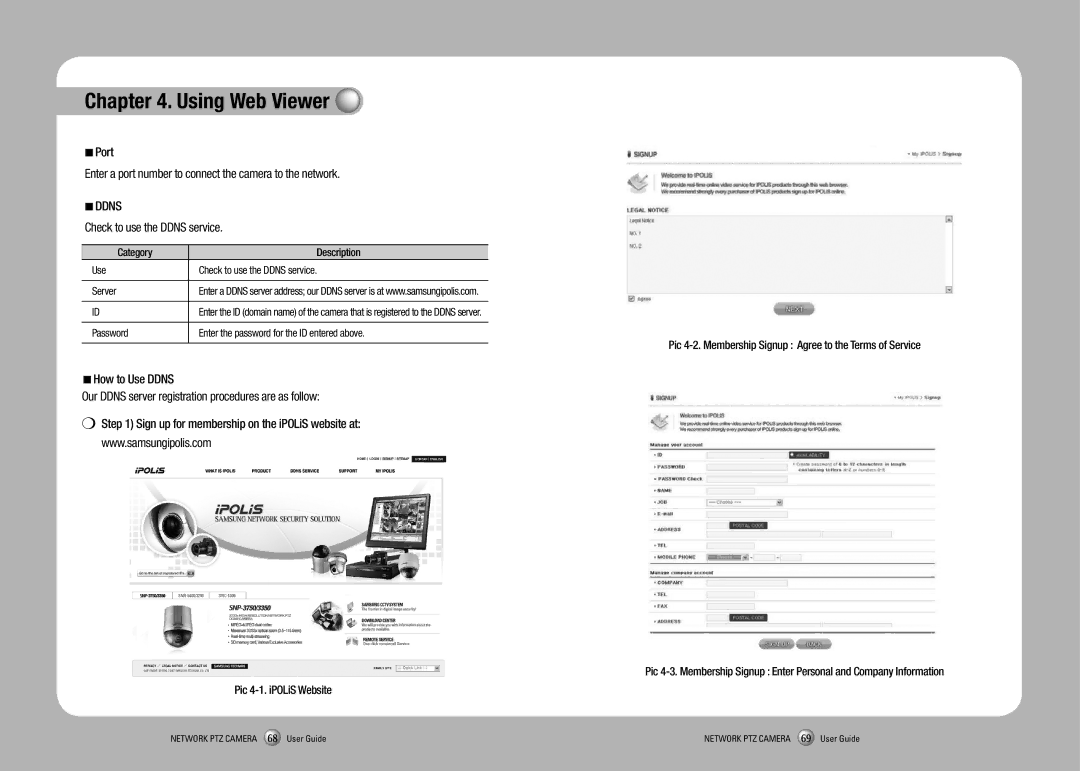Chapter 4. Using Web Viewer
■Port
Enter a port number to connect the camera to the network.
■DDNS
Check to use the DDNS service.
Category | Description |
Use | Check to use the DDNS service. |
|
|
Server | Enter a DDNS server address; our DDNS server is at www.samsungipolis.com. |
|
|
ID | Enter the ID (domain name) of the camera that is registered to the DDNS server. |
|
|
Password | Enter the password for the ID entered above. |
Pic
■How to Use DDNS
Our DDNS server registration procedures are as follow:
❍Step 1) Sign up for membership on the iPOLiS website at: www.samsungipolis.com
Pic
Pic
NETWORK PTZ CAMERA 68 User Guide | NETWORK PTZ CAMERA 69 User Guide |