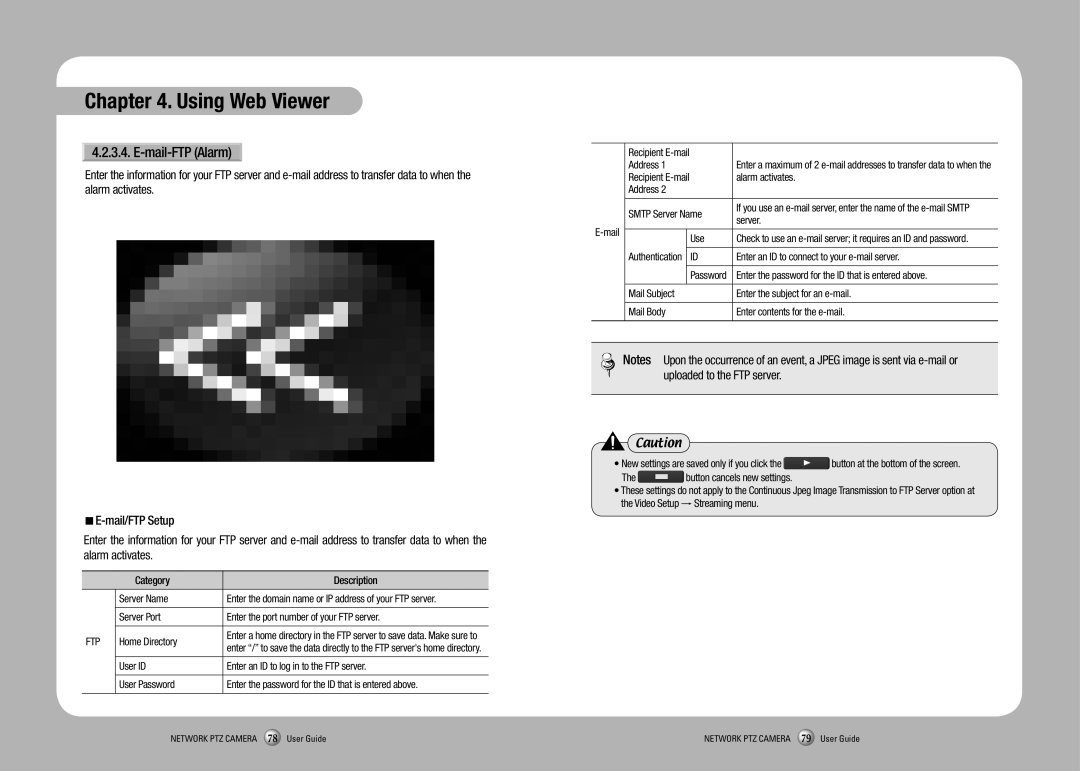Chapter 4. Using Web Viewer
4.2.3.4. E-mail-FTP (Alarm)
Enter the information for your FTP server and
Enter the information for your FTP server and
| Category | Description | |
|
|
| |
| Server Name | Enter the domain name or IP address of your FTP server. | |
|
|
| |
| Server Port | Enter the port number of your FTP server. | |
|
|
| |
FTP | Home Directory | Enter a home directory in the FTP server to save data. Make sure to | |
enter “/” to save the data directly to the FTP server's home directory. | |||
|
| ||
|
|
| |
| User ID | Enter an ID to log in to the FTP server. | |
|
|
| |
| User Password | Enter the password for the ID that is entered above. | |
|
|
|
| Recipient |
| |
| Address 1 | Enter a maximum of 2 | |
| Recipient | alarm activates. | |
| Address 2 |
| |
|
|
|
|
| SMTP Server Name | If you use an | |
| server. | ||
|
| ||
|
|
| |
| Use | Check to use an | |
|
| ||
|
|
|
|
| Authentication | ID | Enter an ID to connect to your |
|
|
|
|
|
| Password | Enter the password for the ID that is entered above. |
|
|
|
|
| Mail Subject | Enter the subject for an | |
|
|
| |
| Mail Body | Enter contents for the | |
|
|
|
|
Notes Upon the occurrence of an event, a JPEG image is sent via
Caution
•New settings are saved only if you click the ![]() button at the bottom of the screen.
button at the bottom of the screen.
The ![]() button cancels new settings.
button cancels new settings.
•These settings do not apply to the Continuous Jpeg Image Transmission to FTP Server option at the Video Setup → Streaming menu.
NETWORK PTZ CAMERA 78 User Guide | NETWORK PTZ CAMERA 79 User Guide |