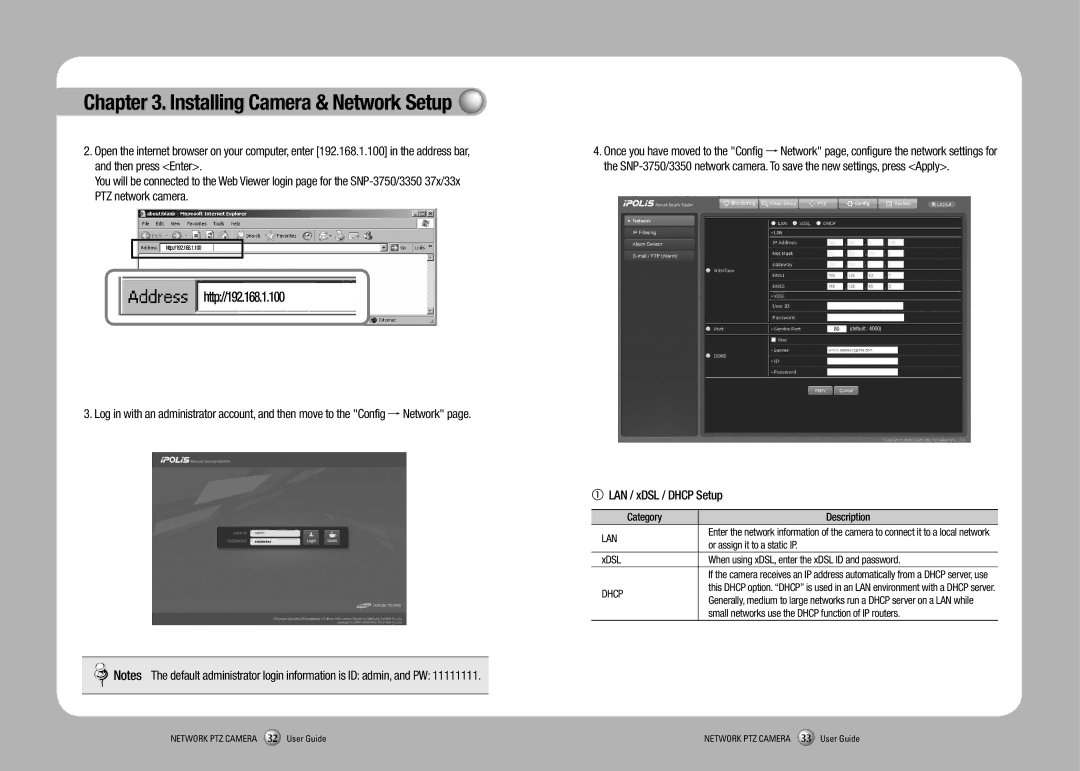Chapter 3. Installing Camera & Network Setup
2.Open the internet browser on your computer, enter [192.168.1.100] in the address bar, and then press <Enter>.
You will be connected to the Web Viewer login page for the
http://192.168.1.100
http://192.168.1.100
3. Log in with an administrator account, and then move to the "Config → Network" page.
![]() Notes The default administrator login information is ID: admin, and PW: 11111111.
Notes The default administrator login information is ID: admin, and PW: 11111111.
4.Once you have moved to the "Config → Network" page, configure the network settings for the
80 (default : 4000)
①LAN / xDSL / DHCP Setup
Category | Description | |
LAN | Enter the network information of the camera to connect it to a local network | |
or assign it to a static IP. | ||
| ||
xDSL | When using xDSL, enter the xDSL ID and password. | |
| If the camera receives an IP address automatically from a DHCP server, use | |
DHCP | this DHCP option. “DHCP” is used in an LAN environment with a DHCP server. | |
Generally, medium to large networks run a DHCP server on a LAN while | ||
| ||
| small networks use the DHCP function of IP routers. |
NETWORK PTZ CAMERA 32 User Guide | NETWORK PTZ CAMERA 33 User Guide |