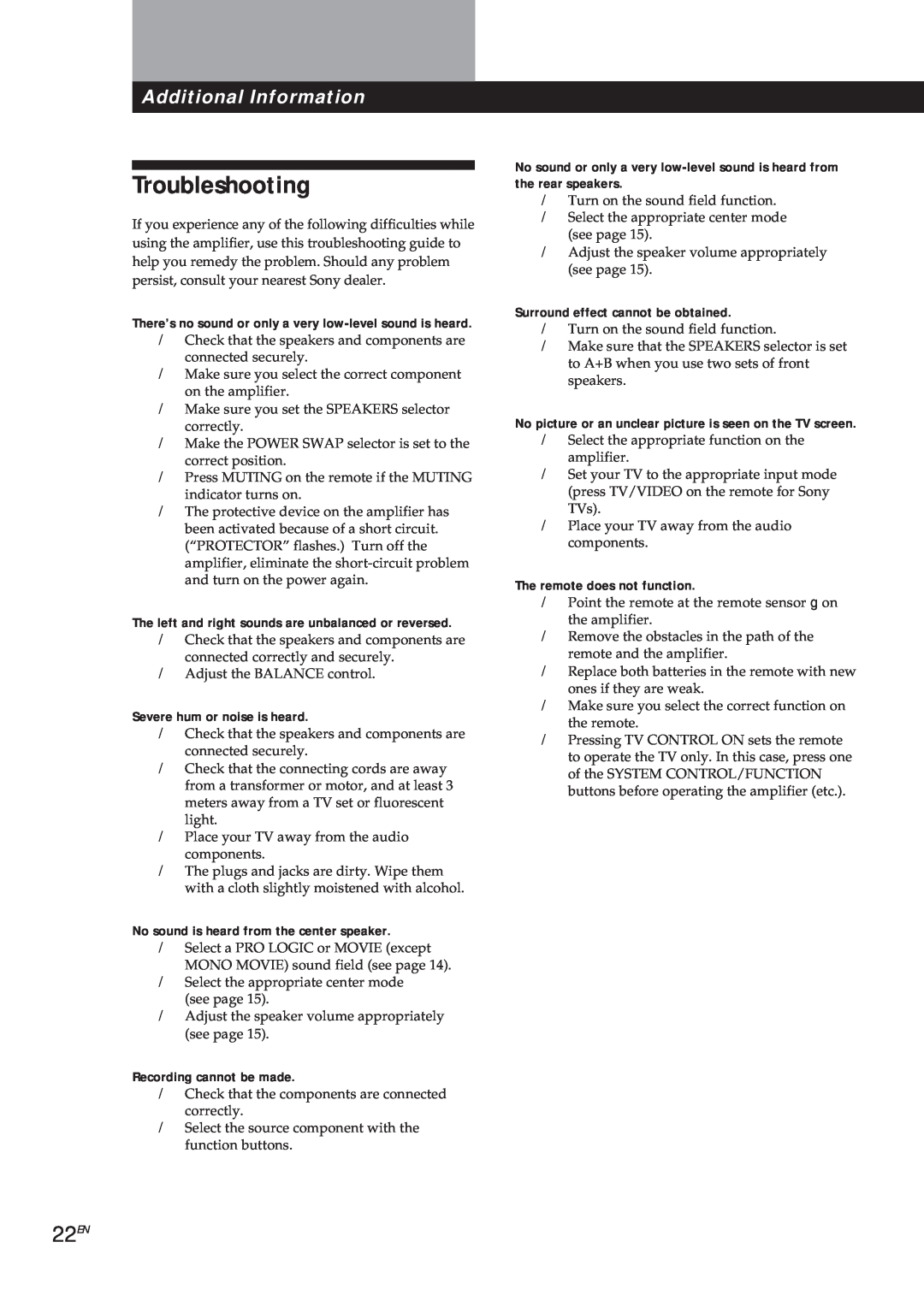Additional Information
Troubleshooting
If you experience any of the following difficulties while using the amplifier, use this troubleshooting guide to help you remedy the problem. Should any problem persist, consult your nearest Sony dealer.
There’s no sound or only a very
/Check that the speakers and components are connected securely.
/Make sure you select the correct component on the amplifier.
/Make sure you set the SPEAKERS selector correctly.
/Make the POWER SWAP selector is set to the correct position.
/Press MUTING on the remote if the MUTING indicator turns on.
/The protective device on the amplifier has been activated because of a short circuit. (“PROTECTOR” flashes.) Turn off the amplifier, eliminate the
The left and right sounds are unbalanced or reversed.
/Check that the speakers and components are connected correctly and securely.
/Adjust the BALANCE control.
Severe hum or noise is heard.
/Check that the speakers and components are connected securely.
/Check that the connecting cords are away from a transformer or motor, and at least 3 meters away from a TV set or fluorescent light.
/Place your TV away from the audio components.
/The plugs and jacks are dirty. Wipe them with a cloth slightly moistened with alcohol.
No sound is heard from the center speaker.
/Select a PRO LOGIC or MOVIE (except MONO MOVIE) sound field (see page 14).
/Select the appropriate center mode (see page 15).
/Adjust the speaker volume appropriately (see page 15).
Recording cannot be made.
/Check that the components are connected correctly.
/Select the source component with the function buttons.
No sound or only a very
/Turn on the sound field function.
/Select the appropriate center mode (see page 15).
/Adjust the speaker volume appropriately (see page 15).
Surround effect cannot be obtained.
/Turn on the sound field function.
/Make sure that the SPEAKERS selector is set to A+B when you use two sets of front speakers.
No picture or an unclear picture is seen on the TV screen.
/Select the appropriate function on the amplifier.
/Set your TV to the appropriate input mode (press TV/VIDEO on the remote for Sony TVs).
/Place your TV away from the audio components.
The remote does not function.
/Point the remote at the remote sensor g on the amplifier.
/Remove the obstacles in the path of the remote and the amplifier.
/Replace both batteries in the remote with new ones if they are weak.
/Make sure you select the correct function on the remote.
/Pressing TV CONTROL ON sets the remote to operate the TV only. In this case, press one of the SYSTEM CONTROL/FUNCTION buttons before operating the amplifier (etc.).