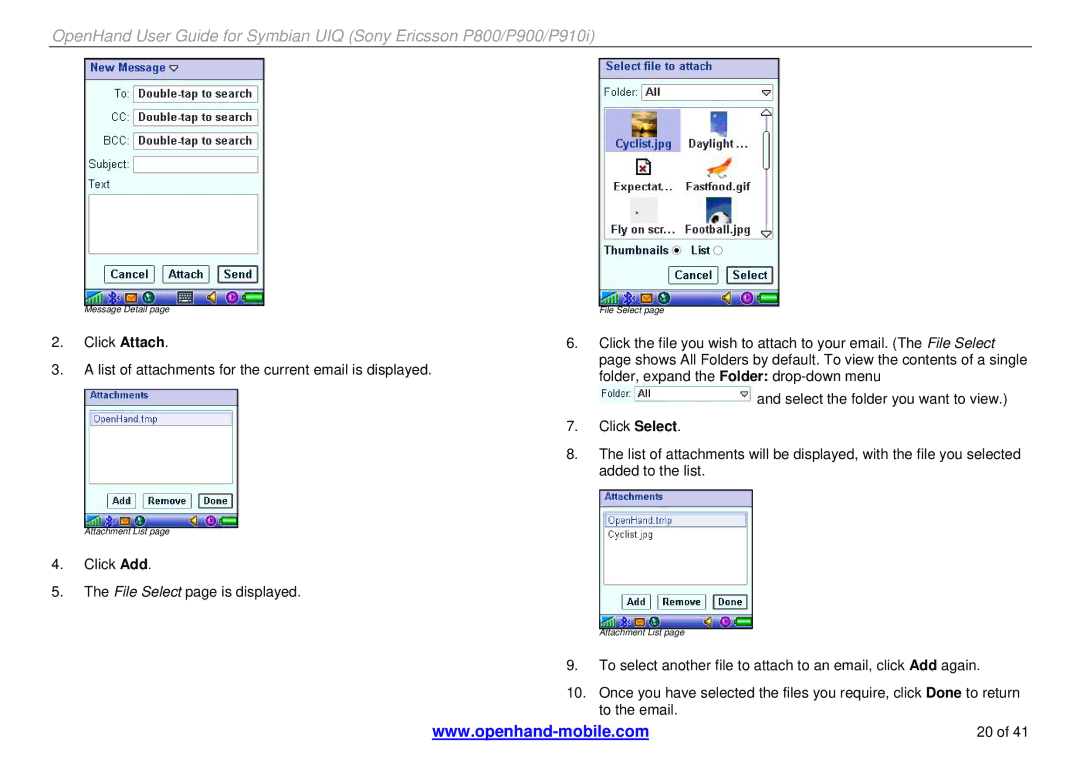OpenHand User Guide for Symbian UIQ (Sony Ericsson P800/P900/P910i)
Message Detail page
2.Click Attach.
3.A list of attachments for the current email is displayed.
Attachment List page
4.Click Add.
5.The File Select page is displayed.
File Select page
6.Click the file you wish to attach to your email. (The File Select page shows All Folders by default. To view the contents of a single folder, expand the Folder: ![]() and select the folder you want to view.)
and select the folder you want to view.)
7.Click Select.
8.The list of attachments will be displayed, with the file you selected added to the list.
Attachment List page
9.To select another file to attach to an email, click Add again.
10.Once you have selected the files you require, click Done to return to the email.
20 of 41 |