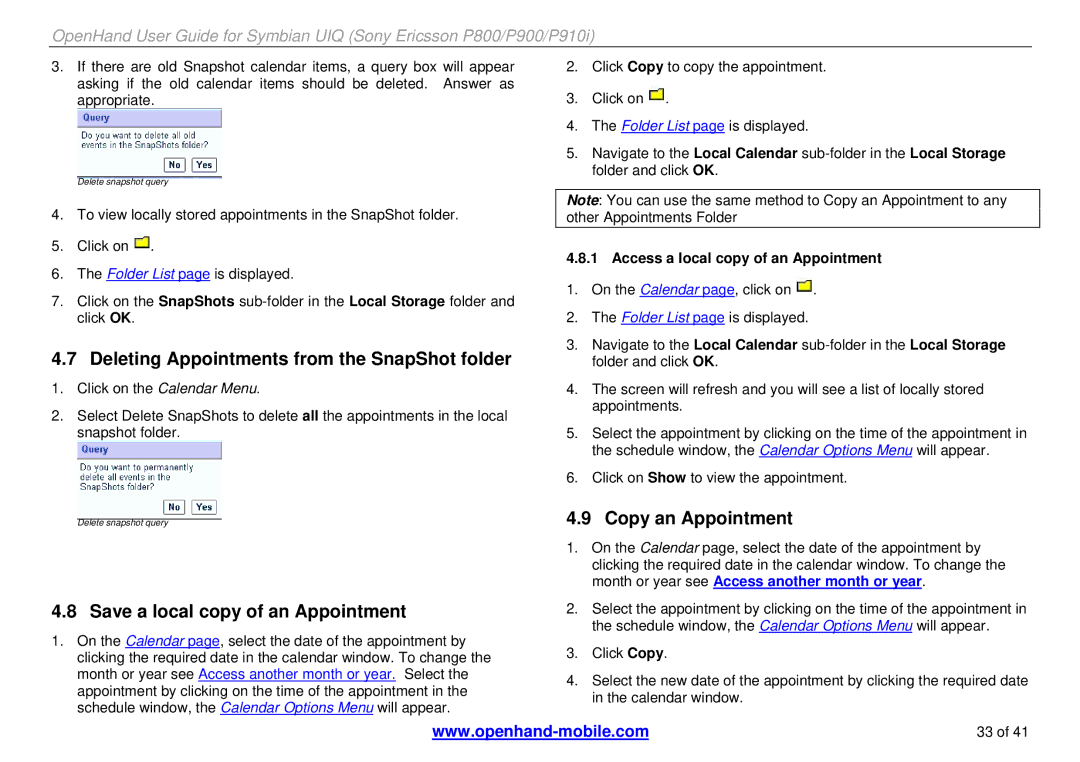OpenHand User Guide for Symbian UIQ (Sony Ericsson P800/P900/P910i)
3.If there are old Snapshot calendar items, a query box will appear asking if the old calendar items should be deleted. Answer as appropriate.
Delete snapshot query
2.Click Copy to copy the appointment.
3.Click on ![]() .
.
4.The Folder List page is displayed.
5.Navigate to the Local Calendar
4.To view locally stored appointments in the SnapShot folder.
5.Click on ![]() .
.
6.The Folder List page is displayed.
7.Click on the SnapShots
4.7 Deleting Appointments from the SnapShot folder
1.Click on the Calendar Menu.
2.Select Delete SnapShots to delete all the appointments in the local snapshot folder.
Delete snapshot query
Note: You can use the same method to Copy an Appointment to any other Appointments Folder
4.8.1 Access a local copy of an Appointment
1.On the Calendar page, click on ![]() .
.
2.The Folder List page is displayed.
3.Navigate to the Local Calendar
4.The screen will refresh and you will see a list of locally stored appointments.
5.Select the appointment by clicking on the time of the appointment in the schedule window, the Calendar Options Menu will appear.
6.Click on Show to view the appointment.
4.9 Copy an Appointment
1.On the Calendar page, select the date of the appointment by clicking the required date in the calendar window. To change the month or year see Access another month or year.
4.8 Save a local copy of an Appointment
1.On the Calendar page, select the date of the appointment by clicking the required date in the calendar window. To change the month or year see Access another month or year. Select the appointment by clicking on the time of the appointment in the schedule window, the Calendar Options Menu will appear.
2.Select the appointment by clicking on the time of the appointment in the schedule window, the Calendar Options Menu will appear.
3.Click Copy.
4.Select the new date of the appointment by clicking the required date in the calendar window.
33 of 41 |