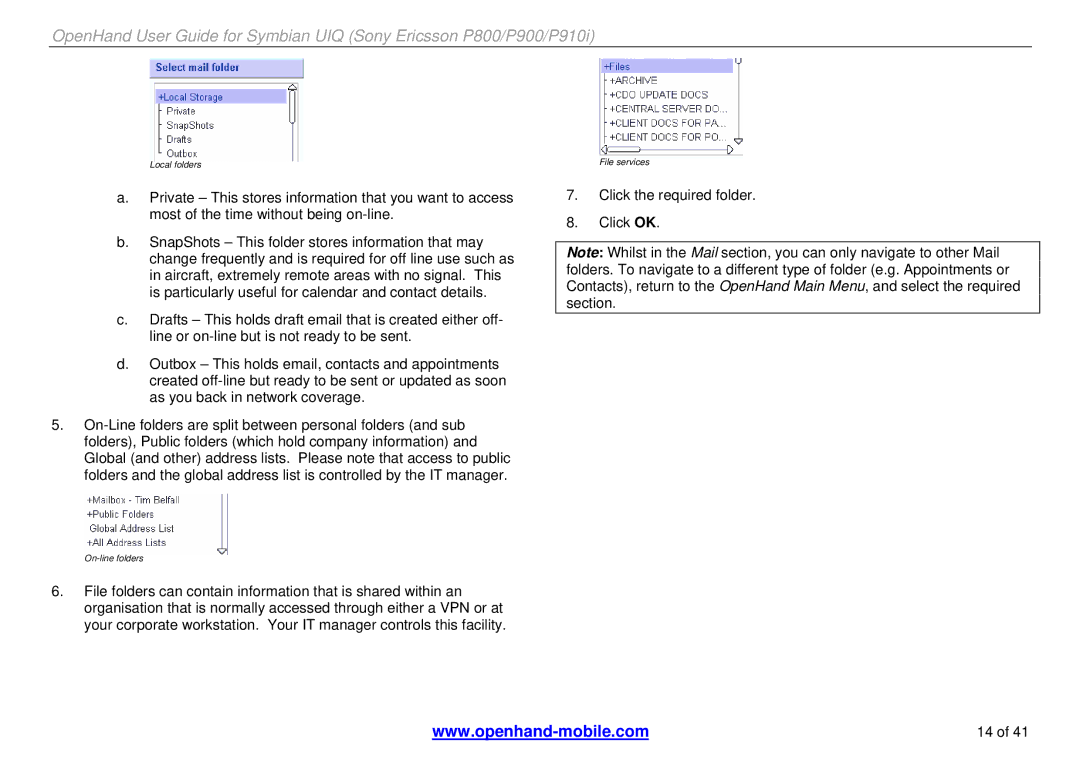OpenHand User Guide for Symbian UIQ (Sony Ericsson P800/P900/P910i)
Local folders
a.Private – This stores information that you want to access most of the time without being
b.SnapShots – This folder stores information that may change frequently and is required for off line use such as in aircraft, extremely remote areas with no signal. This is particularly useful for calendar and contact details.
c.Drafts – This holds draft email that is created either off- line or
d.Outbox – This holds email, contacts and appointments created
5.
6.File folders can contain information that is shared within an organisation that is normally accessed through either a VPN or at your corporate workstation. Your IT manager controls this facility.
File services
7.Click the required folder.
8.Click OK.
Note: Whilst in the Mail section, you can only navigate to other Mail folders. To navigate to a different type of folder (e.g. Appointments or Contacts), return to the OpenHand Main Menu, and select the required section.
14 of 41 |